Hi all,
Today we are proud to announce a crucial milestone in the history of PixInsight: the release of SpectrophotometricColorCalibration (SPCC), a new tool that will change how we understand color in astrophotography.
Gaia Data Release 3 (Gaia DR3) was released on June 13, 2022. This Gaia release includes mean BP/RP spectra for more than 219 million point sources. This is the first massive, accurate spectrophotometric catalog in the history of astronomy, with unprecedented homogeneity and consistency thanks to the fact that it is based on measurements made from space, without the varying conditions of the atmosphere. Thanks to this vast database, the new SPCC tool implements color calibration by reproducing the exact characteristics of the equipment we use to acquire our images: the same filter transmission curves, the same sensor quantum efficiency curves, and the precise spectra of the selected white reference. This way, SPCC can outperform PCC (the PhotometricColorCalibration tool) by a 400% increase in precision. SPCC is the first of a series of tools we are developing to exploit the availability of Gaia mean spectrum data.
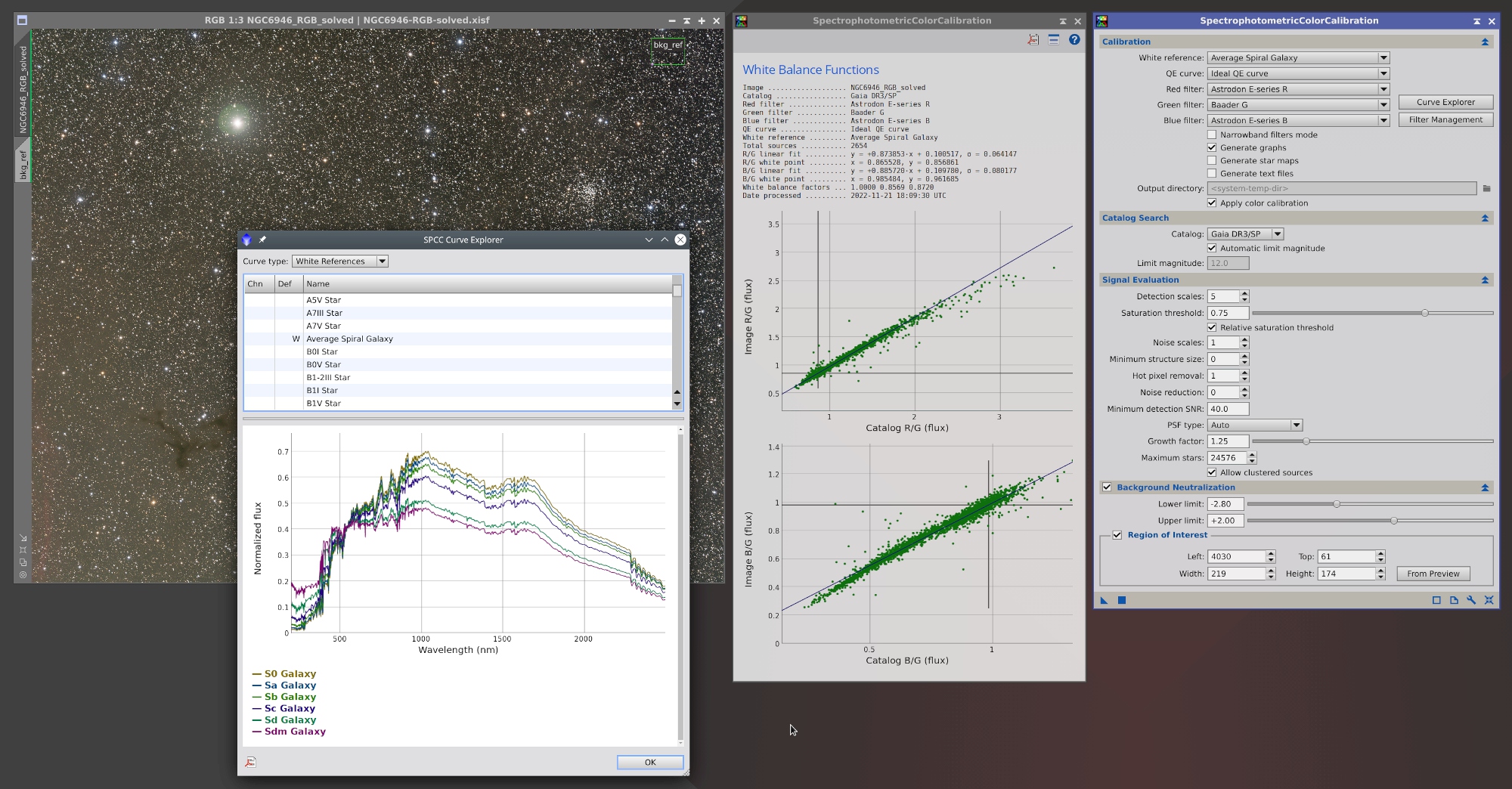
SPCC is now available as an update for PixInsight 1.8.9-1 on all supported platforms. Along with SPCC, we are releasing WeightedBatchPreprocessing (WBPP) 2.5.4 and ImageSolver 5.6.5, along with new versions of our APASS, Gaia, ColorSpaces, ColorCalibration, and StarAlignment tools. The latest versions of these scripts and processes provide new features and improvements necessary to support SPCC.
The algorithm we have implemented in SPCC has been conceived by PTeam member Vicent Peris, who has contributed decisively to its development, along with the rest of our team, composed of Roberto Sartori, Edoardo Luca Radice, Alicia Lozano, and the author of this post. This first version of SPCC results from the intense, strenuous development activity we have been doing during the past five months.
We have authored an extensive article describing SPCC, its methodology, the implemented algorithms, and all the requirements to use it efficiently. We also include practical examples, usage recommendations, and a technical comparison with PCC. The article is now available on our corporate website:
 pixinsight.com
pixinsight.com
After installing the SPCC update, you can also read this article directly on PixInsight's integrated web browser by selecting Resources > Technical Documents > Spectrophotometry–based Color Calibration in PixInsight from the main menu.
Quoted from the Conclusions section of the above article:
During the following weeks we'll release, on our official YouTube channel, a dedicated series of video tutorials to describe and document adequately the new SPCC tool and everything it represents for PixInsight and astronomical imaging.
We hope you enjoy it. Thank you for your attention.
Today we are proud to announce a crucial milestone in the history of PixInsight: the release of SpectrophotometricColorCalibration (SPCC), a new tool that will change how we understand color in astrophotography.
Gaia Data Release 3 (Gaia DR3) was released on June 13, 2022. This Gaia release includes mean BP/RP spectra for more than 219 million point sources. This is the first massive, accurate spectrophotometric catalog in the history of astronomy, with unprecedented homogeneity and consistency thanks to the fact that it is based on measurements made from space, without the varying conditions of the atmosphere. Thanks to this vast database, the new SPCC tool implements color calibration by reproducing the exact characteristics of the equipment we use to acquire our images: the same filter transmission curves, the same sensor quantum efficiency curves, and the precise spectra of the selected white reference. This way, SPCC can outperform PCC (the PhotometricColorCalibration tool) by a 400% increase in precision. SPCC is the first of a series of tools we are developing to exploit the availability of Gaia mean spectrum data.
SPCC is now available as an update for PixInsight 1.8.9-1 on all supported platforms. Along with SPCC, we are releasing WeightedBatchPreprocessing (WBPP) 2.5.4 and ImageSolver 5.6.5, along with new versions of our APASS, Gaia, ColorSpaces, ColorCalibration, and StarAlignment tools. The latest versions of these scripts and processes provide new features and improvements necessary to support SPCC.
The algorithm we have implemented in SPCC has been conceived by PTeam member Vicent Peris, who has contributed decisively to its development, along with the rest of our team, composed of Roberto Sartori, Edoardo Luca Radice, Alicia Lozano, and the author of this post. This first version of SPCC results from the intense, strenuous development activity we have been doing during the past five months.
We have authored an extensive article describing SPCC, its methodology, the implemented algorithms, and all the requirements to use it efficiently. We also include practical examples, usage recommendations, and a technical comparison with PCC. The article is now available on our corporate website:
PixInsight Reference Documentation | Spectrophotometry–based Color Calibration in PixInsight
A description of the new spectrophotometry–based color calibration tools and techniques implemented in PixInsight. Published: 2022 November 21 | Last update: 2022 December 13
After installing the SPCC update, you can also read this article directly on PixInsight's integrated web browser by selecting Resources > Technical Documents > Spectrophotometry–based Color Calibration in PixInsight from the main menu.
Quoted from the Conclusions section of the above article:
PCC was a temporary solution for us because we were waiting for the release of the Gaia spectrophotometric catalog. We knew this catalog would be the definitive solution for our needs. Now, PCC and APASS will be deprecated in most use cases, and we do think SPCC will be the flexible, precise and accurate tool we'll need in the upcoming years. Therefore, SPCC represents the culmination of nearly ten years of work.
During the following weeks we'll release, on our official YouTube channel, a dedicated series of video tutorials to describe and document adequately the new SPCC tool and everything it represents for PixInsight and astronomical imaging.
We hope you enjoy it. Thank you for your attention.
