With today's release of the SpectrophotometricColorCalibration tool (SPCC), we have also released a new version of PhotometricColorCalibration (PCC). The latest version of PCC introduces a few important breaking changes, which I will enumerate and describe briefly in this post.
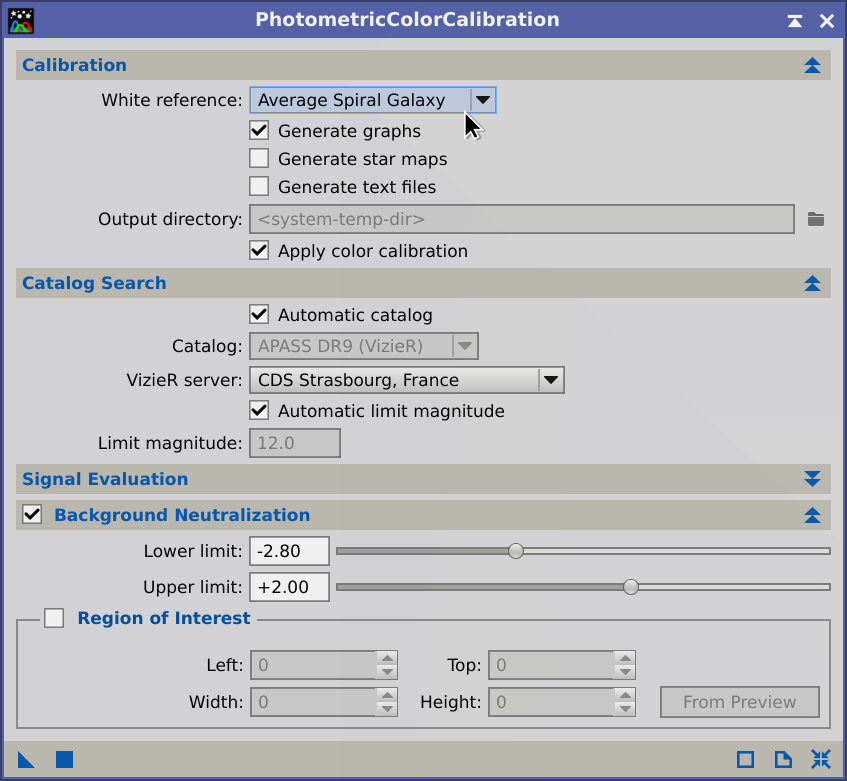
A valid astrometric solution is now required in PCC's target image. We have removed all astrometry-related controls and the entire plate-solving functionality, so the PCC process no longer depends on the ImageSolver script. This means that you must plate-solve your images before applying PCC. You can do this either by preprocessing the data set with the WBPP script, which now includes the automatic generation of astrometric solutions, or by running the ImageSolver script manually. Including a plate-solving functionality in PCC was a serious design error, which we now have fixed.
PCC now uses our hybrid PSF/aperture photometry engine. This is the same engine used by the SPCC and LocalNormalization tools, besides ImageCalibration and Debayer to compute weighting data. We describe this engine in the article on SPCC, which we have just published today. The practical meaning of this change is that PCC no longer depends on the AperturePhotometry script. PCC is also much faster and more accurate thanks to this change. All photometry-related controls and parameters have been removed and replaced by our standard set of star detection and signal evaluation parameters.
PCC should always be used with local APASS DR10 or APASS DR9 databases in XPSD format, which can be downloaded from our Software Distribution interface. To avoid excessive breaking changes, we still support the possibility of accessing the APASS DR9 catalog via the online VizieR service. Still, this functionality is now deprecated and will be removed in a future version. When the Automatic catalog option is enabled in PCC, the process will use the best local APASS catalog available automatically through the APASS XPSD database server process.
The meaning of background neutralization limit parameters has changed. The lower limit and upper limit parameters are now expressed in sigma units from the median of the background reference region, instead of literal pixel values. With this change, the background reference is
sampled adaptively, solving several practical problems we have detected with previous versions. In practice, you rarely will need to change the default values of these parameters, and background neutralization will simply work in virtually all cases.
Please understand that we have implemented all these changes to improve the PCC tool, solving important issues we have been detecting over the past years.
At any rate, although we haven't deprecated the PCC tool, so it still remains a perfectly valid option, we strongly encourage all our users to start working with the new SpectrophotometricColorCalibration tool (SPCC) for all color calibration tasks in PixInsight. SPCC is much more accurate (by orders of magnitude) and robust than PCC in all practical applications.
Thank you for your attention.
A valid astrometric solution is now required in PCC's target image. We have removed all astrometry-related controls and the entire plate-solving functionality, so the PCC process no longer depends on the ImageSolver script. This means that you must plate-solve your images before applying PCC. You can do this either by preprocessing the data set with the WBPP script, which now includes the automatic generation of astrometric solutions, or by running the ImageSolver script manually. Including a plate-solving functionality in PCC was a serious design error, which we now have fixed.
PCC now uses our hybrid PSF/aperture photometry engine. This is the same engine used by the SPCC and LocalNormalization tools, besides ImageCalibration and Debayer to compute weighting data. We describe this engine in the article on SPCC, which we have just published today. The practical meaning of this change is that PCC no longer depends on the AperturePhotometry script. PCC is also much faster and more accurate thanks to this change. All photometry-related controls and parameters have been removed and replaced by our standard set of star detection and signal evaluation parameters.
PCC should always be used with local APASS DR10 or APASS DR9 databases in XPSD format, which can be downloaded from our Software Distribution interface. To avoid excessive breaking changes, we still support the possibility of accessing the APASS DR9 catalog via the online VizieR service. Still, this functionality is now deprecated and will be removed in a future version. When the Automatic catalog option is enabled in PCC, the process will use the best local APASS catalog available automatically through the APASS XPSD database server process.
The meaning of background neutralization limit parameters has changed. The lower limit and upper limit parameters are now expressed in sigma units from the median of the background reference region, instead of literal pixel values. With this change, the background reference is
sampled adaptively, solving several practical problems we have detected with previous versions. In practice, you rarely will need to change the default values of these parameters, and background neutralization will simply work in virtually all cases.
Please understand that we have implemented all these changes to improve the PCC tool, solving important issues we have been detecting over the past years.
At any rate, although we haven't deprecated the PCC tool, so it still remains a perfectly valid option, we strongly encourage all our users to start working with the new SpectrophotometricColorCalibration tool (SPCC) for all color calibration tasks in PixInsight. SPCC is much more accurate (by orders of magnitude) and robust than PCC in all practical applications.
Thank you for your attention.



