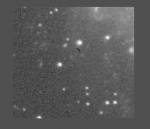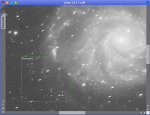Riccardo A. Ballerini
Well-known member
Hi!
if I set the parameters in order to create a "star mask" the preview works correctly.
When I apply the parameters to the image I get a black image.
Here is a self explanatory small movie
http://www.riccardoballerini.com/riccardorballerini/temporary.html
Am I doing something wrong?
Thank you
riccardo
if I set the parameters in order to create a "star mask" the preview works correctly.
When I apply the parameters to the image I get a black image.
Here is a self explanatory small movie
http://www.riccardoballerini.com/riccardorballerini/temporary.html
Am I doing something wrong?
Thank you
riccardo