Today we released a new PixInsight version: 1.8.9-2 build 1601 (2024 March 01). This maintenance/bugfix release introduces important new features and tools, and solves several problems detected in previous builds of the current 1.8.9-2 version.
Please refer to the previous announcements for complete information on new features, recommended platforms, and known problems for PixInsight 1.8.9-2:
Official announcement of PixInsight version 1.8.9-2
Official announcement of PixInsight version 1.8.9-2 build 1579
Official announcement of PixInsight version 1.8.9-2 build 1583
Official announcement of PixInsight version 1.8.9-2 build 1584
Official announcement of PixInsight version 1.8.9-2 build 1585
Official announcement of PixInsight version 1.8.9-2 build 1588
Official announcement of PixInsight version 1.8.9-2 build 1593
Official announcement of PixInsight version 1.8.9-2 build 1596
Official announcement of PixInsight version 1.8.9-2 build 1597
Installation
Installation packages for PixInsight 1.8.9-2 build 1601 are now available to all licensed users for Linux, macOS and Windows:
https://pixinsight.com/dist/
As happens with all updates to the PixInsight core application, this version cannot be downloaded as an application update. You must install version 1.8.9-2 build 1601 manually:
New GradientCorrection Tool
With this PixInsight release, we are proud to introduce the first version of our new GradientCorrection tool.
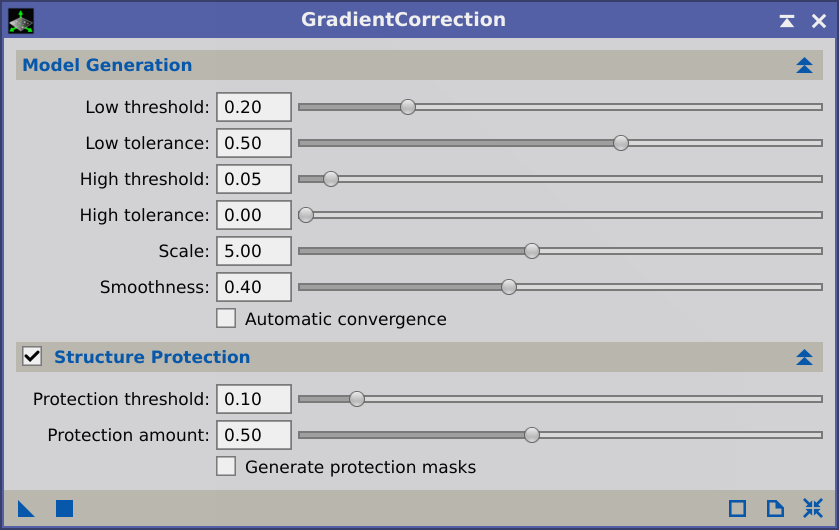
GradientCorrection represents a new paradigm for the correction of additive gradients. This tool, designed and implemented as a complement to the MARS project, implements an entirely algorithmic, parameter-based solution where the user does not place background samples on the image. GradientCorrection performs the gradient correction task using a new algorithm based on robust statistical and multiscale image analysis. GradientCorrection works well with its default parameters in most cases, and in more complex cases, it requires little user intervention to fine-tune a few parameters very easily.
GradientCorrection is, in general, superior to solutions based on sky background samples and interpolation of a smooth gradient model for the following main reasons:
The reference documentation for the GradientCorrection tool, by Edoardo Luca Radice.
 pixinsight.com
pixinsight.com
GradientCorrection videos at the official PixInsight YouTube channel, by WeDoArt Productions.
A brief presentation video with several good examples and a general description:
Two video tutorials describing basic GradientCorrection usage with examples:
A collection of examples where GradientCorrection works remarkably well with its default parameters:
New FilterManager Tool
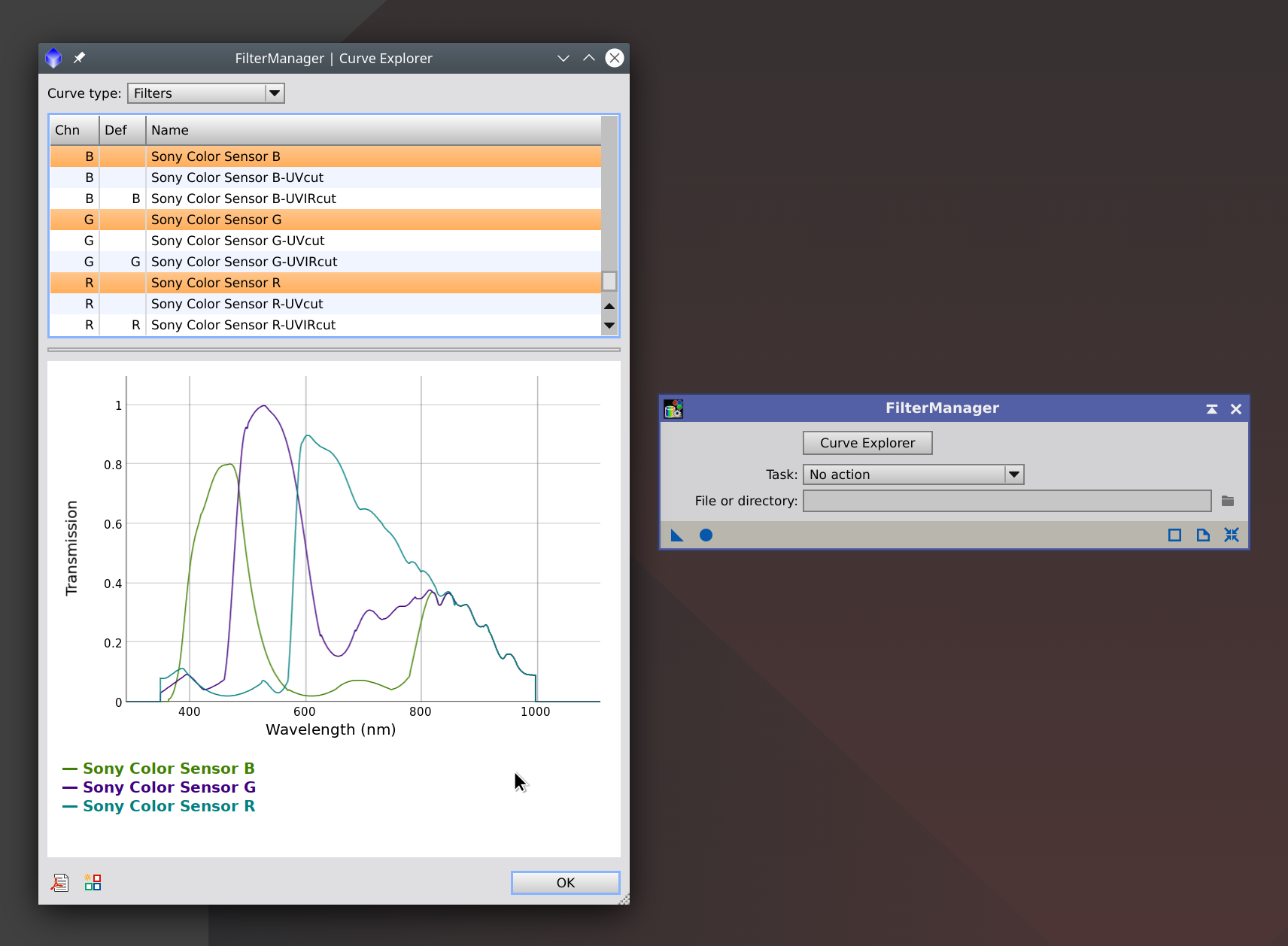
FilterManager is a new tool for filter management that replaces the same functionality previously available on the SpectrophotometricColorCalibration tool (SPCC). FilterManager is now necessary because the next generation of MARS-based tools perform spectrophotometric analysis and hence require a filters database. The filters and white references are now global resources shared by all processes requiring them. We'll provide complete information about the new filter management system in a dedicated release information document.
AnnotateImage Script version 2.2.11
CatalogStarGenerator Script version 2.1.10
Bug Fixes
Here is a partial list with the most important bug fixes implemented in this version:
——————————————————————————
Thank you for your attention,
The PixInsight Team at Pleiades Astrophoto S.L.
Please refer to the previous announcements for complete information on new features, recommended platforms, and known problems for PixInsight 1.8.9-2:
Official announcement of PixInsight version 1.8.9-2
Official announcement of PixInsight version 1.8.9-2 build 1579
Official announcement of PixInsight version 1.8.9-2 build 1583
Official announcement of PixInsight version 1.8.9-2 build 1584
Official announcement of PixInsight version 1.8.9-2 build 1585
Official announcement of PixInsight version 1.8.9-2 build 1588
Official announcement of PixInsight version 1.8.9-2 build 1593
Official announcement of PixInsight version 1.8.9-2 build 1596
Official announcement of PixInsight version 1.8.9-2 build 1597
Installation
Installation packages for PixInsight 1.8.9-2 build 1601 are now available to all licensed users for Linux, macOS and Windows:
https://pixinsight.com/dist/
As happens with all updates to the PixInsight core application, this version cannot be downloaded as an application update. You must install version 1.8.9-2 build 1601 manually:
- Linux: The installation packages are xz-compressed tar archives (.tar.xz). To install one of these archives, just extract its full contents on any directory, preferably on one located under your home directory. Then become root and run the installer program from a terminal. Normally you should just type 'yes' and press Enter to accept the default settings. Say ./installer --help for detailed information on command-line arguments.
- macOS: If you have a previous version of PixInsight already installed, you must uninstall it by moving the /Applications/PixInsight folder to trash (also known as bin on macOS 10.15 and later). Run the .pkg installation package and follow the instructions. All our macOS installation packages are digitally signed with our corporate Apple developer certificate and have been notarized by Apple.
- Windows: Run the installation package and follow the instructions. The installer will remove a previous version automatically, so there is no need to uninstall it first. All executable files in the PixInsight distribution for Windows, as well as our Windows installation packages, have been signed with our corporate Extended Validation (EV) code signing certificate.
New GradientCorrection Tool
With this PixInsight release, we are proud to introduce the first version of our new GradientCorrection tool.
GradientCorrection represents a new paradigm for the correction of additive gradients. This tool, designed and implemented as a complement to the MARS project, implements an entirely algorithmic, parameter-based solution where the user does not place background samples on the image. GradientCorrection performs the gradient correction task using a new algorithm based on robust statistical and multiscale image analysis. GradientCorrection works well with its default parameters in most cases, and in more complex cases, it requires little user intervention to fine-tune a few parameters very easily.
GradientCorrection is, in general, superior to solutions based on sky background samples and interpolation of a smooth gradient model for the following main reasons:
- It implements robust statistical and multiscale analysis techniques working with the entire image.
- It is an entirely algorithmic solution, not dependent on arbitrarily selected samples.
- It is a stable algorithm. In DBE or similar third-party copies, if you change the location of a single sample, the entire gradient model changes, maybe dramatically. With GradientCorrection, unless you force wrong parameter values on purpose, gradient correction always converges to a stable solution.
The reference documentation for the GradientCorrection tool, by Edoardo Luca Radice.
PixInsight Reference Documentation | GradientCorrection
GradientCorrection removes additive light pollution gradients.
GradientCorrection videos at the official PixInsight YouTube channel, by WeDoArt Productions.
A brief presentation video with several good examples and a general description:
Two video tutorials describing basic GradientCorrection usage with examples:
A collection of examples where GradientCorrection works remarkably well with its default parameters:
New FilterManager Tool
FilterManager is a new tool for filter management that replaces the same functionality previously available on the SpectrophotometricColorCalibration tool (SPCC). FilterManager is now necessary because the next generation of MARS-based tools perform spectrophotometric analysis and hence require a filters database. The filters and white references are now global resources shared by all processes requiring them. We'll provide complete information about the new filter management system in a dedicated release information document.
AnnotateImage Script version 2.2.11
- Improved robustness of test routines for object inclusion verification. On rare ocassions, high-order surface splines can lead to false inclusions in coordinate transformations extrapolated far away from image boundaries. This can happen when checking visibility of arbitrarily selected objects such as planets, asteroids, and local catalogs. We perform an additional inverse transformation to validate object inclusion in these cases.
- New DE440 Kuiper Belt Objects (KBOs) annotation layer (30 objects).
- Magnitude limit controls are now available for the Asteroids layer.
CatalogStarGenerator Script version 2.1.10
- Only show a warning on high dynamic range image generation when the script is being executed, not when a new script instance is being generated.
- The Date/time editor includes time controls to define the hour, minute, and second of the observation time. This allows for the simulation of asteroid observation conditions. In the next version we'll include also controls to specify the geodetic coordinates of the observer.
- Bugfix: Fix wrong selection of the secondary catalog through script parameters. Select NullCatalog when an invalid catalog name or 'null' is specified.
- Code refactoring.
Bug Fixes
Here is a partial list with the most important bug fixes implemented in this version:
- Fixed a small error in the calculation of space motion vectors for stars (= corrections for proper motions + parallax + radial velocity), which only affected stars with large parallaxes. See the original bug report.
- The ImageSolver and AperturePhotometry scripts can now be executed by multiple running instances of the PixInsight core application when using online star catalogs for plate solving (which is a deprecated feature) and photometry. See the original bug report.
- The AlignByCoordinates script no longer duplicates part of filenames containing dots besides the file extension separator. Original bug report.
- Files with names containing dollar signs can now be opened normally when dragged directly to PixInsight's workspaces or by double-clicking them from a file management application. Original bug report.
- Scripts invoking processes that run scripts work now correctly without causing corruption of the JavaScript runtime. In this version we have overcome this important limitation by using an isolated, independent JS runtime reserved exclusively for execution from PCL-based processes. Original bug report.
- A few wrong tooltips have been corrected in the Object Explorer window. Original bug report.
- The AlignByCoordinates and MosaicByCoordinates write output files exclusively in XISF format. This is a requirement to store our astrometric solutions.
- The CatalogStarGenerator script allows generation of new instance icons when the observation date has now been specified.
——————————————————————————
Thank you for your attention,
The PixInsight Team at Pleiades Astrophoto S.L.
