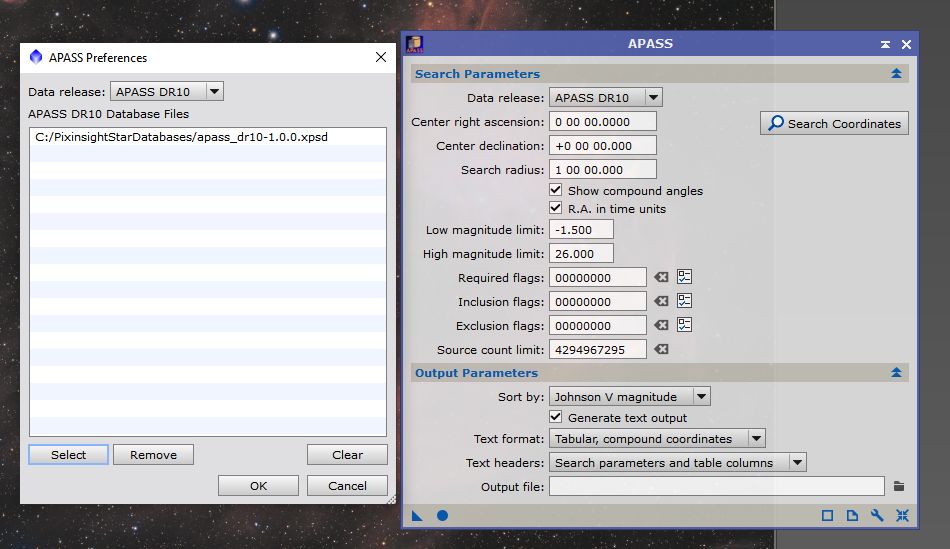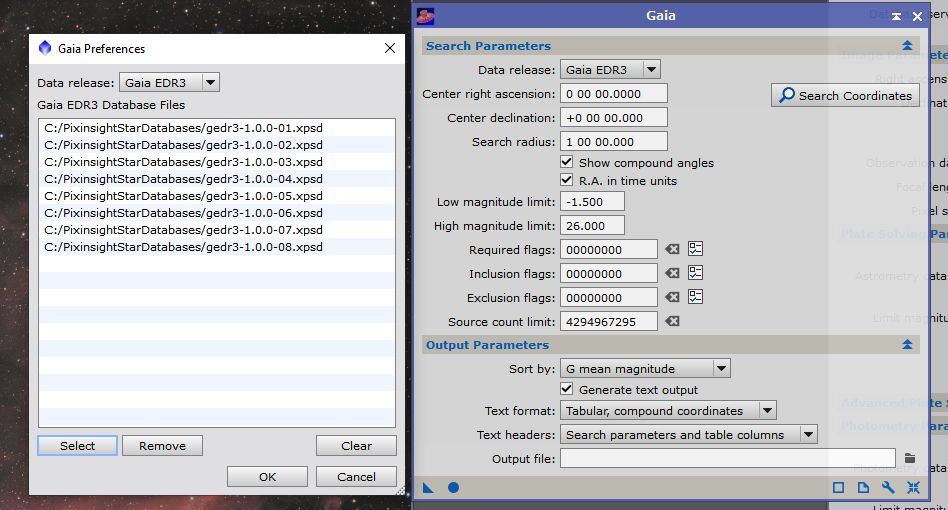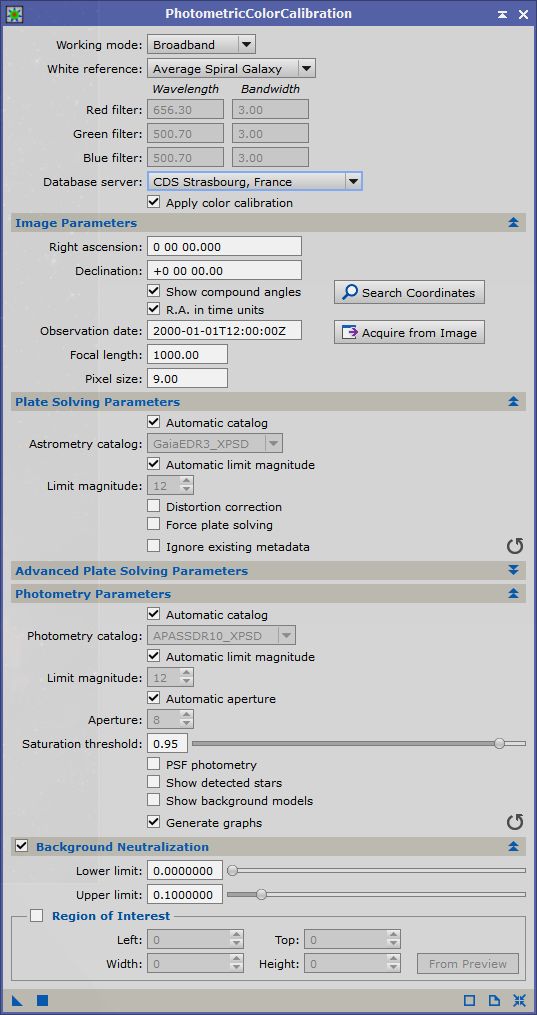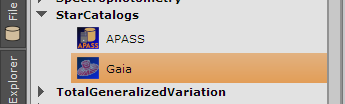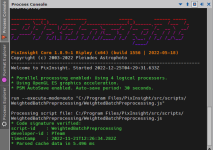ImageSolver is not working for me. I searched around the forum to see if anyone else has had a similar problem and discussed it here - no luck. Here is he log information when executing the ImageSolver script:
MultiscaleLinearTransform: Processing view: M31_RGB_LUM_Ha_Final_12x8_working
Starlet transform: done
Multiscale reconstruction: done
Normalizing sample values: done
1.114 s
Seed parameters for plate solving:
Center coordinates: RA = 00 42 44.330, Dec = +41 16 07.50
Resolution: 1.460 as/px
Starting StarAlignment iteration
Gaia: Global context
Executing Gaia DR2 search command...
3440 sources found.
95.182 ms
Catalog Gaia DR2 (XPSD): 3440 objects.
*** Error: Error: StarAlignment.noiseLayers(): numeric value out of range: 5
Please check the following items:
- The initial coordinates should be inside the image.
- The initial resolution should be within a factor of 2 from the correct value.
- Adjust the star detection sensitivity parameter, so that the script can detect most of the stars in the image without mistaking noise for stars.
- The catalog should be matched to the image. Choose the appropriate catalog and magnitude filter, so that the number of stars extracted from the catalog can be similar to the number of stars detected in the image.
*** Error: Unable to plate solve image: Alignment failed.
This usually happens because the initial parameters are too far from the actual metadata of the image.
Here's the dropbox link to the image (.tif format):
Shared with Dropbox

www.dropbox.com
Thanks,
Frank