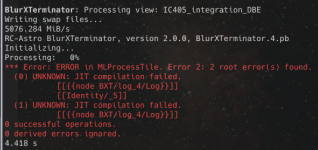I started withI have a very cook book approach to the command line in Ubuntu but you obviously understand it. thank you very much for pointing out what to do if it all goes pear-shaped.
sudo apt update
sudo apt upgrade
but I did not reboot the computer. After reading further, that might have been all I had to do.
Once I got the mismatch I googled and found this info which I posted above
Can't install nvidia drivers on ubuntu 22.04
I'm using a VM with Ubuntu 22.04 and trying to do GPU pass-through. Nvidia graphic card is being detected on my VM Kernel driver in use: nvidia Kernel modules: nvidiafb, nouveau, nvidia_drm,