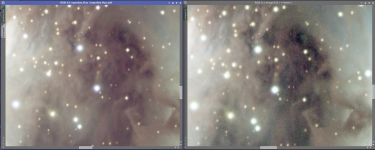I think you are missing the point of HDRComposition and you are using it in the worst way possible here
When you said:
In HDR composition I integrated the registered masters from each stack. I had to combine the 10s 30s and 120s in one stack
and then the 300s 600s 900s in a second HDR Combination stack
What do you mean? If you mean that you use the process HDRcomposition with the 300s, 600s and 900s stacks then it does not make sense in my opinion and you are indeed loosing data.
The aim of HDR is to improve your dynamic range, and for your M42 target the aim is to reveal the core of the nebula. To do that you need to compose stacks with a
meaningful difference of exposure time. Typically a very short exposure time to deal with the core with a much longer exposure time to deal with the rest of the image. Your 300s, 600s and 900s will not change anything regarding M42's core and, when you combined them through HDRcomposition you are probably mostly keeping the information from the 900s stack and loosing everything else. Just look at the composition mask.
Then when you said :
I then combined those 2 stacks to create a single master HDR combination file containing 10s all the way through 900s data
What do you mean? Did you use HDRcomposition to combine the 2 stacks or something else?
If you use HDRcomposition you are saving the dynamic range but you are loosing data and if you are using another mean (Pixelmath or ImageIntegration) then you are loosing dynamic range.
This 2-step approach cannot be good
With your data here is what I would try:
Integrate all your exposure of 30s and more into one stack
Integrate your 115X10s files into another stack
Use HDRComposition to compose these 2 stacks.
With this approach I believe you'll have the best possible SNR for you image and you'll have information in the nebula's core
And for the next target I would try to avoid taking so many different exposure times and use maybe 2 or 3 different exposure times maximum for hight dynamic targets.