acmalko
Well-known member
Hi all,
Just to share the error message I encounter when I want to extract the L layer after a MaskedStrech at 0.200 on an RVB xisf file.
Sometimes (0x0060), but more often (0x0027)
Windows 10 x64 21H1 - Ryzen 7
Pixinsight 1.8.8-8 installed as a new version 2 days ago (but without reboot just after uninstalling the previous one)
No test on another computer
Than you for your help if you know an easy way to correct it but it's not a problem that prevents me from working
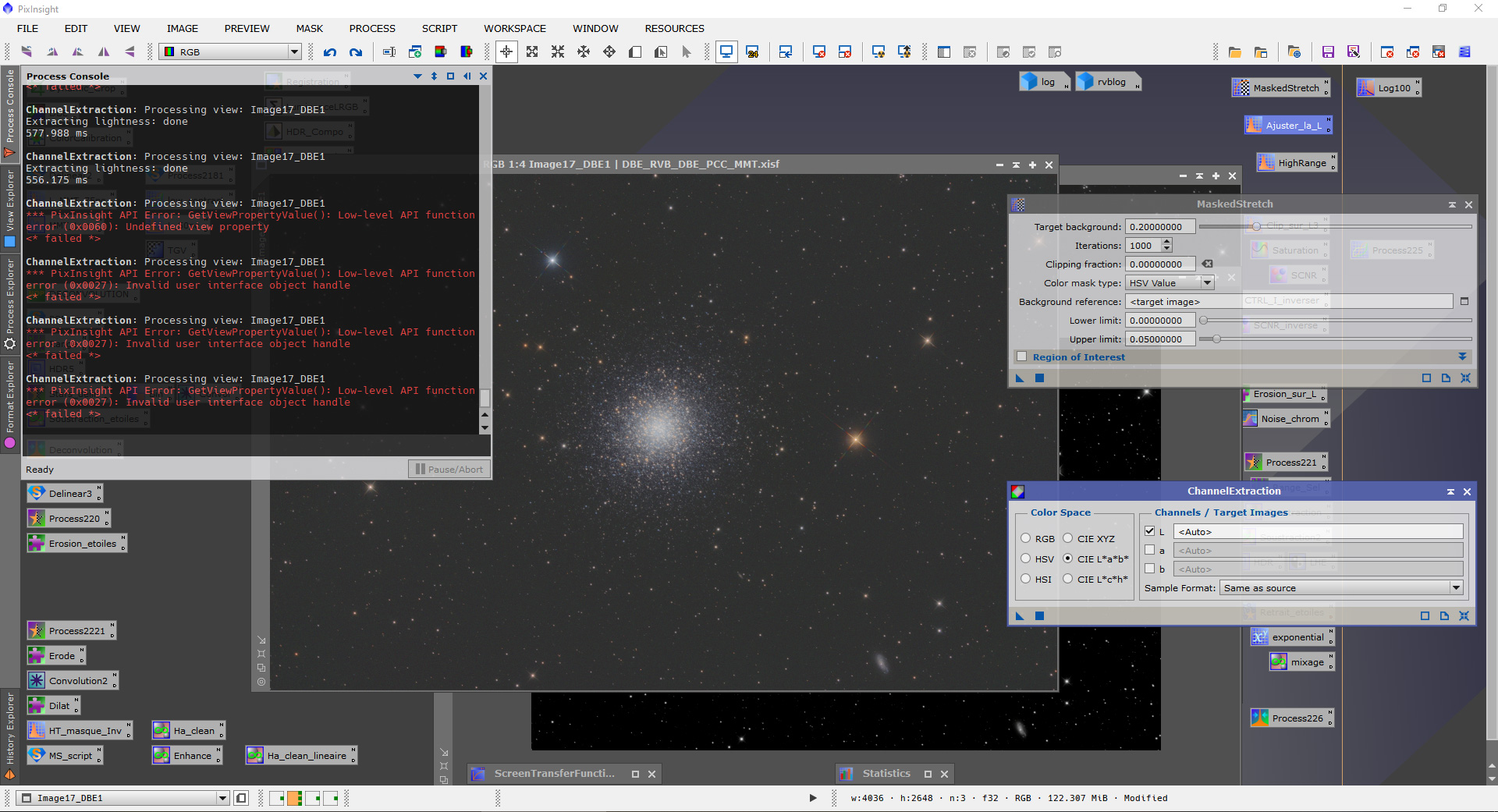
Just to share the error message I encounter when I want to extract the L layer after a MaskedStrech at 0.200 on an RVB xisf file.
Sometimes (0x0060), but more often (0x0027)
Windows 10 x64 21H1 - Ryzen 7
Pixinsight 1.8.8-8 installed as a new version 2 days ago (but without reboot just after uninstalling the previous one)
No test on another computer
Code:
ChannelExtraction: Processing view: Image17_DBE1
*** PixInsight API Error: GetViewPropertyValue(): Low-level API function error (0x0060): Undefined view property
<* failed *>
ChannelExtraction: Processing view: Image17_DBE1
*** PixInsight API Error: GetViewPropertyValue(): Low-level API function error (0x0027): Invalid user interface object handle
<* failed *>Than you for your help if you know an easy way to correct it but it's not a problem that prevents me from working

