Hi all,
I am glad to announce a new version of the Weighted Batch Pre Processing WBPP script 2.4.0. This update is distributed with the new PixInsight core application 1.8.9 and requires it as the minimum version to run. This release integrates the new features, including the new PSFSW and PSF SNR weighting algorithms, the new Local Normalization process and the new calibration output pedestal "auto" mode, and implements other improvements and bug fixes.
PSF Signal Weight and PSF SNR weighting algorithms
The new PSF Signal Weight and PSF SNR weighting algorithms are available in the Subframe Weighting panel:
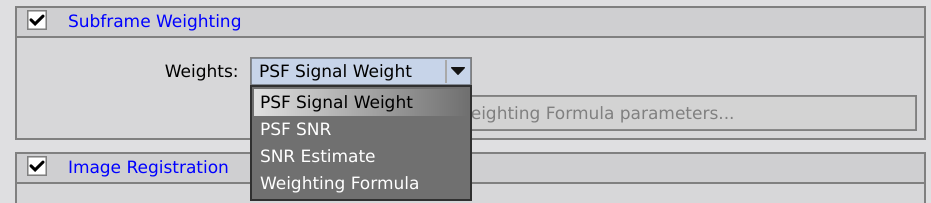
and both can be used as weighting factors under the custom formula panel:
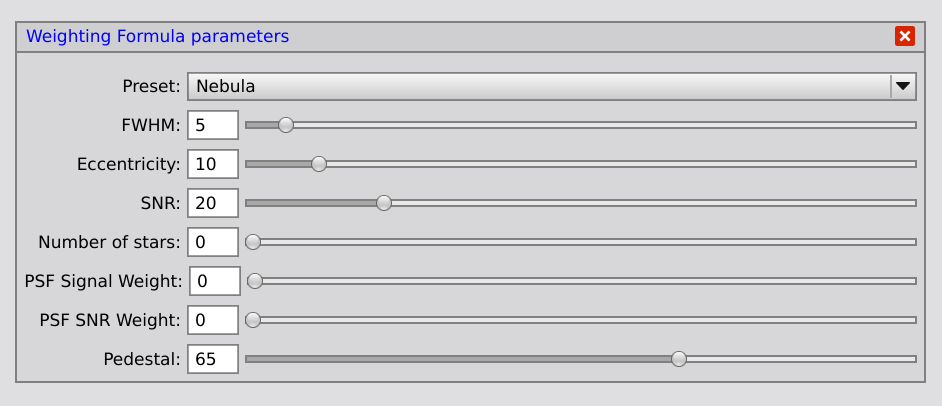
A new Local Normalization step
A Local Normalization step is now available as an intermediate step performed after the registration and before image integration. When activated, WBPP finds the best frame for each post-process group and normalizes the others with respect to it. If the Reference Frame Generation option is set to "Integration of best frames" then a subset of the best frames in the group are integrated and the integrated image is used as the normalization reference.

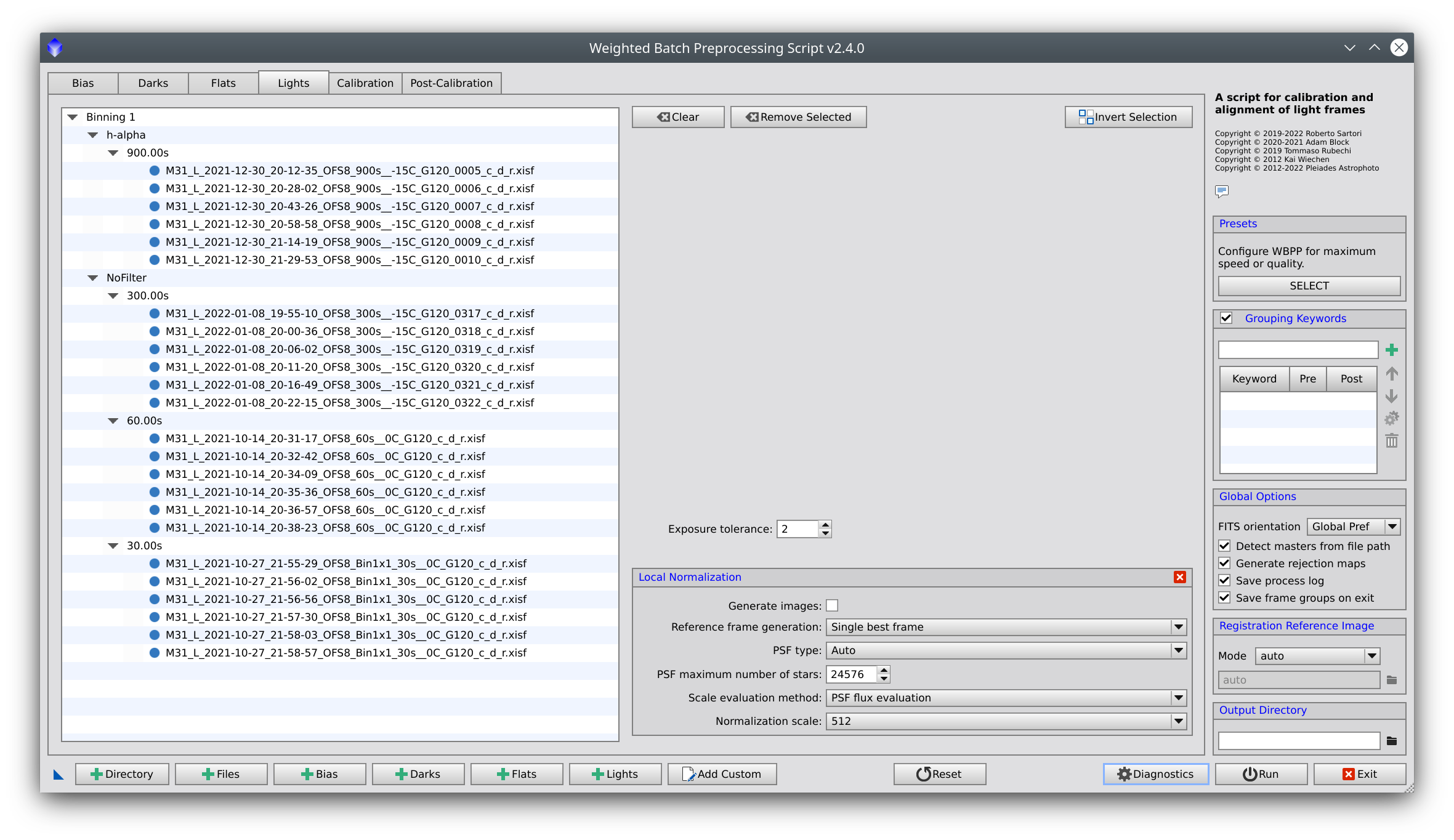
Rejection methods updates

New Output Pedestal "auto" mode
The new output pedestal "auto" mode can be enabled for each light frame group by selecting the correspondent Mode in the Output Pedestal Settings panel:
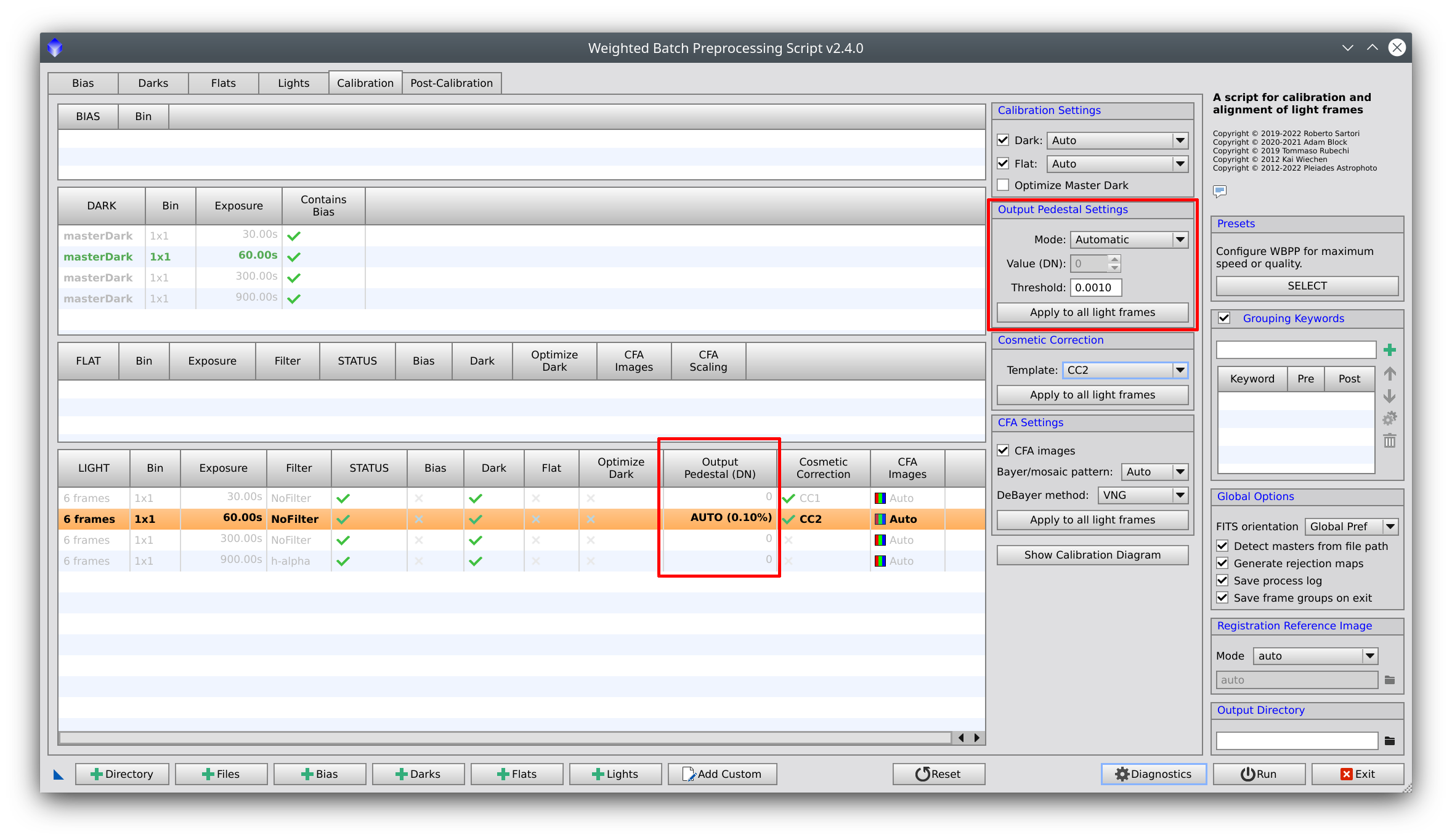
Other Interface Changes
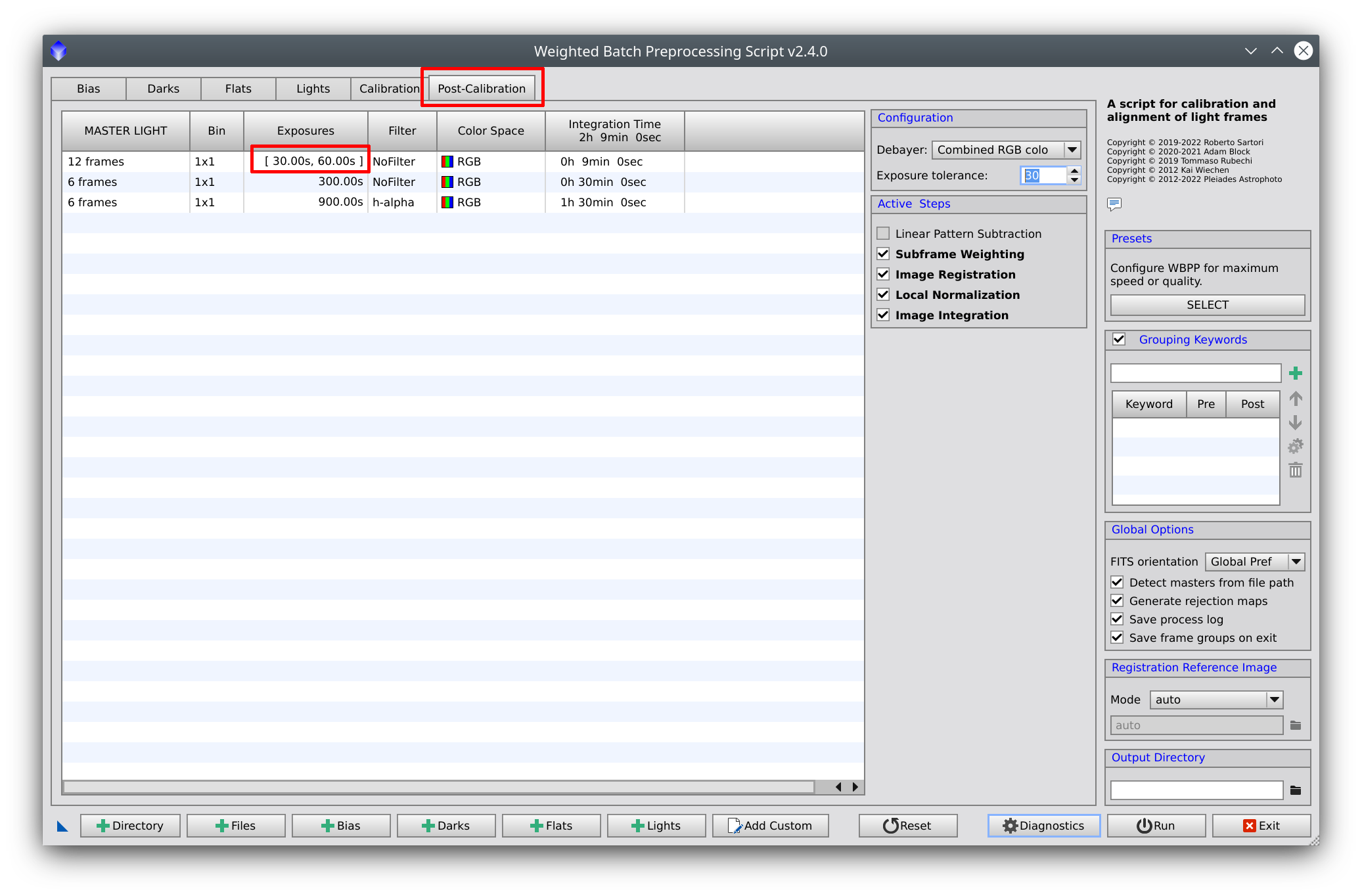
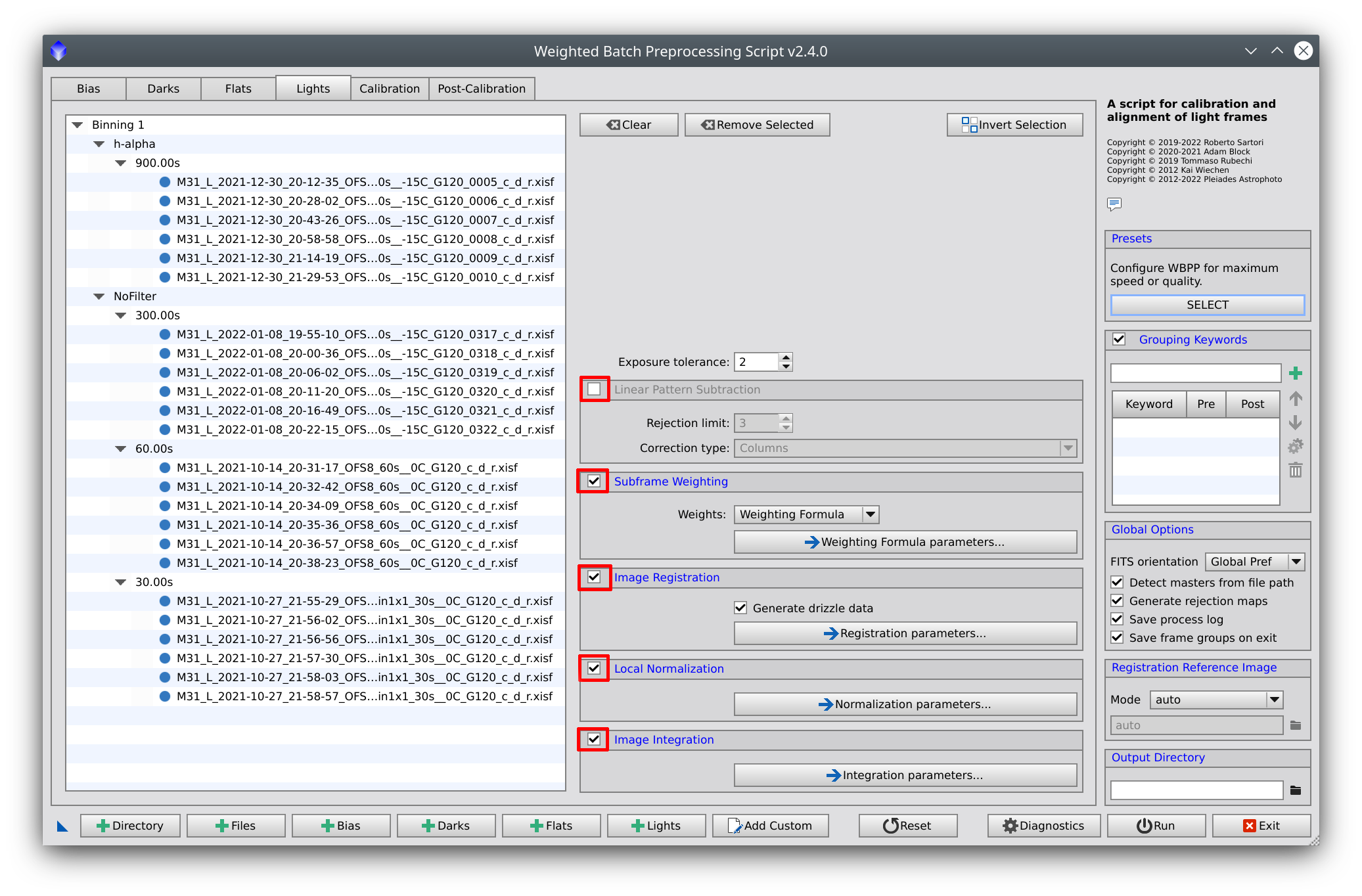
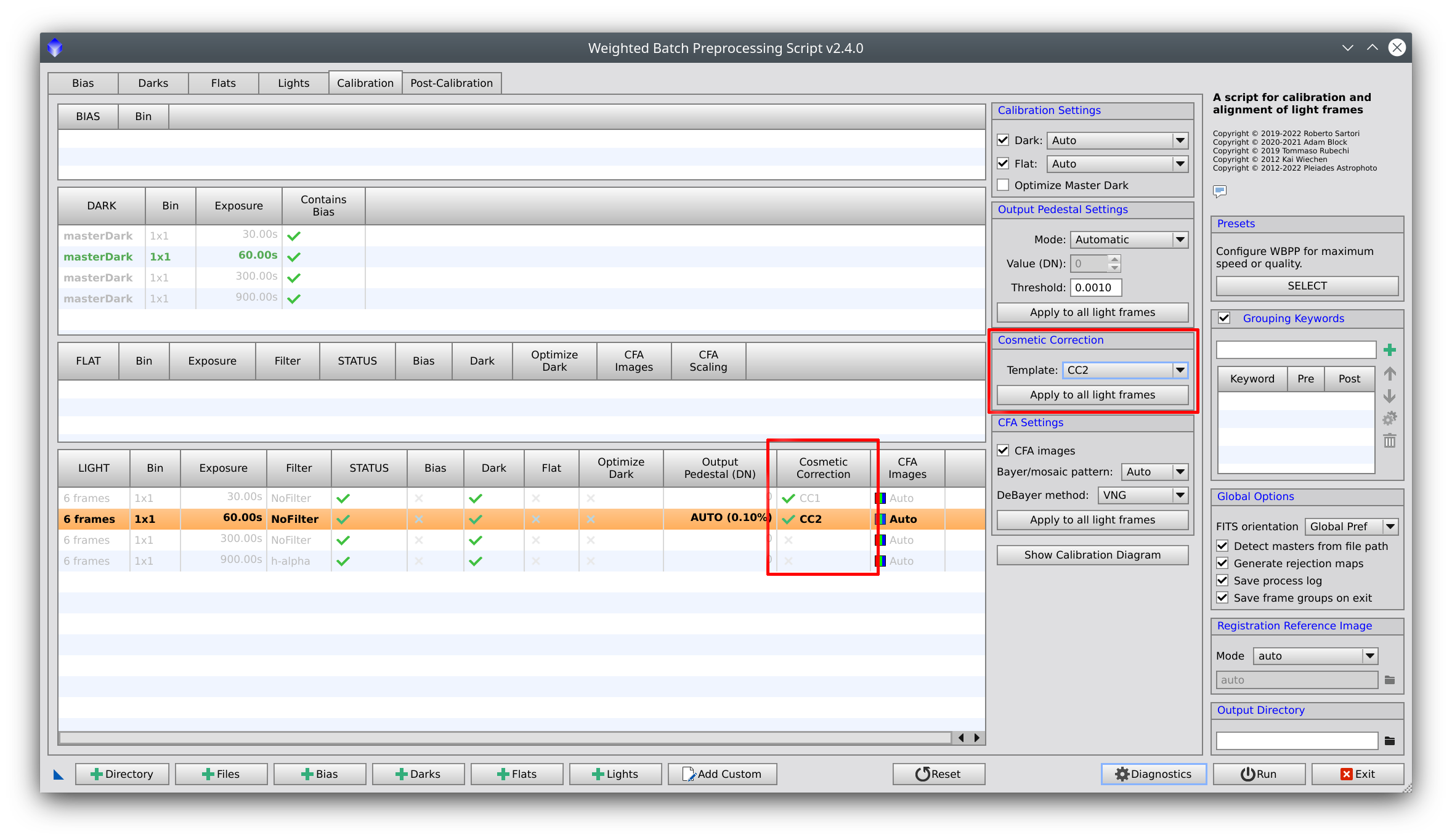
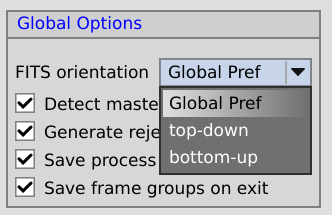
Global Presets
This version of WBPP introduces the concept of "presets". A preset is simply a WBPP configuration that corresponds to a certain configuration that can be manually set. The idea of having presets is to offer a convenient method to configure WBPP balancing execution time versus output quality. In this version, the presets are the following:
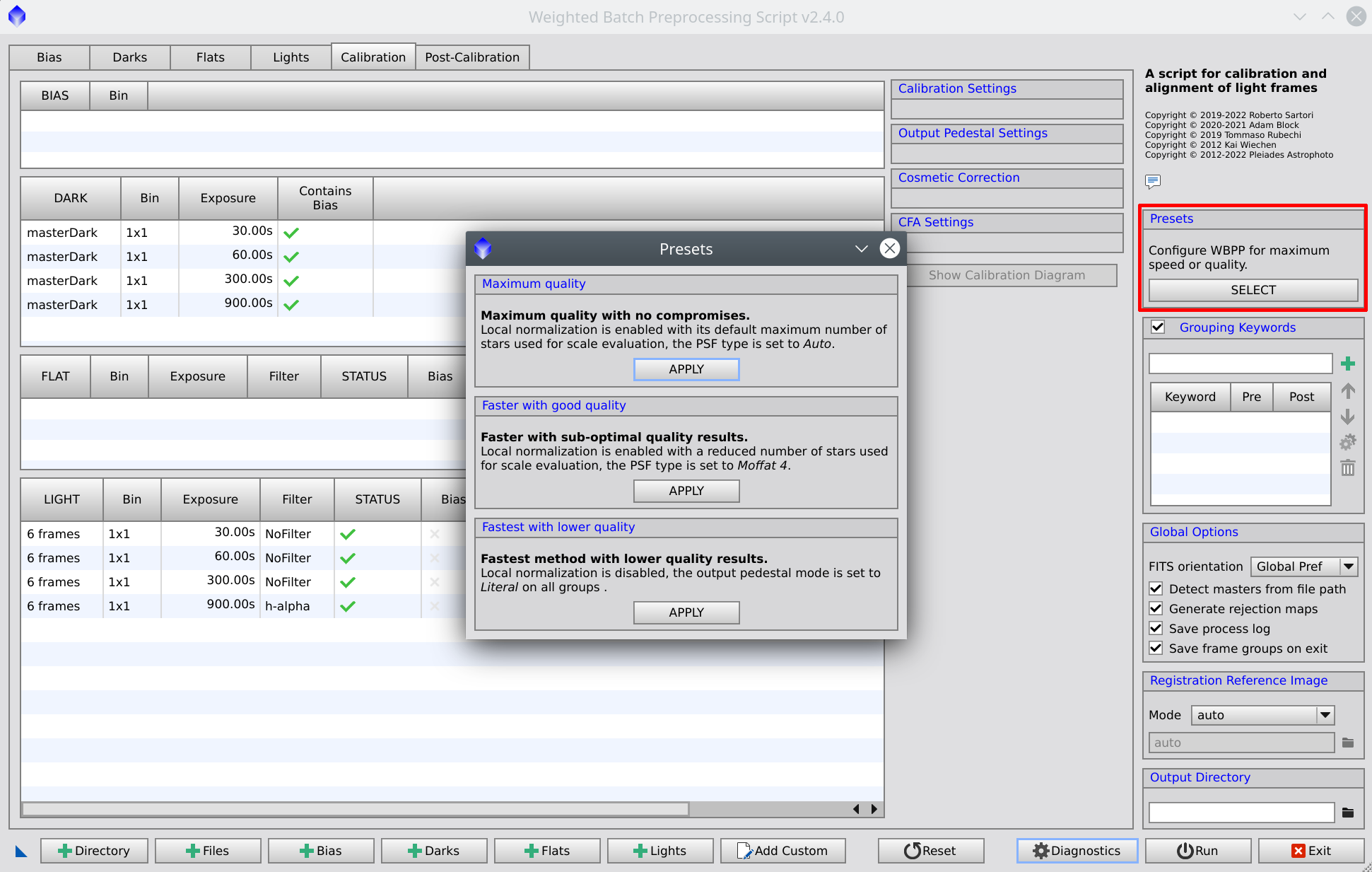
New Automated Mode
WBBP can now be executed in a fully automated mode from the command line. The syntax is the following:
assuming a Linux operating system. The --automation-mode parameter is necessary to enable a special working mode optimized for non-interactive or unattended execution while --force-exit terminates PixInsight at the end of the execution. The -r parameter is a string that contains the following:
Quite often, issues due to WBPP misconfigurations can be easily spotted by inspecting the panel's configuration. To facilitate the request for support, it's now possible to grab screenshots of all WBPP panels automatically. Users are encouraged to grab these screenshots and attach meaningful ones to the post when asking for support on WBPP (most probably, Lights, Calibration and Post-Calibration panels will be enough).
The screenshots can be generated by opening the Diagnostic panel and then clicking the correspondent button:
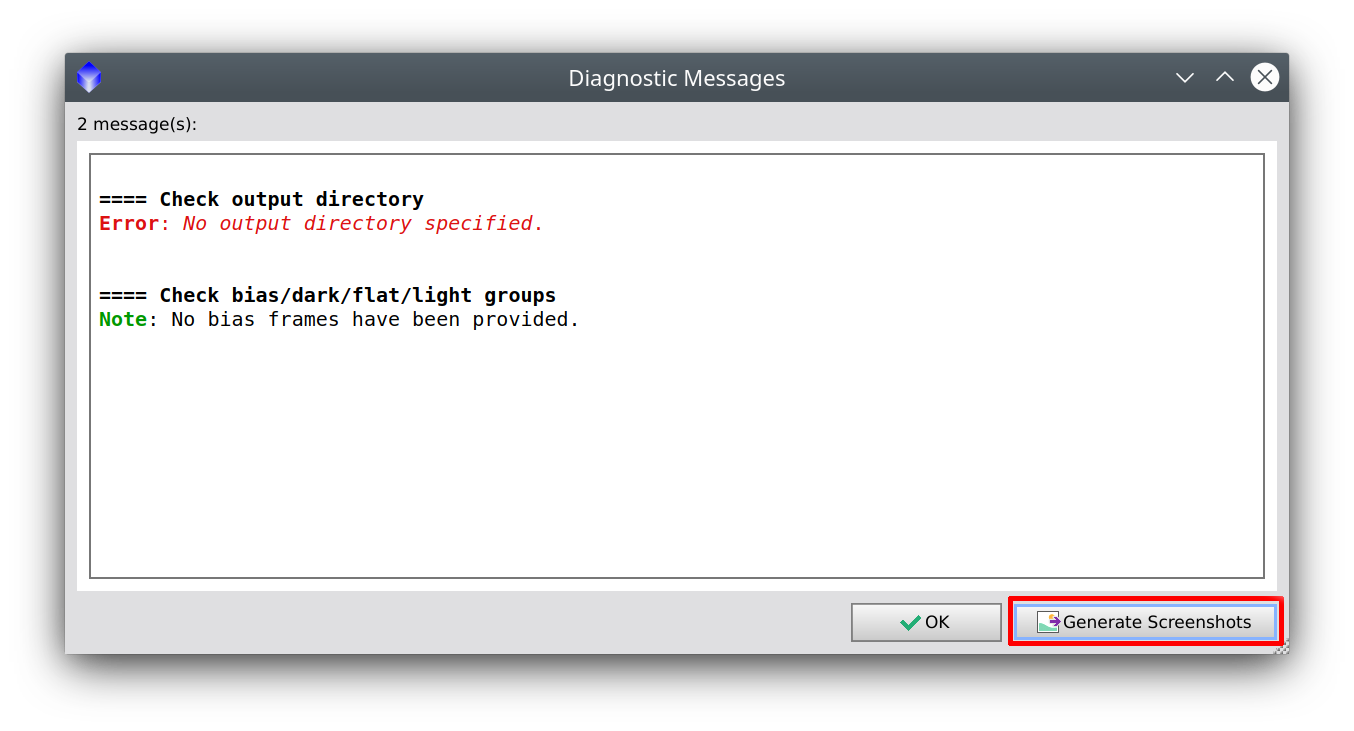 The screenshots will be saved under the logs subfolder of the output directory:
The screenshots will be saved under the logs subfolder of the output directory:
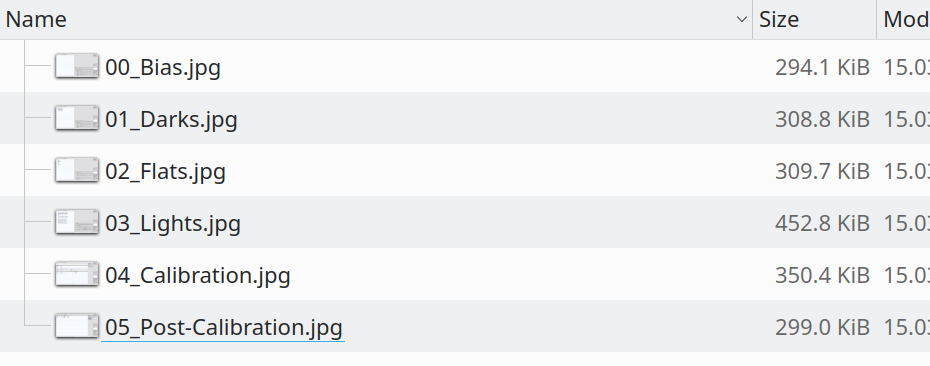
Other improvements
The issue of the editor remaining in an inconsistent state when the focus on the edit field was lost has been fixed.
Enjoy!
I am glad to announce a new version of the Weighted Batch Pre Processing WBPP script 2.4.0. This update is distributed with the new PixInsight core application 1.8.9 and requires it as the minimum version to run. This release integrates the new features, including the new PSFSW and PSF SNR weighting algorithms, the new Local Normalization process and the new calibration output pedestal "auto" mode, and implements other improvements and bug fixes.
PSF Signal Weight and PSF SNR weighting algorithms
The new PSF Signal Weight and PSF SNR weighting algorithms are available in the Subframe Weighting panel:
A Local Normalization step is now available as an intermediate step performed after the registration and before image integration. When activated, WBPP finds the best frame for each post-process group and normalizes the others with respect to it. If the Reference Frame Generation option is set to "Integration of best frames" then a subset of the best frames in the group are integrated and the integrated image is used as the normalization reference.
Rejection methods updates
- The new RCR rejection method is now available as a possible choice amongst the rejection methods:
- the new RCR Limit parameter has been added
- the ESD Low Rejection parameter has been removed as it has been marked as deprecated
- the rejection methods list has been shortened and now contains the set of best rejection methods while Min/Max, Sigma Clipping, Averaged Sigma Clipping and CCD Noise Model have been removed
- the "auto" rejection method now selects the rejection method depending on the number of frames as follows:
| Number of frames | Method |
|---|---|
< 6 | Percentile clipping |
< 15 | Winsorized Sigma Clipping |
>= 15 | Generalized Extreme Studentized Deviate |
New Output Pedestal "auto" mode
The new output pedestal "auto" mode can be enabled for each light frame group by selecting the correspondent Mode in the Output Pedestal Settings panel:
Other Interface Changes
- the panel "Post-process" is now renamed "Post-Calibration"
- in Post-Calibration panel, the exposure column is renamed "Exposures" and contains all different exposures of the frames in each post-calibration group:
- all steps can be enabled/disabled using the title checkbox (the previous "Apply" button has been removed):
- Cosmetic Correction is now applicable by group:
- FITS orientation can now follow the global preferences or can be overridden if a particular set of processed images have a different orientation convention:
Global Presets
This version of WBPP introduces the concept of "presets". A preset is simply a WBPP configuration that corresponds to a certain configuration that can be manually set. The idea of having presets is to offer a convenient method to configure WBPP balancing execution time versus output quality. In this version, the presets are the following:
- Maximum quality: Local Normalization is enabled with the maximum number of stars used for scale evaluation and the PSF model is "auto"
- Faster, good quality: Local Normalization is enabled with a reduced number of stars used for scale evaluation and the PSF model is Moffat 4
- Fastest, lower quality: Local Normalization is disabled and the Output Pedestal is set to Literal on all groups
New Automated Mode
WBBP can now be executed in a fully automated mode from the command line. The syntax is the following:
Bash:
/opt/PixInsight/bin/PixInsight.sh --automation-mode -r="/home/robyx/Workspace/PixInsight/PJSR/src/scripts/WeightedBatchPreprocessing/WeightedBatchPreprocessing.js,automationMode=true,<key>=<value>,<key>=<value>,..." --force-exitassuming a Linux operating system. The --automation-mode parameter is necessary to enable a special working mode optimized for non-interactive or unattended execution while --force-exit terminates PixInsight at the end of the execution. The -r parameter is a string that contains the following:
- the full path of WBPP at the beginning
- automationMode=true option which is mandatory to run WBPP in automation mode
- any other comma-separated key=value sequence to set WBPP parameters. In this initial implementation, it's only possible to configure parameters that are not specific to any group since groups are dynamically generated depending on the files provided
- to add a single file use the file key and the full path as the value:
file=/home/user/Workspace/masters/masterDark_BIN-1_EXPOSURE-1.75s.xisf - to add a directory and include all files in the subtree use dir as key and the directory path as the value:
dir=/home/user/Workspace/M45/data/lights/ - to specify the output directory use outputDirectory as key and a path as the value:
outputDirectory=/home/user/Workspace/M45/wbpp/
Quite often, issues due to WBPP misconfigurations can be easily spotted by inspecting the panel's configuration. To facilitate the request for support, it's now possible to grab screenshots of all WBPP panels automatically. Users are encouraged to grab these screenshots and attach meaningful ones to the post when asking for support on WBPP (most probably, Lights, Calibration and Post-Calibration panels will be enough).
The screenshots can be generated by opening the Diagnostic panel and then clicking the correspondent button:
Other improvements
- the initial integration warning message is not shown any more since WBPP now represents a reliable tool to generate production master integration files
- Local Normalization, Registration and Image Integration are now enabled by default when WBPP is reset
- the console log now includes ImageCalibration, CosmeticCorrection, Debayer, StarAlignment and ImageIntegration JavaScript process source code to
report the complete overview of each processes configuration - diagnostic messages have been extended to include the proper checks related to the new features
- the final Smart Report now shows Local Normalization information and the number of successfully integrated frames for each master
- Keywords mode loop cycle has changed to "none" -> "PRE" -> "PREPOST" -> "POST"
The issue of the editor remaining in an inconsistent state when the focus on the edit field was lost has been fixed.
Enjoy!
