Hi, I am using Windows 11
I have sort of asked this before, but just thought i would ask a different way to help get my head around this, sorry about this.
So about a year ago, I installed version 1.8.9-1 on my Z drive, ( I now know this should of been installed on the default C drive )
I can't get the latest version to install, ( well it is not the latest version now, i have downloaded this version a few weeks back ) all i get is the pixinsight logo show up when it is about to do the install and nothing happens.
It just stays like this.
Below is a screen shot on what i am trying to say.
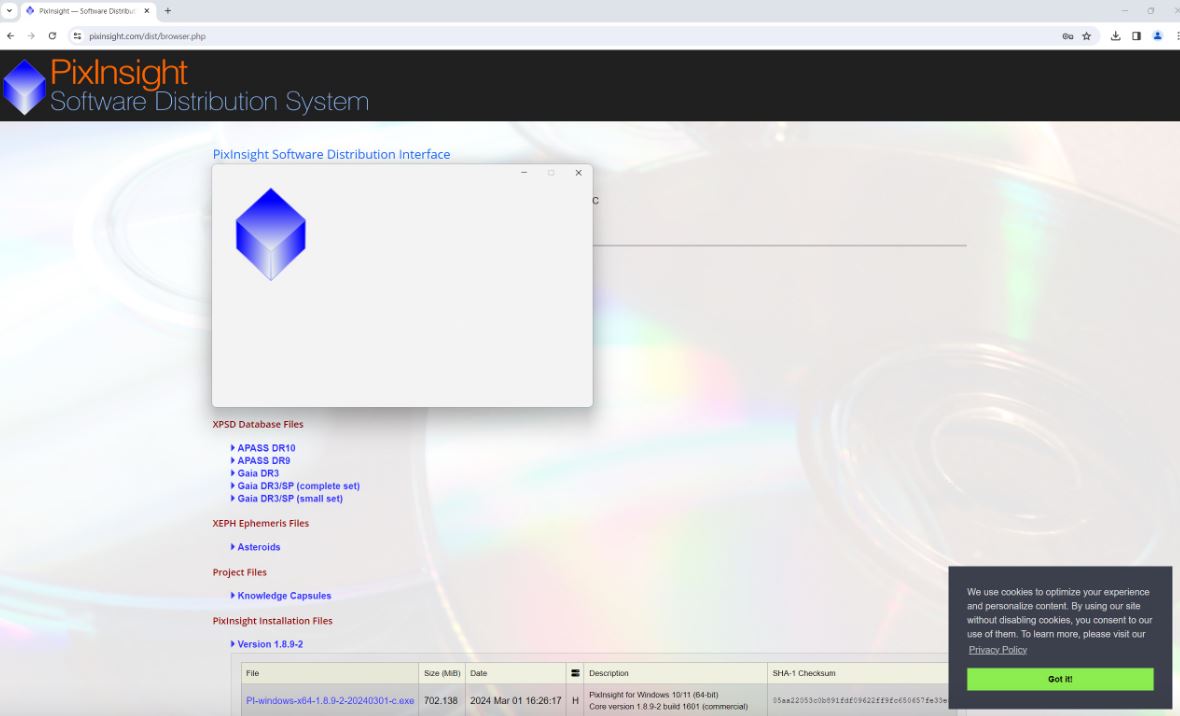
So it looks like i may just need to do a full uninstall.
Is the best way to do this, just to use the Windows uninstall program?
Reading through a few posts, i found the file called %appdata%\Pleiades
What comes up in this folder is two files i guess yo could say
They are:
Pixinsight
Pixinsight License
This is exactly as they are show.
If i click on Pixinsight and click properties, the type of file is: configuration setting (ini)
If i click on Pixinsight License and click properties, the type of file is: file
Should i make a copy of the file Pixinsight and copy it to a USB stick and then delete the Pixinsight file completely from %appdata%\Pleiades
And keep the file Pixinsight License, so in the end, the only file in %appdata%\Pleiades will be Pixinsight License ?
Sorry, just not the best with computers when it comes to things like this.
I just don't want to try and do an uninstall and then find i can't install the latest version still and then have no Pixinsight at all.
If anyone can please help me out with this in nice simple terms for me, it would be appreciated.
Cheers.
I have sort of asked this before, but just thought i would ask a different way to help get my head around this, sorry about this.
So about a year ago, I installed version 1.8.9-1 on my Z drive, ( I now know this should of been installed on the default C drive )
I can't get the latest version to install, ( well it is not the latest version now, i have downloaded this version a few weeks back ) all i get is the pixinsight logo show up when it is about to do the install and nothing happens.
It just stays like this.
Below is a screen shot on what i am trying to say.
So it looks like i may just need to do a full uninstall.
Is the best way to do this, just to use the Windows uninstall program?
Reading through a few posts, i found the file called %appdata%\Pleiades
What comes up in this folder is two files i guess yo could say
They are:
Pixinsight
Pixinsight License
This is exactly as they are show.
If i click on Pixinsight and click properties, the type of file is: configuration setting (ini)
If i click on Pixinsight License and click properties, the type of file is: file
Should i make a copy of the file Pixinsight and copy it to a USB stick and then delete the Pixinsight file completely from %appdata%\Pleiades
And keep the file Pixinsight License, so in the end, the only file in %appdata%\Pleiades will be Pixinsight License ?
Sorry, just not the best with computers when it comes to things like this.
I just don't want to try and do an uninstall and then find i can't install the latest version still and then have no Pixinsight at all.
If anyone can please help me out with this in nice simple terms for me, it would be appreciated.
Cheers.
Last edited:
