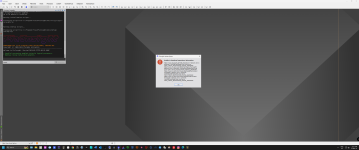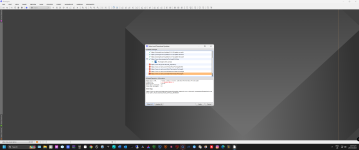TraKtorman
Member
Hi, I installed 1.8.9-2 build 1604. I no longer can access the rc-astro processes. I get the error message shown in the attached:
Network error:schannel: CertGetCertificateChain trust error CERT_TRUST_REVOCATION_STATUS_UNKNOWN https://www.rc-astro.com/BlurXTerminator/Pixinsight/: etc.
Can anyone please explain what is going on with these and how I might resolve this issue?
Thanks in advance.
Peter
Network error:schannel: CertGetCertificateChain trust error CERT_TRUST_REVOCATION_STATUS_UNKNOWN https://www.rc-astro.com/BlurXTerminator/Pixinsight/: etc.
Can anyone please explain what is going on with these and how I might resolve this issue?
Thanks in advance.
Peter