Ojo de Aguila
Well-known member
SPCC does not work. I get the massage Database files... see here.
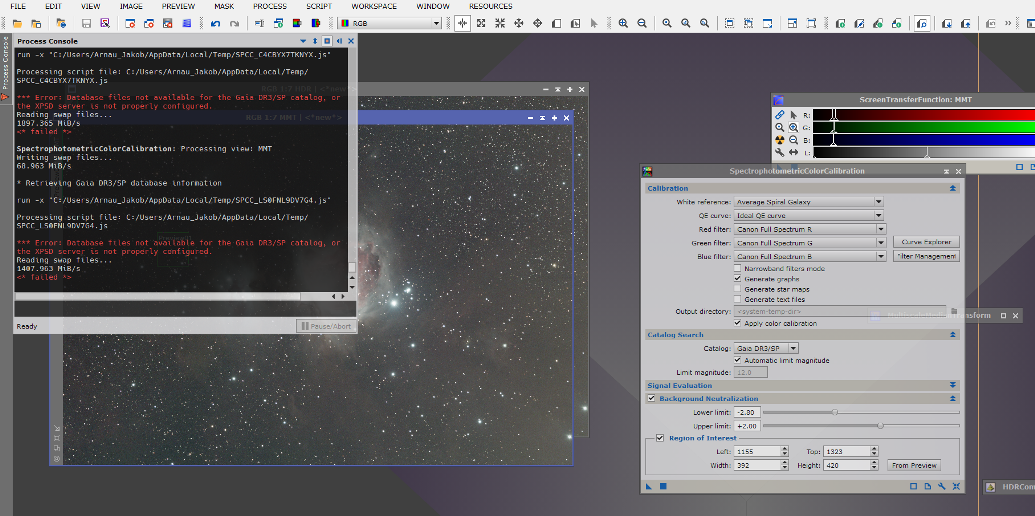
What can i do?
Good seeing
regards
Günther
What can i do?
Good seeing
regards
Günther
DankenSie müssen die GAIA DR3/SP-Datenbankdateien (von der Software-Download-Schnittstelle) herunterladen und im GAIA-Datenbankprozess konfigurieren.
Hi fredvanner,You need to download the GAIA DR3/SP database files (from the software downloads interface), and configure them in the GAIA database process.
This is detailed in section 3 of the SPCC documentation (Is there a more detailed description of how to do this?
The small set (about 11 GB) is just fine. That's all I use and I've never had a failure due to a shortage of catalog stars.Thanks I've seen it, but for the compleate set I'vn't enog space.
I've also an issue withe the PCC, see here.
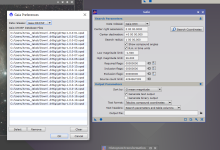
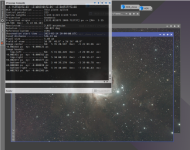
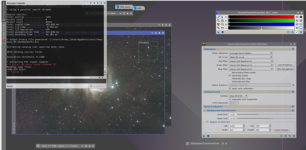
You need to provide access to an image that fails.Hello star friends.
I've again an issue with SPCC.
I did Imagesolving before and it worked. I not got any error massage. But afterwards, when I run SPCC it does not work, I get an error message.
View attachment 18610
Please, have someone an idea, what it could be?
Good Seeing
Günther
Thanks Chris.You need to provide access to an image that fails.
If you don't have one already, you need to create an account with a cloud storage service. If you have a gmail address, you already have access to Google Drive (free for a few GB). Dropbox is also free up to a few GB. You upload your XISF file to the cloud account, and then you can share it, which will provide a link you can give us here.Thanks Chris.
But I don't understand exactly. How can I do this?
Regards
Günther
Use a web hosting application such as Google Drive; DropBox; Microsoft OneDrive to upload an image to the web server; request a shareble link to the image (which is in the form of a short text link), and post the link on this forum so we can access the image.But I don't understand exactly. How can I do this?
Sorry, there was a completely misunderstanding from my site. I was thinking I have to activate o change some parameter in PixInsight. Now I understand, and here the link.If you don't have one already, you need to create an account with a cloud storage service. If you have a gmail address, you already have access to Google Drive (free for a few GB). Dropbox is also free up to a few GB. You upload your XISF file to the cloud account, and then you can share it, which will provide a link you can give us here.

Sorry, there was a completely misunderstanding from my site. I was thinking I have to activate o change some parameter in PixInsight. Now I understand, and here the link.Use a web hosting application such as Google Drive; DropBox; Microsoft OneDrive to upload an image to the web server; request a shareble link to the image (which is in the form of a short text link), and post the link on this forum so we can access the image.

It really needs to be the XISF file produced by the PI preprocessing. I would not expect SPCC to work on a BMP file!Sorry, there was a completely misunderstanding from my site. I was thinking I have to activate o change some parameter in PixInsight. Now I understand, and here the link.

Regards
Günther
Indeed, with the annotation masking the (already stretched) stars it would be surprising if it did not fail!I would not expect SPCC to work on a BMP file!
