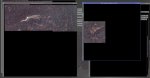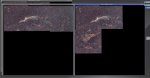Thanks for pointing me in the right direction, John. I will give it a try--my old MBP only runs on 8 GB. Sorry to be too lazy to read the whole thread, or I might have actually caught your solution without your having to repeat it!
I have been singing your praises on the Beginning DSO Imaging forum on CloudyNights--hopefully more people will find how easy you have made it to create superb mosaics. (Well, the making is superb--whether the material going into them is superb is another issue! ) Thanks again for all the work you put into this and the advice you give.
Just tried the work-around suggested and all is good! Again, thanks!
I have been singing your praises on the Beginning DSO Imaging forum on CloudyNights--hopefully more people will find how easy you have made it to create superb mosaics. (Well, the making is superb--whether the material going into them is superb is another issue! ) Thanks again for all the work you put into this and the advice you give.
Just tried the work-around suggested and all is good! Again, thanks!
Last edited: