You are using an out of date browser. It may not display this or other websites correctly.
You should upgrade or use an alternative browser.
You should upgrade or use an alternative browser.
PhotometricMosiac 4.0
- Thread starter jmurphy
- Start date
jmurphy
Well-known member
PhotometricMosaic 4.0 is working correctly, but my advice may need an adjustment.
The problems you are facing are due to the quality of the bottom right tile. This is noisier than the other tiles, and it is less uniform in both brightness scale and gradient. Perhaps the object was getting low in the sky, or there was some light cloud that was causing problems.
My advice for 'Adjust Scale' previously said to position the analysis line through the brightest part of the image. This was not working well due to non linearity in the image. A better result is more of a compromise. The line must go through a localized area that is brighter than the rest, but not too bright so that we are analyzing an area that is still fairly linear and more representative of the rest of the tile.
I have tried to make the default settings and auto values optimum for most situations, but for difficult data (your bottom right tile) it is necessary to change some of these settings. I explain how to do this in the reference documentation. Start with the Quick Start section first.
In your case, more smoothing was needed for the surface spline gradient corrections. This could be determined by looking at the graphs (see documentation). Finally, the quality of that bottom right tile meant that any attempt to correct its gradient from that detected within the join was doomed to fail. Deselecting the 'Gradient Correction - Target image' check box, and increasing the Overlap to Target transition really helped here.
The problems you are facing are due to the quality of the bottom right tile. This is noisier than the other tiles, and it is less uniform in both brightness scale and gradient. Perhaps the object was getting low in the sky, or there was some light cloud that was causing problems.
My advice for 'Adjust Scale' previously said to position the analysis line through the brightest part of the image. This was not working well due to non linearity in the image. A better result is more of a compromise. The line must go through a localized area that is brighter than the rest, but not too bright so that we are analyzing an area that is still fairly linear and more representative of the rest of the tile.
I have tried to make the default settings and auto values optimum for most situations, but for difficult data (your bottom right tile) it is necessary to change some of these settings. I explain how to do this in the reference documentation. Start with the Quick Start section first.
In your case, more smoothing was needed for the surface spline gradient corrections. This could be determined by looking at the graphs (see documentation). Finally, the quality of that bottom right tile meant that any attempt to correct its gradient from that detected within the join was doomed to fail. Deselecting the 'Gradient Correction - Target image' check box, and increasing the Overlap to Target transition really helped here.
jmurphy
Well-known member
The scale correction can be tricky. The aim is not to get a horizontal line. We expect image gradients to show up as a slope in the data. Instead, we are trying to blend the peak/trough into the general data trend. Sometimes this is easy and obvious, but it can be sometimes be tricky. However, by carefully adjusting the position of the analysis line, I no longer had problems with "Wack a Mole".
jmurphy
Well-known member
I adjusted the join line so that it was as far away from bright, rapidly varying parts of the image as possible. Since the top frame 2 was of much better quality than frame 4, I chose the bottom rather than the top of the join area.
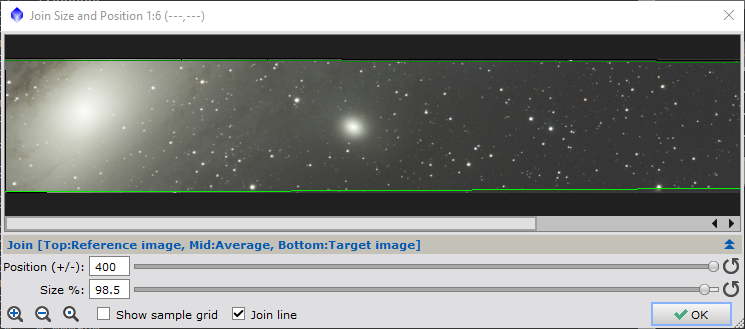
You will notice I chose to create two columns and rather than two rows. This allows us to work with a longer join line, which can create slightly better results.
You will notice I chose to create two columns and rather than two rows. This allows us to work with a longer join line, which can create slightly better results.
jmurphy
Well-known member
For the Overlap gradient correction, the default of -1 is OK, but I felt that 0.5 created a smoother result. The difference is subtle, but shows up when you blink between the two results.
The really critical bit though was to increase the "Target image" smoothing, or turn it off all together. The reason for this is that you have complex differences between the two tiles at the join region, but these differences are not representative of the rest of the bottom right tile. Propagating these corrections over the reset of the bottom right tile gives poor results. Hence I turned "Target image" - "Gradient smoothness" off.
Because we are not applying a gradient correction to the rest of the Target image, we need to increase the "Taper length" to provide more time for the correction at the join to blend in with the target image. I increased the "Taper length" to 2000, which is probably too high, but it seemed to work.
The really critical bit though was to increase the "Target image" smoothing, or turn it off all together. The reason for this is that you have complex differences between the two tiles at the join region, but these differences are not representative of the rest of the bottom right tile. Propagating these corrections over the reset of the bottom right tile gives poor results. Hence I turned "Target image" - "Gradient smoothness" off.
Because we are not applying a gradient correction to the rest of the Target image, we need to increase the "Taper length" to provide more time for the correction at the join to blend in with the target image. I increased the "Taper length" to 2000, which is probably too high, but it seemed to work.
jmurphy
Well-known member
The "Blend" or "Average" combination modes take longer to compute, but are usually better at hiding the join when one image is noisier than the other.Should I still use the"Overlay" combination mode?
jmurphy
Well-known member
You will need to double click on each process icon and set the location to your copy of PhotometricMosaic 4.0You must have some magic sauce that I do not possess. I've copied your settings, but still get a noisy mosaic. Any chance you can share your resulting file?
Best regards,
Sigurd
The data quality of the bottom right tile is not as good as the other tiles. For a perfect result, you should retake this tile.
Regards, John Murphy
Attachments
niccoc1603
Well-known member
where do we download this script now that is not part of default PI scripts anymore?
where do we download this script now that is not part of default PI scripts anymore?
NormalizeScaleGradient.net
NormalizeScaleGradient (NSG, NSGXnml) website has moved to astroprocessing.com
www.normalizescalegradient.net
mat_blue
Active member
I have a question about the instructions for installing PhotoMetric Mosaic 4.0. At one point it says, "Warning: Don't remove the original PhotometricMosaic script from PixInsight. If you do, the PhotometricMosaic reference documentation will no longer be available." The instructions I'm referrring to are on the normalizescalegradient.net website. When I compare the contents of the folder where I put the 4.0 version, it contains all the same file names as the old version (all the files are diffferent but they're still there). I now have two versions of each of the three scripts in the Script-Mosaic menu because I left the old folder as is and installed the new ones in a new folder I named "Mosaic 4.0". Is this right or can I delete the old folder or what?
jmurphy
Well-known member
Update PixInsight to 1.8.9-2 build 1588 (2023-10-19). This will remove the old script from the menus.I have a question about the instructions for installing PhotoMetric Mosaic 4.0. At one point it says, "Warning: Don't remove the original PhotometricMosaic script from PixInsight. If you do, the PhotometricMosaic reference documentation will no longer be available." The instructions I'm referrring to are on the normalizescalegradient.net website. When I compare the contents of the folder where I put the 4.0 version, it contains all the same file names as the old version (all the files are diffferent but they're still there). I now have two versions of each of the three scripts in the Script-Mosaic menu because I left the old folder as is and installed the new ones in a new folder I named "Mosaic 4.0". Is this right or can I delete the old folder or what?
I have updated the scripts to 4.0.1, and updated the install instructions. It should now work correctly with PI 1.8.9-2 build 1588 (2023-10-19)
Please let me know if you have any problems.
NormalizeScaleGradient.net
NormalizeScaleGradient (NSG, NSGXnml) website has moved to astroprocessing.com
www.normalizescalegradient.net
mat_blue
Active member
That worked. Thanks. Since these scripts are not using the PixInsight "Repositories" method for installing or checking for updates, what is the recommended method to be notified of updates? I'm talking about the PhotometricMosaic, TrimMosaic and SplitMosaic scripts.Update PixInsight to 1.8.9-2 build 1588 (2023-10-19). This will remove the old script from the menus.
I have updated the scripts to 4.0.1, and updated the install instructions. It should now work correctly with PI 1.8.9-2 build 1588 (2023-10-19)
Please let me know if you have any problems.
NormalizeScaleGradient.net
NormalizeScaleGradient (NSG, NSGXnml) website has moved to astroprocessing.comwww.normalizescalegradient.net
Since all of the documentation for all three scripts are being provided in the single "PhotometricMosaicDoc.zip" file, I guess I don't need the three separate "Help" zip files that were there yesterday?
Thanks for providing these scripts. They are my go-to methods for merging mosaics.
