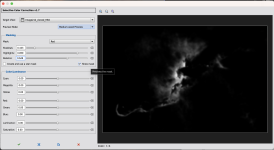So ... it has been a little while in the making but I have just released a process version of this script. This now means you can obtain readout information by clicking directly on your image. It also allows you to link into the standard PixInsight realtime preview functionality.
I have created full written documentation to accompany the process which is accessible via the usual documentation button on the process interface.
The process is available for PixInsight 1.8.9-2 build 1604 and later. If you are unable to run this then, sorry, but the ColorMask_mod script will remain available for download from the same repository as before so you can still use that.
Although I have developed this process version, it derives from the excellent work of others most especially:
- Rick Stevenson who created the original script;
- Boris Emchenko who made a number of helpful modifications to Rick's script; and
- Adam Block who also provided helpful input.
The repository address is
https://www.cosmicphotons.com/pi-modules/colourmask/ (Note the British spelling of "colour"!). Please copy this to your repository list and run "Check for Updates". After installation the process can be found under Process>MaskGeneration.
I hope you will find this useful.
CS, Mike
(More PI scripts and modules can be found at
my website)