Sometimes you want to produce a version of your image with an arrow pointing to something of interest, perhaps a supernova, an asteroid, or an artefact that you would like help removing. You may also wish to add some free form text alongside to describe the object. Until now that is awkward to do in PixInsight and I tend to resort to loading the image into a different program to do this. So, I have put together this new script called DrawAnnotation. It has a preview facility and allows you to define an arrow and text and place these with mouse clicks. An illustration of the interface is included below. To get the script just add the following to your repository list: https://www.cosmicphotons.com/pi-scripts/drawannotation/. The script will install into the Script>Render menu. Please let me know any feedback or if you find any bugs.
CS, Mike
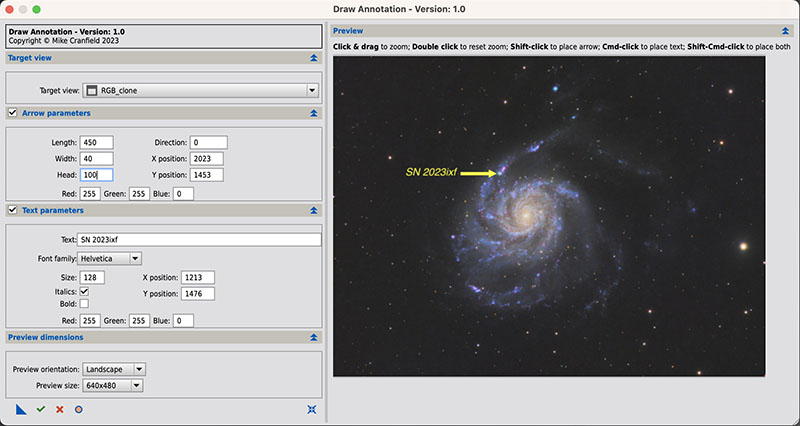
CS, Mike
