jamiesmithnc
Well-known member
Hi folks -
Image solver is failing for me. I'm on PI 1.8.9-2 build 1588, have applied all updates, and have clicked the "reset to factory default settings" on the image plate solver several times, and have even restarted PI as well
Ultimately it's failing with StarAlignment.sensitivity(): numeric value out of range: -1
I've got the Gaia DR3/SP database loaded
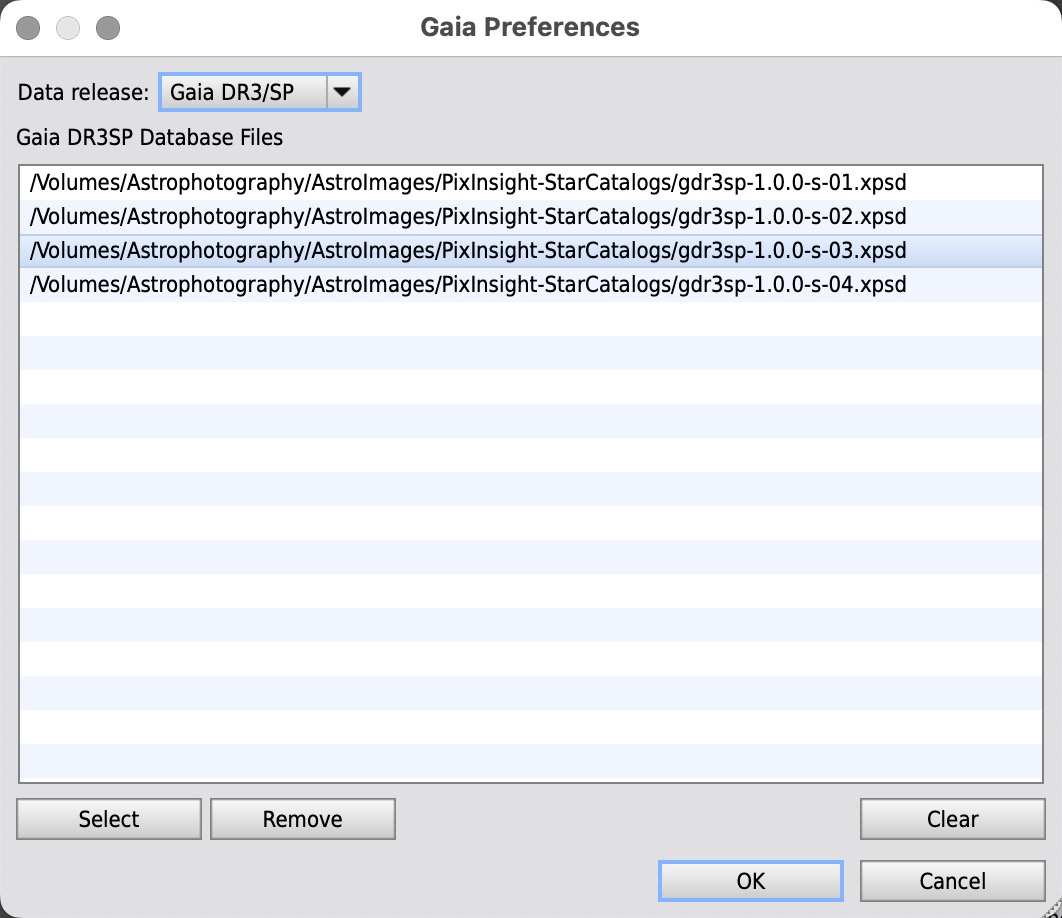
Selected the object (M51) in the search:
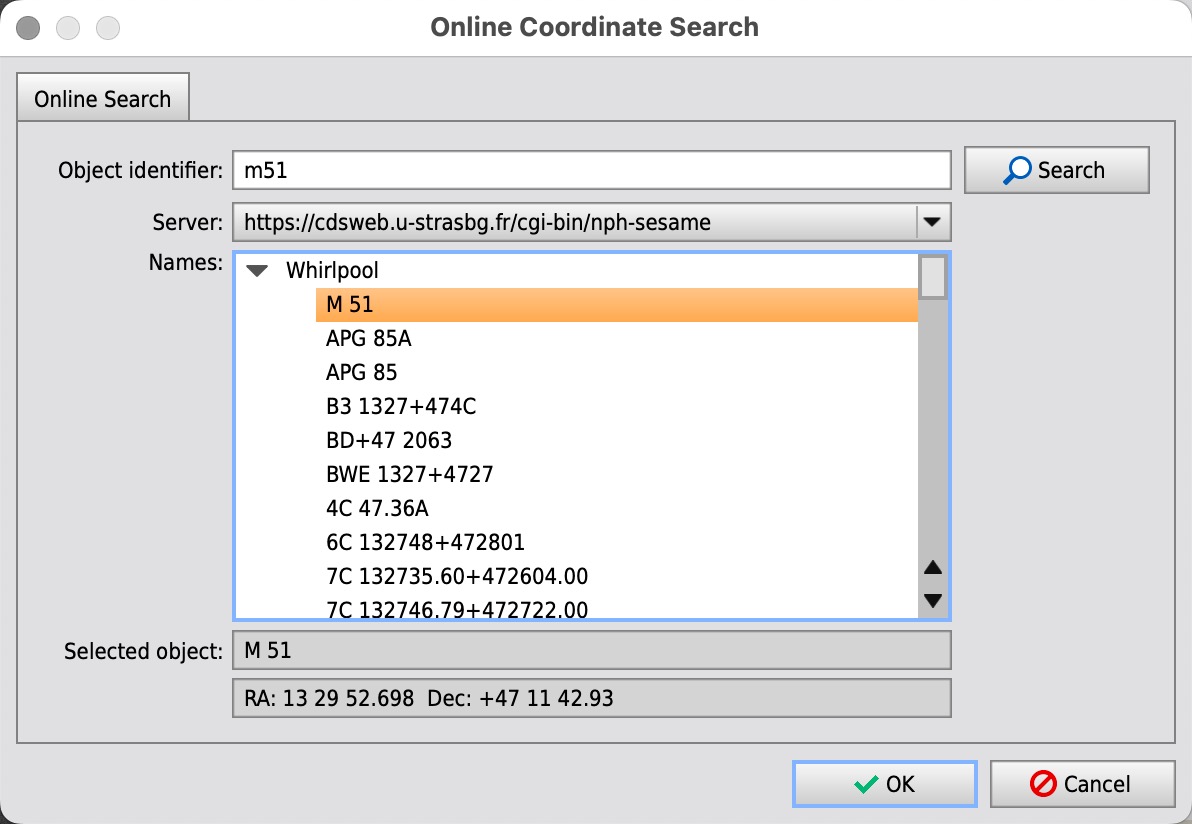
and I'm using all of the default values after selecting M51:
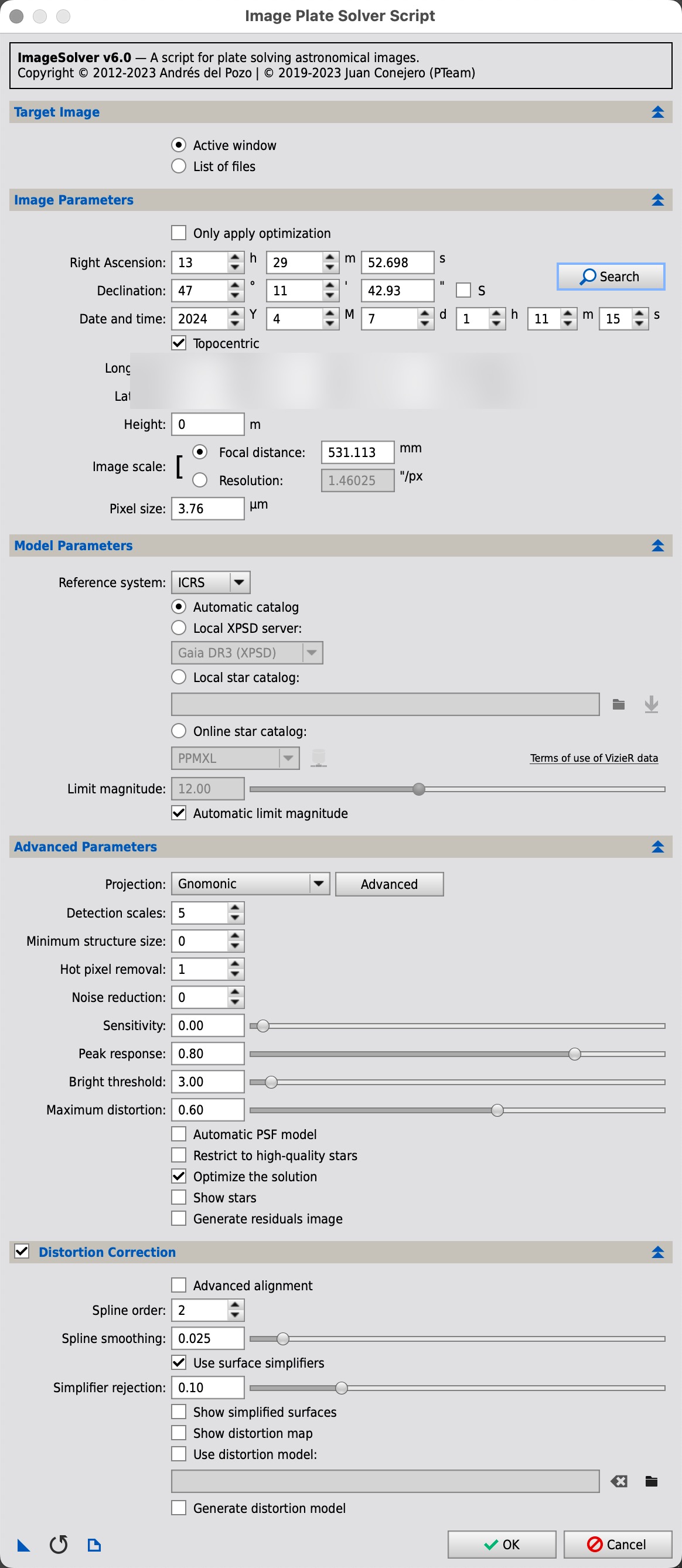
It's even failing on a single sub (see this FITS on dropbox).
Any idea what I might have messed up to break it? I don't see anything in there that's mentioning sensitivity. I've seen a couple of threads with a similar error but none seemed to show how they fixed it.
Thanks,
-jamie
Edit: Attached the relevant log entries from the console
Image solver is failing for me. I'm on PI 1.8.9-2 build 1588, have applied all updates, and have clicked the "reset to factory default settings" on the image plate solver several times, and have even restarted PI as well
Ultimately it's failing with StarAlignment.sensitivity(): numeric value out of range: -1
I've got the Gaia DR3/SP database loaded
Selected the object (M51) in the search:
and I'm using all of the default values after selecting M51:
It's even failing on a single sub (see this FITS on dropbox).
Any idea what I might have messed up to break it? I don't see anything in there that's mentioning sensitivity. I've seen a couple of threads with a similar error but none seemed to show how they fixed it.
Thanks,
-jamie
Edit: Attached the relevant log entries from the console
Attachments
Last edited:
