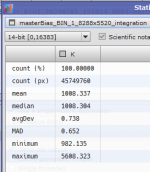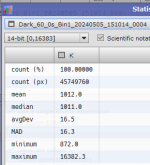Giddy
Active member
Got it. Given the time involved in making mistakes, would you mind confirming this is a reasonable workflow?It is almost certainly modulating the lights by PWM (fixed frequency, variable duty cycle). You may be able to see this by simply waving the tablet around and noting the pulsation. This is a primary reason to try and get your exposure time up on the order of a second, because then each pixel will average out to the same (large) number of cycles.
Anytime:
- 100 bias, ISO to match lights, fastest exposure time (once per ISO, save for future use)
Just before lights:
- 40 flats, ISO 100, light adjusted so exposure is 1-2s (save settings and replicate each session)
- 100 bias, ISO 100, same exposure as flats (one time, save for future use)
Darks
- No darks
If this is correct, what would the stacking process be? Do I need to stack the flats separately, or will WBPP be able to use the correct bias files for lights and flats?
If it's not correct... and I hate to be so needy, but I'm getting a bit lost... could someone please just tell me exactly what to try and I will do it.