Bill Tinsley
Member
Hello there,
I am not sure if this is a PI problem or windows 64. For the few past days when I try to open a file using File/open or using the keyboard short cut Ctrl+O I get the fallowing error message.
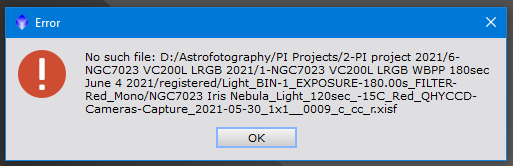
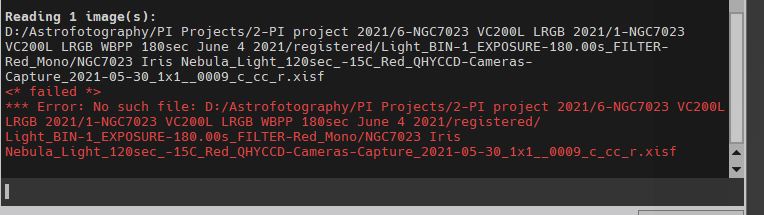
If I go to the same folder using the windows explorer and click on the file, open correctly. If I move the Folder or file to a different location the PI File/open or keyboard short cut Ctrl+O the file open correctly. It seems like PI directory tracking is not working properly. I tried to repair, uninstalled and reinstalled PI so far.
Any subjections?
Bill
I am not sure if this is a PI problem or windows 64. For the few past days when I try to open a file using File/open or using the keyboard short cut Ctrl+O I get the fallowing error message.
If I go to the same folder using the windows explorer and click on the file, open correctly. If I move the Folder or file to a different location the PI File/open or keyboard short cut Ctrl+O the file open correctly. It seems like PI directory tracking is not working properly. I tried to repair, uninstalled and reinstalled PI so far.
Any subjections?
Bill
