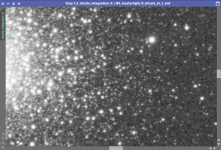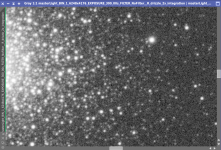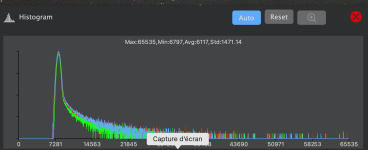fruciak
Well-known member
Hi,
I am a newbie (18 months learning curve) and I am starting to use drizzle integration with my undersampled setup (90mm aperture 540mm FL with OSC 3.75µ pixel).
I am using WBPP in an interactive way (for LN reference).
I am using it with separated RGB channels with Bias, Darks, Flats (one set per imaging session) and asking for drizzling with x2 and 0.9 for drop shrink.
Everything works well and I get my 3 sets of master lights R G and B and the same for drizzle integration.
Having read somewhere on this forum that integration from WBPP was just to have an idea (not really understanding why) I reran drizzle integration from the process menu with exactly the same set of .xrdz and .xnml files produced by WBPP.
And I was really estonished to see a significant difference in the results.
Is it normal? if not what I am doing wrong in WBPP to produce what seems to be a poor drizzle integration?
Included a zoom on the side of M5 showing the WBPP DI of the R channel and the standard DI of the same R channel.
I have all the xisf files it can helps to diagnose my question.
For the time being I am using DrizzleIntegration process in addition of WBPP. PI is a fantastic tool
Thanks for your support, Frédéric
I am a newbie (18 months learning curve) and I am starting to use drizzle integration with my undersampled setup (90mm aperture 540mm FL with OSC 3.75µ pixel).
I am using WBPP in an interactive way (for LN reference).
I am using it with separated RGB channels with Bias, Darks, Flats (one set per imaging session) and asking for drizzling with x2 and 0.9 for drop shrink.
Everything works well and I get my 3 sets of master lights R G and B and the same for drizzle integration.
Having read somewhere on this forum that integration from WBPP was just to have an idea (not really understanding why) I reran drizzle integration from the process menu with exactly the same set of .xrdz and .xnml files produced by WBPP.
And I was really estonished to see a significant difference in the results.
Is it normal? if not what I am doing wrong in WBPP to produce what seems to be a poor drizzle integration?
Included a zoom on the side of M5 showing the WBPP DI of the R channel and the standard DI of the same R channel.
I have all the xisf files it can helps to diagnose my question.
For the time being I am using DrizzleIntegration process in addition of WBPP. PI is a fantastic tool
Thanks for your support, Frédéric