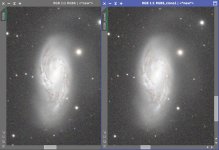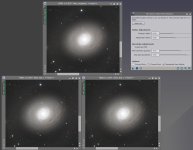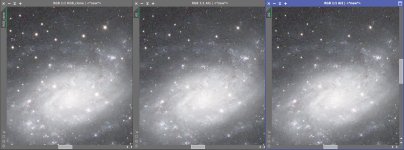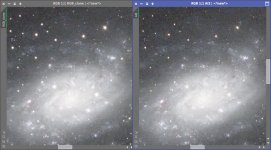A beta version of AI2 for BlurXTerminator is available for testing. This update is primarily intended to address the shift in star color occasionally observed with AI1. It should also eliminate the subtle vertical banding artifacts observed in very bright areas (e.g., galaxy cores) on some images. No other intended changes have been made, but the network has received much more training, so other differences may be observed, and in general the results should be more refined.
The main test I've been using to judge this update is to see how much the dispersion of the SPCC R/G and B/G curves changes after applying BXT. Note that this isn't a recommendation to use SPCC after BXT... as noted in another thread, it's not recommended to use SPCC after decon of any kind. This beta version, however, seems to result in much less increase in dispersion than AI1 or classical LR decon.
I'd be interested in feedback on 1) have the star color shift and vertical banding been successfully addressed, and 2) are there regressions (worse performance) in any other areas. Again, no other intentional changes have been made, so this version probably won't handle excessive coma, guiding errors, etc., any better than AI1 does.
To beta test, download the network definition file corresponding to your OS:
You can place the file anywhere, but the most convenient location is PixInsight's library directory. Select the file using the "Select AI" button in the BXT module. If you place it in PI's library directory, BXT will default to it if you click the reset icon, but you can still select AI1 manually if needed.
The main test I've been using to judge this update is to see how much the dispersion of the SPCC R/G and B/G curves changes after applying BXT. Note that this isn't a recommendation to use SPCC after BXT... as noted in another thread, it's not recommended to use SPCC after decon of any kind. This beta version, however, seems to result in much less increase in dispersion than AI1 or classical LR decon.
I'd be interested in feedback on 1) have the star color shift and vertical banding been successfully addressed, and 2) are there regressions (worse performance) in any other areas. Again, no other intentional changes have been made, so this version probably won't handle excessive coma, guiding errors, etc., any better than AI1 does.
To beta test, download the network definition file corresponding to your OS:
You can place the file anywhere, but the most convenient location is PixInsight's library directory. Select the file using the "Select AI" button in the BXT module. If you place it in PI's library directory, BXT will default to it if you click the reset icon, but you can still select AI1 manually if needed.