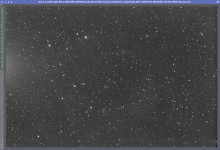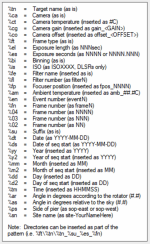dugstruble
Active member
To begin with, I have read through several threads on several different forums and cannot find a good fix for excessive amp glow using the ZWO ASI183MM and WBPP in PI.
That being said I have tried optimizing dark frames and not using bias, which some have recommended.
I normally capture small PNs that I can crop out the amp glow. I am working on a full frame nebula now. The Ha and OIII has enough signal where the master does not show amp glow, but SII is usually always weaker with signal and as such, always shows amp glow for me.
There needs to be some things that initially need to be scratched off the list of possible problems. All my calibration frames are done correctly; darks are at the same timing, temp, gain and offset. The bias are at zero timing with the same gain and offset. Flats are done correctly as well.
DBE doesn't really do a perfect job on my amp glow.
Even if there is a post process in PI, I would be fine with that, but don't know of any to remove amp glow.
If anyone has any personal experience with the ZWO ASI1833MM and PI and figured it out, I would love to hear that.
Thanks,
Douglas J Struble

That being said I have tried optimizing dark frames and not using bias, which some have recommended.
I normally capture small PNs that I can crop out the amp glow. I am working on a full frame nebula now. The Ha and OIII has enough signal where the master does not show amp glow, but SII is usually always weaker with signal and as such, always shows amp glow for me.
There needs to be some things that initially need to be scratched off the list of possible problems. All my calibration frames are done correctly; darks are at the same timing, temp, gain and offset. The bias are at zero timing with the same gain and offset. Flats are done correctly as well.
DBE doesn't really do a perfect job on my amp glow.
Even if there is a post process in PI, I would be fine with that, but don't know of any to remove amp glow.
If anyone has any personal experience with the ZWO ASI1833MM and PI and figured it out, I would love to hear that.
Thanks,
Douglas J Struble
Last edited: