While working on a lot of data I've started getting this error while trying to use the WBPP script. I was able to use the Ha data, then tried the RGB data that worked but when I try the luminance data I keep getting this error. I have
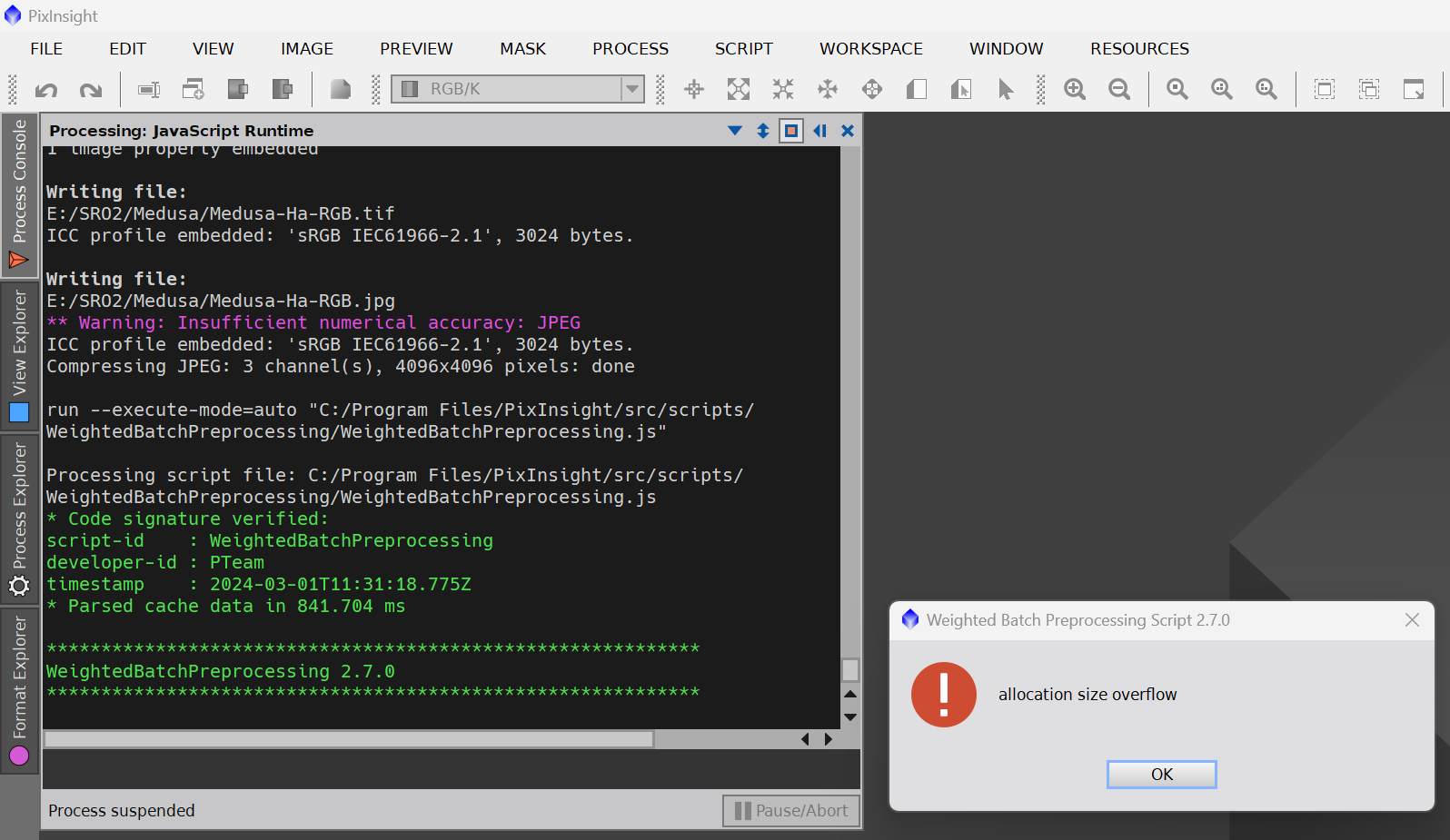 no idea where to look or how to overcome the issue
no idea where to look or how to overcome the issue
You are using an out of date browser. It may not display this or other websites correctly.
You should upgrade or use an alternative browser.
You should upgrade or use an alternative browser.
Allocation size overflow error
- Thread starter sreilly
- Start date
Hey Tom,
No that was just the previous actions. When I went back I then noticed a "Purge Cache" as highlighted below. I would have thought that ending the program would do just that or even maybe a reboot of the system. But at least now I know. All these many years and this is a 1st for me and I've processed a ton of data over those years. All my systems have 32 GBs RAM and 8-10 TB HDs. Not sure I understand the reason for this error but again I've been running a ton of data these past few weeks.
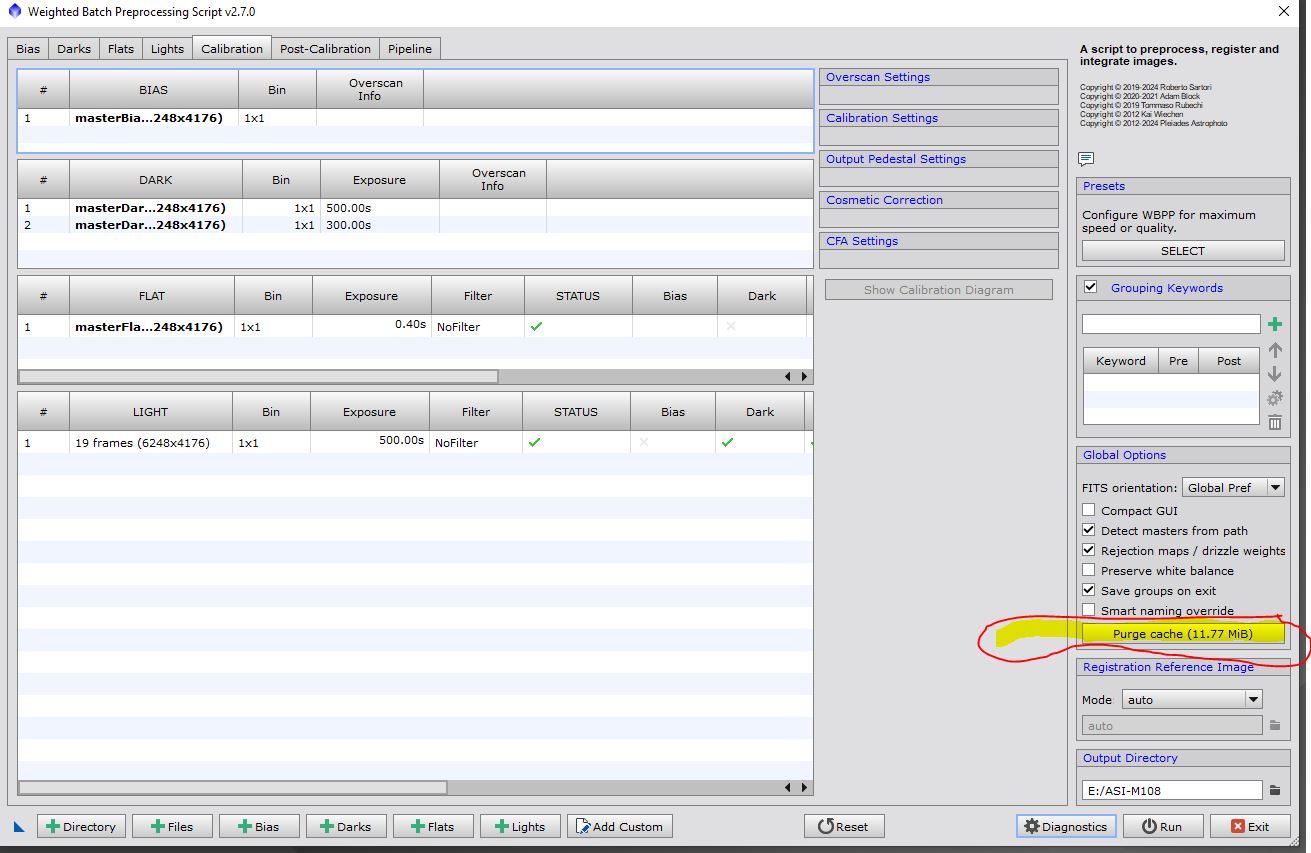
No that was just the previous actions. When I went back I then noticed a "Purge Cache" as highlighted below. I would have thought that ending the program would do just that or even maybe a reboot of the system. But at least now I know. All these many years and this is a 1st for me and I've processed a ton of data over those years. All my systems have 32 GBs RAM and 8-10 TB HDs. Not sure I understand the reason for this error but again I've been running a ton of data these past few weeks.
fredvanner
Well-known member
Folks often run WBPP several times on the same input data, trying out different parameters and processing options. The WBPP cache ensures that unnecessary reprocessing is avoided in this situation. Since these sorts of experiments may take days or weeks, it is left to the user to decide when to purge the cache. Unless you expect to go back to a previous batch of inputs, it is reasonable to purge the cache as a standard action at the start of a new processing batch.I would have thought that ending the program would do just that or even maybe a reboot of the system.
