heyjp
Active member
I've processed a "goodly" number of images in pixinsight, but had something new happen today.
I shot a series of frames of NGC 4565, the Needle, and when processed thru WBPP, the integrated image was a double-image. Blinking the registered images, they had 2 different primary alignments
I took the images and ran them manually with StarAlignment, and same thing. The output "registered" images had a couple of different alignment points.
Any idea why this happened? (stacked image attached)
Jim
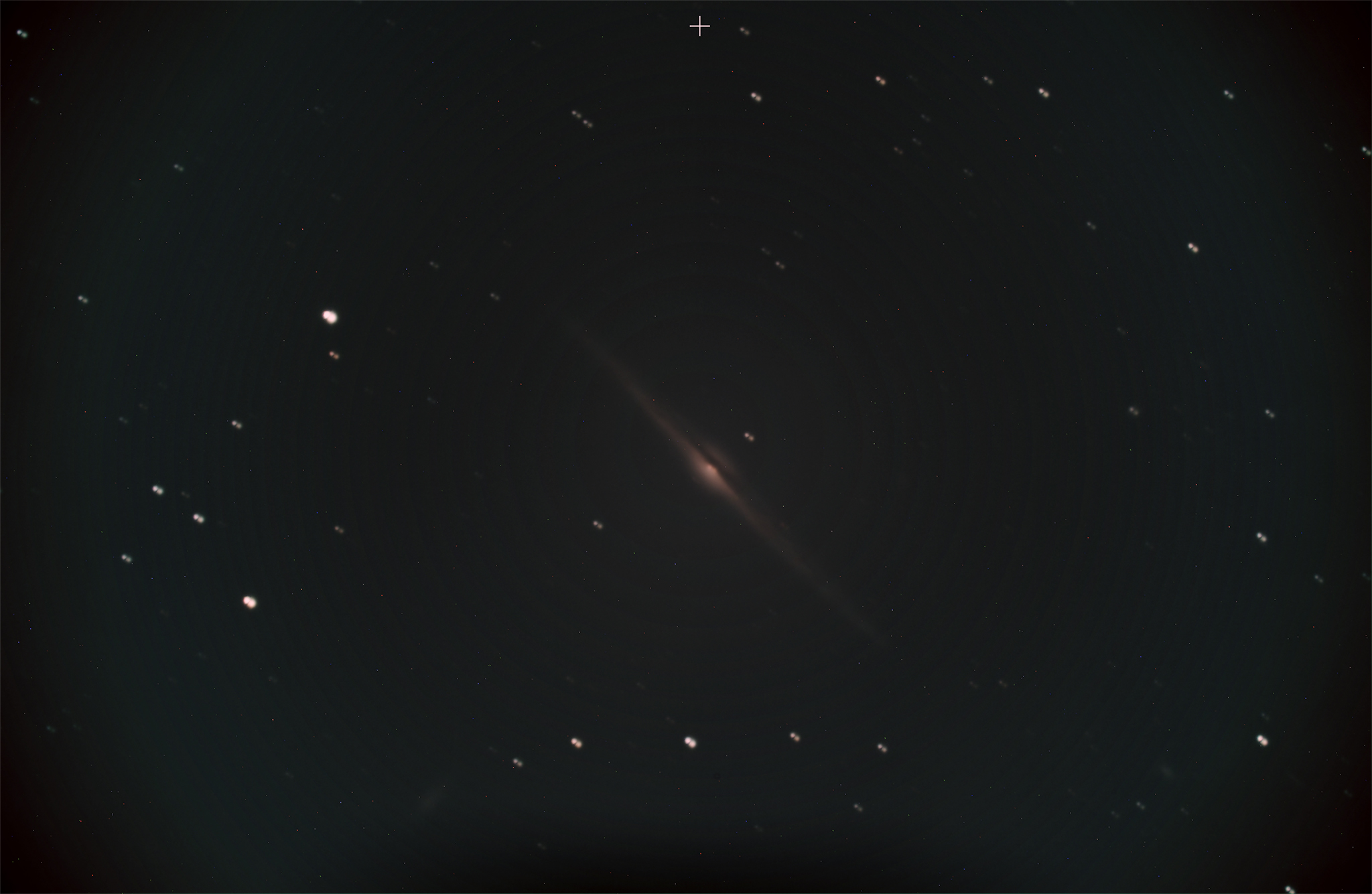
I shot a series of frames of NGC 4565, the Needle, and when processed thru WBPP, the integrated image was a double-image. Blinking the registered images, they had 2 different primary alignments
I took the images and ran them manually with StarAlignment, and same thing. The output "registered" images had a couple of different alignment points.
Any idea why this happened? (stacked image attached)
Jim
