You are using an out of date browser. It may not display this or other websites correctly.
You should upgrade or use an alternative browser.
You should upgrade or use an alternative browser.
🚀 Exciting News! The EZ Processing Suite Project Continues! 🚀
- Thread starter Palmito
- Start date
Palmito
Well-known member
Hi,Hey there, I'm attempting to install the new repository however it is throwing the following error:
Thoughts on what I'm doing wrong?
Also, THANK YOU for taking this over. I have always really liked these tools and was sad to see them go.
Dan
Are you using a trial version of Pix?
If so, the certified developer database is not up to date and it causes this error.
Here is an alternate repository link that isn't signed, it will display a warning but no error will be thrown: https://elveteek.ch/pixinsight-updates/ez-processing-suite-unsigned/
Carl
Palmito
Well-known member
Hi,Carl,
Thank You! I’m running PI latest on MACOSX Sonoma, and Starnet 2 still dies not install! Have you heard any updates to this problem?
Clear Skies,
Paul
Sorry I have not encountered issues installing starnet2 under Windows.
Have you been able to get it installed following Tom's instruction?
CS, Carl
67SS
Member
Hi,
Are you using a trial version of Pix?
If so, the certified developer database is not up to date and it causes this error.
Here is an alternate repository link that isn't signed, it will display a warning but no error will be thrown: https://elveteek.ch/pixinsight-updates/ez-processing-suite-unsigned/
Carl
Thanks for the response Carl. I am not using a trial version though - is there a way to force the update of that developer database on my end? Happy to use the unsigned versions for now in any case.
Dan
Palmito
Well-known member
Thanks for the response Carl. I am not using a trial version though - is there a way to force the update of that developer database on my end? Happy to use the unsigned versions for now in any case.
Dan
Normally it should be proposed by the pix update system.
Sometimes there are issues and updates break.
You can try resetting the updates, reinstall all proposed updates (everything else than ez-processing).
Once that is done restart Pix and try checking for updates again, hopefully the error will be gone.
Last chapter shows how to reset updates: https://elveteek.ch/pixinsight/ez-processing-suite
Carl
chandrainsky
Well-known member
I tried to install Eazy Processing Suite today but getting the following error. I am using PixInsight 1.8.9-2 on a Windows machine.Issue has been resolved. Sorry for the inconveniences it caused.
Cheers,
Carl
Unable to download repository information.
https://elveteek.ch/pixinsight-updates/ez-processing-suite/: Parsing repository update information: Parsing Signature element (line=1 offset=0): Unknown code signing identity 'Elveteek'
tom886
Well-known member
The correct link is https://elveteek.ch/pixinsight-updates/ez-processing-suite/ without ":".
Cheers
Tom
Cheers
Tom
Palmito
Well-known member
Hi,I tried to install Eazy Processing Suite today but getting the following error. I am using PixInsight 1.8.9-2 on a Windows machine.
Unable to download repository information.
https://elveteek.ch/pixinsight-updates/ez-processing-suite/: Parsing repository update information: Parsing Signature element (line=1 offset=0): Unknown code signing identity 'Elveteek'
That happens in two known cases:
- If you use a trial version of PixInsight. In this case you can use the unsecured link: https://elveteek.ch/pixinsight-updates/ez-processing-suite-unsigned/
- If you have not updated PixInsight since approx. the 20 Oct when a patch fixing this has been released by Pix
- Please first try to update (everything but the ez suite), then restart Pix and try again updating ez-suite
- If it still does not work, please try reseting updates, re-installing everything but the ez-suite, then restart Pix and try again updating ez-suite. The reset procedure is documented in the last chapter here: https://elveteek.ch/pixinsight/ez-processing-suite
Edit: Just to be explicit the reset procedure will require you to do the reset, restart Pix a first time, install the updates, then restart it a second time, only then will the error for ez-suite go away - If it still fails you can use the unsecured link above
Cheers,
Carl
Last edited:
Palmito
Well-known member
The correct link is https://elveteek.ch/pixinsight-updates/ez-processing-suite/ without ":".
Cheers
Tom
Thanks for your help Tom, I appreciate it
The colon : is part of the error message, I believe the link should be correct.
Cheers,
Carl
chandrainsky
Well-known member
Thank you for the quick response!Hi,
That happens in two known cases:
- If you use a trial version of PixInsight. In this case you can use the unsecured link: https://elveteek.ch/pixinsight-updates/ez-processing-suite-unsigned/
- If you have not updated PixInsight since approx. the 20 Oct when a patch fixing this has been released by Pix
- Please first try to update (everything but the ez suite), then restart Pix and try again updating ez-suite
- If it still does not work, please try reseting updates, re-installing everything but the ez-suite, then restart Pix and try again updating ez-suite. The reset procedure is documented in the last chapter here: https://elveteek.ch/pixinsight/ez-processing-suite
Edit: Just to be explicit the reset procedure will require you to do the reset, restart Pix a first time, install the updates, then restart it a second time, only then will the error for ez-suite go away- If it still fails you can use the unsecured link above
Cheers,
Carl
1. I am using a licensed version, not trial version.
2. If I remember correctly, the last time I had installed the latest version of PixInsight some time in September. So, that could be cause as you mentioned. I did a reset of all updates and when I go for updates again I see the message as follows. That means I may have to go for the unsigned version. However, when I copy the "unsinged" URL and try to access, it seems to take me to the same page as before. Not sure if I am missing something else here?
Palmito
Well-known member
Thank you for the quick response!
1. I am using a licensed version, not trial version.
2. If I remember correctly, the last time I had installed the latest version of PixInsight some time in September. So, that could be cause as you mentioned. I did a reset of all updates and when I go for updates again I see the message as follows. That means I may have to go for the unsigned version. However, when I copy the "unsinged" URL and try to access, it seems to take me to the same page as before. Not sure if I am missing something else here?
View attachment 21006
My pleasure!
Somehow it seems your repository changes weren't persisted.
Go to manage repositories
Click on EZ-suites repo, and click Edit
Once edited, click OK. You should see the change, if so, click OK again. You should be good. If not you can try Remove and then Add in previous step.
Palmito
Well-known member
Could not get it to work on my updated PI version. I will try again this morning. Got some error message on it. I'll post it here later.
Rod
Hi Rod,
I do not know why updates of the "certified developer database" broke for many people.
However a new release of PixInsight came out a few days ago and it fixes the issue for everyone it seems. Please try installing December the 3rd release from Pix ( https://pixinsight.com/dist/index.html ) and see if it solves the issue for you.
Cheers and CS
Carl
Rbell4
Well-known member
I just did the latest update yesterday, after seeing the message about it on the Facebook Group.
Thanks,
Rod
That did it Carl...That must have been an older, or the wrong update I did yesterday. I made sure to go to the main resource page this time... I was actually doing great with out the EZ suite, but it is a nice option to have if needed...Hi Rod,
I do not know why updates of the "certified developer database" broke for many people.
However a new release of PixInsight came out a few days ago and it fixes the issue for everyone it seems. Please try installing December the 3rd release from Pix ( https://pixinsight.com/dist/index.html ) and see if it solves the issue for you.
Cheers and CS
Carl
Thanks,
Rod
Djennings2
New member
Hey Carl,
I did the same thing, installed the Dec 03rd version and then used the regular link https://elveteek.ch/pixinsight-updates/ez-processing-suite/ and it downloaded the updates and installed successfully.
Thank you for this and cheers to all,
David J.
I did the same thing, installed the Dec 03rd version and then used the regular link https://elveteek.ch/pixinsight-updates/ez-processing-suite/ and it downloaded the updates and installed successfully.
Thank you for this and cheers to all,
David J.
Palmito
Well-known member
Hey David,Hey Carl,
I did the same thing, installed the Dec 03rd version and then used the regular link https://elveteek.ch/pixinsight-updates/ez-processing-suite/ and it downloaded the updates and installed successfully.
Thank you for this and cheers to all,
David J.
Great news! Many thanks for the feedback!
Cheers and CS,
Carl
starhopper
Well-known member
Hello,
I got the same error message.
Reset repository does not work.
What can I do?
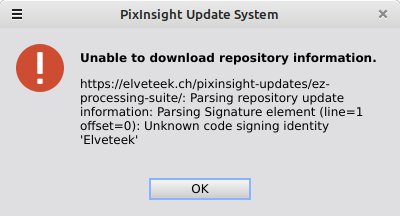
Pixinsight 1.8.9-2
I got the same error message.
Reset repository does not work.
What can I do?
Pixinsight 1.8.9-2
Palmito
Well-known member
Hello,
I got the same error message.
Reset repository does not work.
What can I do?
View attachment 21411
Pixinsight 1.8.9-2
Hi,
A new release of PixInsight came out two weeks ago and it fixes the issue for everyone it seems.
Please try installing December the 3rd release from Pix ( https://pixinsight.com/dist/index.html ) and see if it solves the issue for you.
Cheers and CS,
Carl
starhopper
Well-known member
Hi Carl,
this works. Thanks for your reply.
this works. Thanks for your reply.
