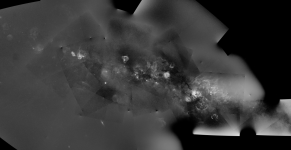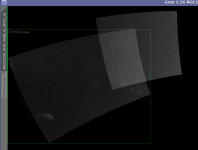You are using an out of date browser. It may not display this or other websites correctly.
You should upgrade or use an alternative browser.
You should upgrade or use an alternative browser.
PhotometricMosiac 4.0
- Thread starter jmurphy
- Start date
jmurphy
Well-known member
I am trying to set up a repository for PhotometricMosaic. I am keen to do this to make it easy for everyone to install it. However, I am currently stuck.
As a first step, I have uploaded files that I know work on another repository, but I can't get them to work with my new website, hosted on hostinger.
Repository URL:
"https://astroprocessing.com"
The files on my hosted website:
/domains/astroprocessing.com/public_html/updates.xri
/domains/astroprocessing.com/public_html/Windows1.8.9-2.tar.gz
PixInsight is able to read the updates.xri file, but then fails to down load the Windows1.8.9-2.tar.gz file. It displays the error:
"Network error: Could not resolve host: Windows1.8.9-2.tar.gz".
Yet if I type the URL "https://astroprocessing.com/Windows1.8.9-2.tar.gz" into my web browser, the file downloads.
Has anyone any ideas what I might be doing wrong?
Thanks in advance, John Murphy
As a first step, I have uploaded files that I know work on another repository, but I can't get them to work with my new website, hosted on hostinger.
Repository URL:
"https://astroprocessing.com"
The files on my hosted website:
/domains/astroprocessing.com/public_html/updates.xri
/domains/astroprocessing.com/public_html/Windows1.8.9-2.tar.gz
PixInsight is able to read the updates.xri file, but then fails to down load the Windows1.8.9-2.tar.gz file. It displays the error:
"Network error: Could not resolve host: Windows1.8.9-2.tar.gz".
Yet if I type the URL "https://astroprocessing.com/Windows1.8.9-2.tar.gz" into my web browser, the file downloads.
Has anyone any ideas what I might be doing wrong?
Thanks in advance, John Murphy
looking at @Mike1485 repository, 2 things differ. one is that he's using 1.9.1 for the "to" version rather than 1.8.10. another is the lines containing the script entries look like this:
the difference being at the end of the line there is releaseDate= instead of metadata= and the tag is closed with just ">" while yours end with "/>" which might be a syntax error?
but that's just a naive look at the two files, maybe yours is perfectly legal...
rob
<package fileName="ghsScript20230815V020207.tar.gz" sha1="2e9e3789eed00f71da733d629f94a2b731bbcaf4" type="script" releaseDate="20230815">
the difference being at the end of the line there is releaseDate= instead of metadata= and the tag is closed with just ">" while yours end with "/>" which might be a syntax error?
but that's just a naive look at the two files, maybe yours is perfectly legal...
rob
I am trying to set up a repository for PhotometricMosaic. I am keen to do this to make it easy for everyone to install it. However, I am currently stuck.
As a first step, I have uploaded files that I know work on another repository, but I can't get them to work with my new website, hosted on hostinger.
Repository URL:
"https://astroprocessing.com"
The files on my hosted website:
/domains/astroprocessing.com/public_html/updates.xri
/domains/astroprocessing.com/public_html/Windows1.8.9-2.tar.gz
PixInsight is able to read the updates.xri file, but then fails to down load the Windows1.8.9-2.tar.gz file. It displays the error:
"Network error: Could not resolve host: Windows1.8.9-2.tar.gz".
Yet if I type the URL "https://astroprocessing.com/Windows1.8.9-2.tar.gz" into my web browser, the file downloads.
Has anyone any ideas what I might be doing wrong?
Thanks in advance, John Murphy
Glancing at the repository documentation, it says that the package element must have a releaseDate attribute which your updates.xri file is missing for your packate attributes. Could be PI is rejecting your site because of the missing attribute.
jmurphy
Well-known member
The PhotometricMosaic repository is now ready! 
It's hosted on my new website. View the home page and Repository tab for more details:
 astroprocessing.com
astroprocessing.com
Regards, John Murphy
It's hosted on my new website. View the home page and Repository tab for more details:
AstroProcessing: NSG, PMM apps
NormalizeScaleGradient (NSG, NSGXnml), PhotometricMosaic (PMM) PixInsight scripts
Regards, John Murphy
Last edited:
By the way: I took your advice and retook pane 4. After postprocessing I got a resulting mosaic I'm very happy with:Still getting noise, perhaps because I have to set maxSamples to 2000? I´ll take your advice and retake that troublesome tile.
Thanks again,
Sigurd
lukenash707
Member
Hi John, I'm fairly new to this script but I'm trying to make a huge mosaic using around 30 x 35mm frames using narrowband and a crop sensor. My flow has been to process all of the subframes, combine as SHO, CROP, DBE, SPCC, Blurx (correct only for unround stars at corners). I then load them all into mosaic by coordinates, then manually run DNA linearfit on each frame using a frame that overlaps as the reference, then I'm running gradientmergemosaic. My results are getting closer but I'm still seeing gradients and black dots around some stars, also getting some areas where stars aren't quite lining up. Do you think any of your scripts would help with these issues? Happy to share any data if you think that would help. Thanks
Larry Phillips
Well-known member
Hi Luke, I am not John but I have successfully made mosaics and I do not process any of the mosaic panels individually. Put the mosaic together before further processing.
Larry
Larry
lukenash707
Member
Thanks I'll give it a try. Also, I should've mentioned, that my images are from two different cameras with different pixel sizes and I've cropped them all to remove trees etc. Therefore, they are all different dimensions. Do you suggest using NSG on the files created from the mosaic by coordinates files first or do you use dnalinear fit first? Not sure quite how to approach it
No DNAlinear necessary anymore with Photometric Mosaic. Read the extensive documentation provided by John. Or watch one of the numerous videos provided on the subject by Adam Block.Thanks I'll give it a try. Also, I should've mentioned, that my images are from two different cameras with different pixel sizes and I've cropped them all to remove trees etc. Therefore, they are all different dimensions. Do you suggest using NSG on the files created from the mosaic by coordinates files first or do you use dnalinear fit first? Not sure quite how to approach it
Larry Phillips
Well-known member
Sorry, I can't help you there. I have no experience with NSG or DNALinear.
jmurphy
Well-known member
Hi Luke,Hi John, I'm fairly new to this script but I'm trying to make a huge mosaic using around 30 x 35mm frames using narrowband and a crop sensor. My flow has been to process all of the subframes, combine as SHO, CROP, DBE, SPCC, Blurx (correct only for unround stars at corners). I then load them all into mosaic by coordinates, then manually run DNA linearfit on each frame using a frame that overlaps as the reference, then I'm running gradientmergemosaic. My results are getting closer but I'm still seeing gradients and black dots around some stars, also getting some areas where stars aren't quite lining up. Do you think any of your scripts would help with these issues? Happy to share any data if you think that would help. Thanks
(1) If you apply processing between stacking and PMM, these processes might not conserve star flux which will lead to less accurate brightness scale measurements. This can be fixed by using the Adjust Scale controls. See "2.8 Adjust Scale". It's usually a good idea to run this anyway.
(2) Never do any extra processing between MosaicByCoordinates and PhotometricMosaic (apart from TrimMosaicTile). If you do, the black background regions may end up with 'almost black' regions. These cause disaster and must be removed with PixelMath.
(3) Don't run DNA Linear fit (or any other linear fit). PMM will ignore the results and do its own calculation based on photometry.
(4) Since your mosaic tiles were taken with different cameras and crops, they will not form a regular grid that PhotometricMosaic was designed for. You will first need to use SplitMosaicTile to cut your tiles into smaller units. This is explained in the Reference Documentation; see "1.6 Tutorial: Staggered Join".
(5) Create columns by adding one tile at a time. Then mosaic together the columns.
(6) Run DBE on your final mosaic.
Make sure you have the latest version of PhotometricMosaic (4.0.1).
Instructions on how to add the new PhotometricMosaic repository can be found here:
AstroProcessing: NSG, PMM apps
NormalizeScaleGradient (NSG, NSGXnml), PhotometricMosaic (PMM) PixInsight scripts
Regards, John Murphy
Last edited:
lukenash707
Member
Thanks for the input guys, I just gave this a second try and although it worked great, the non overlapped regions where clipped to black which looses a lot of data so like you said, I'm going to need do a split mosaic tile. Sounds like a bit of a nightmare as I've already got 28 panes! gradient merge mosaic seems to be able to put them all together and after my fifth iteration of image solve, I've finally got single stars on the whole image so some progress has been made. However, lots of nasty edges so I still want to give Photometricmosaic a try. I've attached a png of the final image, the xisf it 13GB so not going to upload. The image doesn't look as bad with light stretching but autostretch reveals the lines, especially in the starless version.
Attachments
lukenash707
Member
I just upgraded to the new PI released today, and the PhotometricMosaic script was missing. When trying to check for updates, I get the error:
Unable to download repository information.
https://pixinsight.astroprocessing.com/: Network error: Failed to connect to pixinsight.astroprocessing.com port 443 after 75004 ms: Couldn't connect to server
Unable to download repository information.
https://pixinsight.astroprocessing.com/: Network error: Failed to connect to pixinsight.astroprocessing.com port 443 after 75004 ms: Couldn't connect to server
Marcelofig
Well-known member
I just upgraded to the new PI released today, and the PhotometricMosaic script was missing. When trying to check for updates, I get the error:
Unable to download repository information.
https://pixinsight.astroprocessing.com/: Network error: Failed to connect to pixinsight.astroprocessing.com port 443 after 75004 ms: Couldn't connect to server
That repository is down for some reason, maybe maintenance or maybe it changed its name. It is best to try again in a while or, since it is a third-party development, ask the developer directly.
jmurphy
Well-known member
It should be working fine now. I can ftp to it, and 270 Mb have been downloaded from it in the last 6 hours.
Regards, John Murphy
 astroprocessing.com
astroprocessing.com
Regards, John Murphy
AstroProcessing: NSG, PMM apps
NormalizeScaleGradient (NSG, NSGXnml), PhotometricMosaic (PMM) PixInsight scripts
It should be working fine now. I can ftp to it, and 270 Mb have been downloaded from it in the last 6 hours.
Regards, John Murphy
AstroProcessing: NSG, PMM apps
NormalizeScaleGradient (NSG, NSGXnml), PhotometricMosaic (PMM) PixInsight scriptsastroprocessing.com
Hmm, I can't ping it. For me, astroprocessing.com resolves to 141.136.33.56. Is that even the correct IP address? If it is, then I'll bug my ISP why I can't seem to get a route to it.