Hello All !
Not easy image processing with filters!
It was much easier to use the raws coming from the DSLR, but in return, more signal in the red with the Ha filter and some new nebula appear with the OIII filter!
At least, I could see that the best method was to extract the color channel and use the red layer of the HA from the DSLR and that the green of the OIII-DSLR. Moreover, some processes or scripts work only with a monochrome image.
The problem is that it gives as many possible combinations to test.
Now I have tested so much that I do not know what I did, with good results, less well, strange colors etc ...
I also tested so many Process, scripts, formulas found on the net for PixelMath, that I do not know how I got certain results.
And I have tried linear and non-linear image processing and I can not say what is the best way to proceed.
Anyway, I will have to resume with methodology and set myself a process to follow that I can save, to notrepat all trial and error for a mediocre result.
An assembled image only in Ha-RGB.
An overview :
Then a zoom on the "crescent" ...
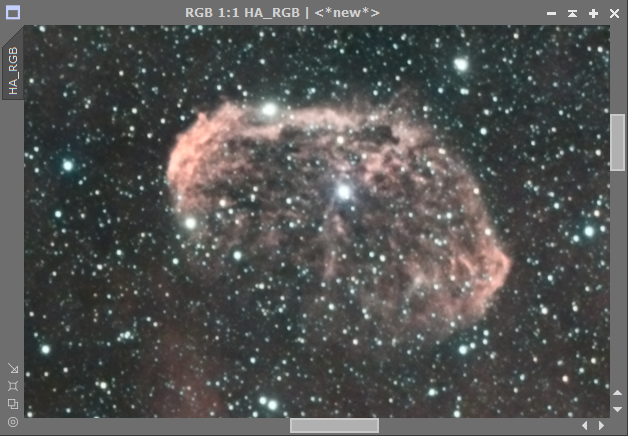
...and on the area where I hoped I could reveal the "Soap bubble".

And the image Ha-RGB-OIII very noisy and too saturated.
An overview :
Again, a zoom on the "crescent", where, magic OIII, we see appearing a bluish envelope ...

... and the area of the "soap bubble", where, if you tear-off your eyes you will see slightly the outline.
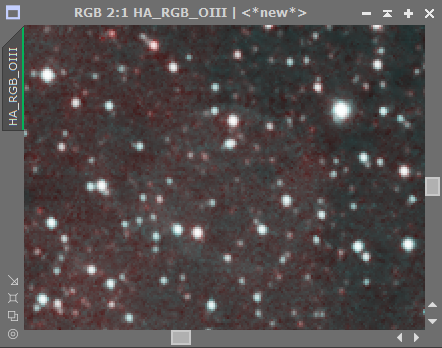
But there is still work to do, so tips, tricks and advice are welcome.
