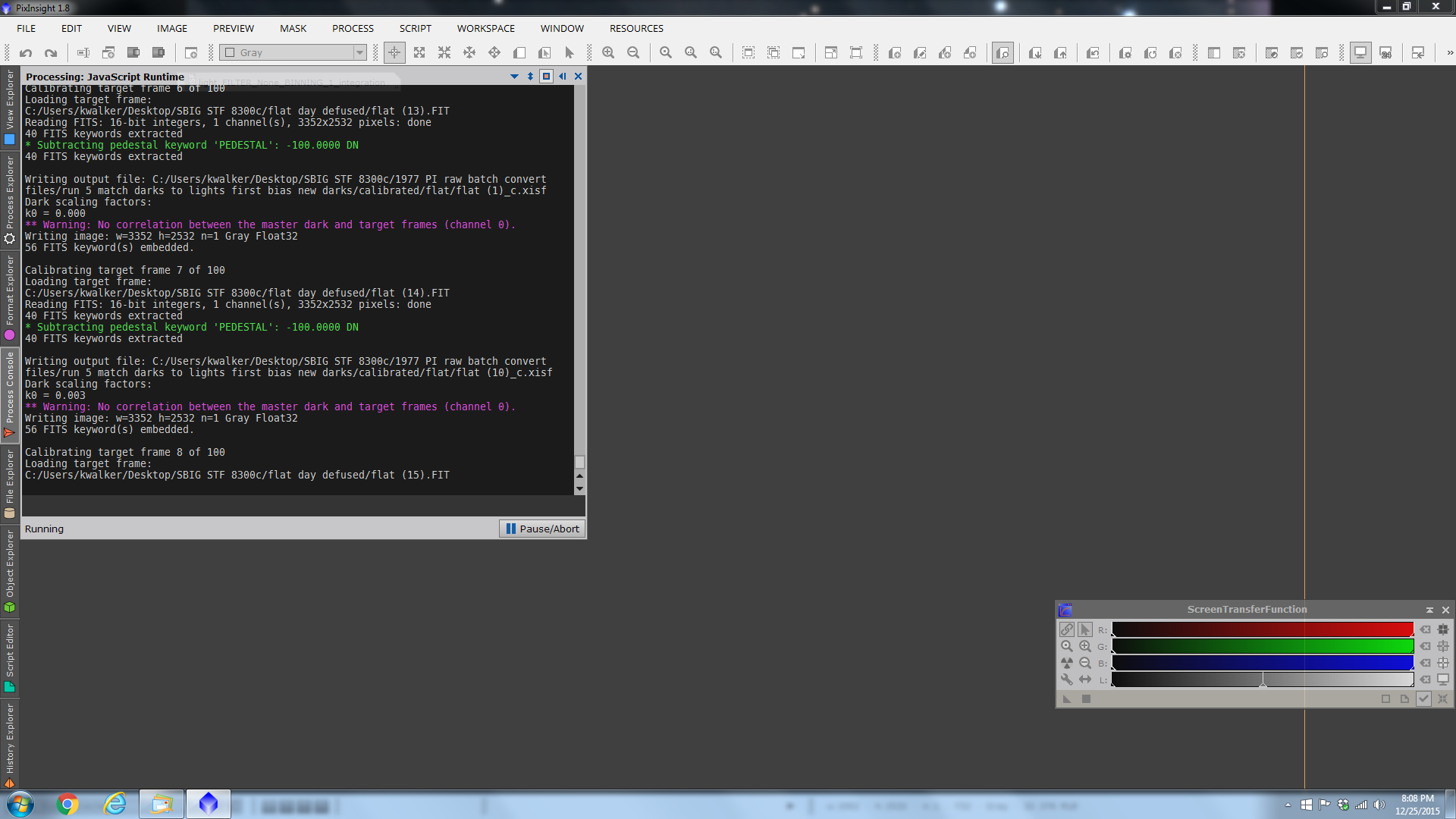Update
I brought the camera inside ,updated the firmware, and re shot the dark frames.
Now I'm a first time CCD imager and long time DSLR so BIG mistake on the dark frames.
I was using 10 minute darks and 5 minute lights.
I can get away with that with a DSLR but rarely mismatch files because data is so hard to get.
I know I should only try one step at a time to address an issue so as to come to the right conclusion but for the time being lets say the firmware update had little to do with the issue.
The Screen shots (ALL PixInsight)and screen transfer with background neutralization ,no processing
Left image is fleeing light flats.
The right image is the tee t-shirt trick.
I need to clean a sensor for one thing and go back to school on flat frames.
maybe an EL panel and the right ADU settings for flats(haven't a clue)
Maybe someone can give me a tip or two on what's going on with my flat frames with BPP
I refuse to use DSS when PI does it all.
The rest I got.
EDIT After doing a little research the duration of the dark frames should not have caused the issue.
http://pixinsight.com/forum/index.php?topic=6797.msg46103#msg46103That being said I'm still investigating the root cause which may be file corruption and not BPP at all.
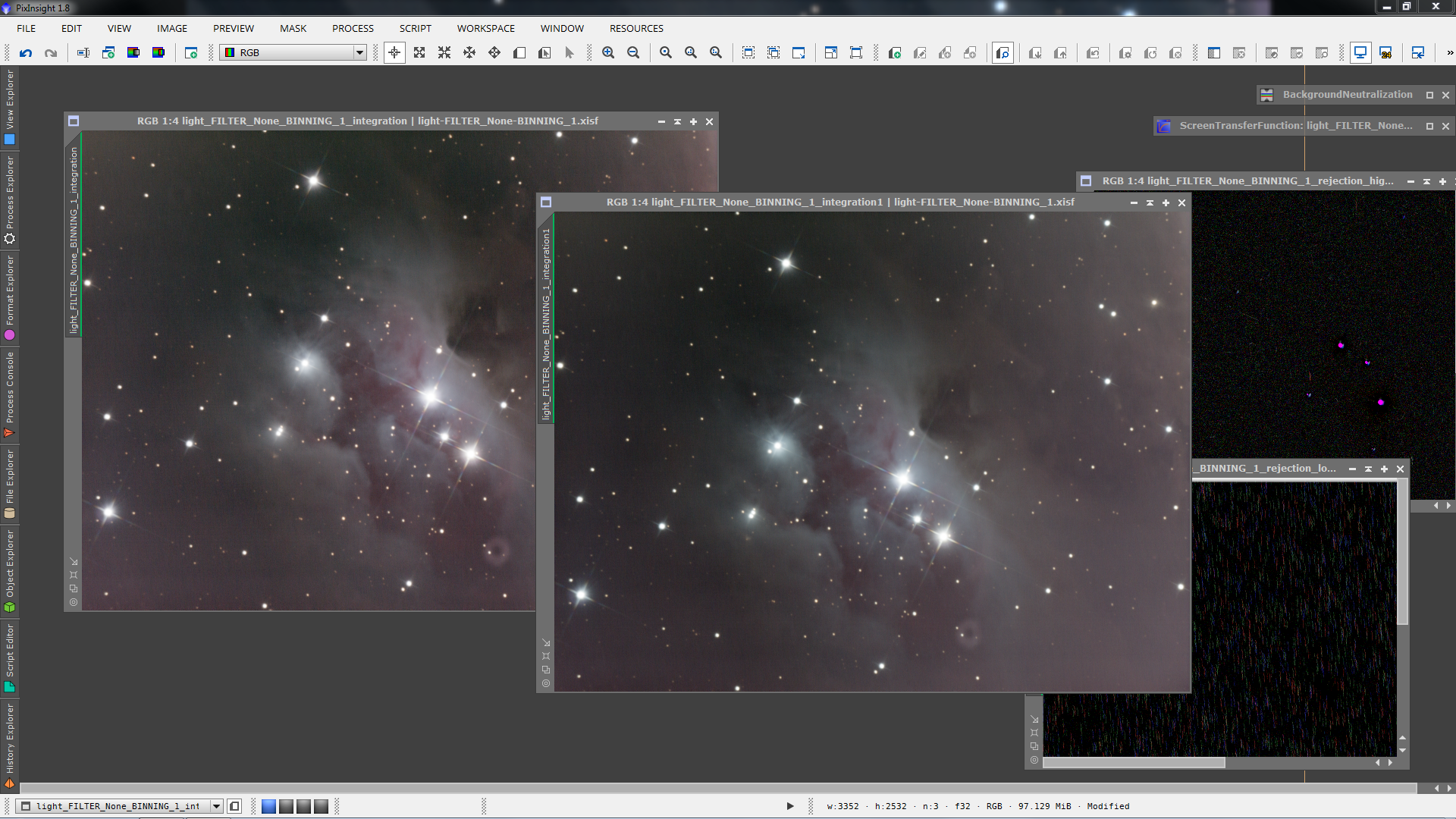
The next screen shot shows an error that is random in its timing (no correlation between master dark and target frames)
I'm more curious than anything about this issue.