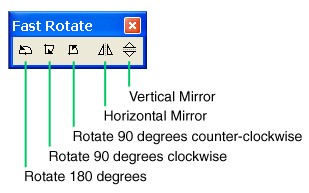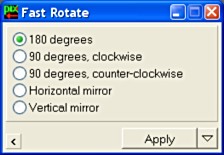|
Rotating Images |
|
|
|
|
|
|
|
Rotate is the primary process responsible of image rotation in PixInsight. Its parameters are simple: an angle to rotate the target image, an interpolation algorithm, and a color to fill the resulting extended image canvas. Our implementation lets you specify whether fast rotations should be used to optimize rotations by +/-90 or 180 degrees. Fast rotations work by swapping and copying pixels between memory locations without floating point operations; see them at the bottom of this document.
On the Rotate window, you can either type an angle in degrees or define it by dragging over the circular graphic. Simply click and drag to place the radial pointer at the desired angle. The Clockwise and Counter-clockwise radio buttons are self-explanatory. The Optimize... check box is to allow the usage of fast rotations for angles of 90 and 180 degrees. Finally, the Interpolation panel lets you specify the pixel interpolation algorithm used, which is Bicubic Interpolation by default. The Fill Color panel works as explained for the Crop/Expand window. When rotating an image, edges are never smoothed in PixInsight. This is because we think that rotation and edge smoothing are distinct, unconnected processing tasks that in general should not be mixed. If an application does edge smoothing by default, then you probably have no chance to rotate unsmoothed. If you really want smooth rotated edges, expand the image by two or four pixels all around before rotating with CropExpand, and use the same fill color for both CropExpand and Rotate. Pixel interpolation will do the smoothing job this way. Some rotations can be performed without using floating point operations, but just by copying and swapping pixels, which is extremely fast. More importantly, fast rotations preserve the integrity of rotated data since no transformation is applied to pixel values, but they are just moved between memory locations. The FastRotate process is used to accomplish these tasks in PixInsight. Fast rotations include:
To directly apply a fast rotation to the active image window, you can use the Fast Rotate tool bar:
which is not visible by default. To show it, use . Of course, you can also use the Fast Rotate processing window:
|