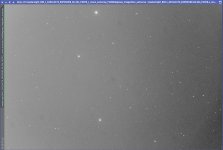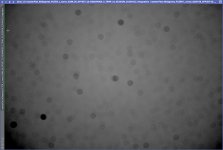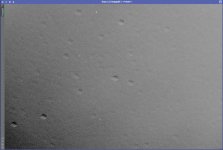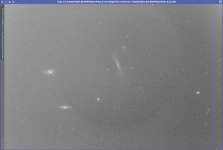deletio
Member
Greetings.
I wasted a whole winter jumping from one hypothesis to another regarding possible cause of the ring artifact in my stacks. Yesterday yet another theory fell apart and I decided to try and reach out for help.
Some basic data to begin with. I'm trying to shoot mono with a refractor reduced to 700mm F/5.5 from a Bortle 8/9 zone in the middle of Tokyo.
I started seeing The Ring in my stacks having switched from a narrowband target to M45, but after many futile attempts at troubleshooting I have actually confirmed it is actually present in narrowband stacks as well.
Here are some examples merely stretched to extremities for the sake of displaying the subject Ring, otherwise directly out of WBPP:
OIII: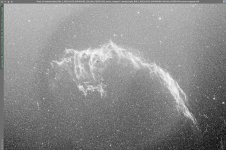 L:
L:  R:
R:  Ha:
Ha: 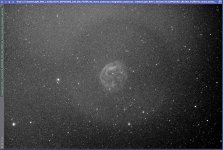
I suppose it is worth mentioning that I cannot see the Ring in uncalibrated subs or in stacks without flats. There are just too many dust motes and really strong vignetting. This is to say that my flats do seem to do their job fine.
Having just posted these 4 examples I could not help noticing that the ring changed its size. The OIII image was taken last fall, the L stack is from some time in winter, while R and Ha are rather fresh, taken after painting the adapters matte black. So could it be that the QHY spacers that "sit" between the OAG and the camera keep producing the reflection, and the size of the artifact has gotten smaller because I matte-painted the adapters further away from the sensor? Does this sound reasonable?
If there are any other guesses or suggestions, I would love to consider them. Also will happily share data from one of the sessions if somebody is willing to dig through.
Thank you!
I wasted a whole winter jumping from one hypothesis to another regarding possible cause of the ring artifact in my stacks. Yesterday yet another theory fell apart and I decided to try and reach out for help.
Some basic data to begin with. I'm trying to shoot mono with a refractor reduced to 700mm F/5.5 from a Bortle 8/9 zone in the middle of Tokyo.
I started seeing The Ring in my stacks having switched from a narrowband target to M45, but after many futile attempts at troubleshooting I have actually confirmed it is actually present in narrowband stacks as well.
Here are some examples merely stretched to extremities for the sake of displaying the subject Ring, otherwise directly out of WBPP:
OIII:
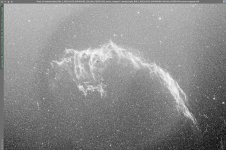 L:
L:  R:
R:  Ha:
Ha: 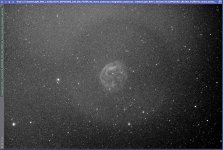
- I experimented with ambient light on the balcony
- I have checked the imaging train for light leaks, it is sealed
- I have spray-painted the glossy adapters matte black
- I have checked the flats for unevenness, which didn't look too bad (under 2%)
- I tried taking different sets of flats with different positions of the flat panel. The Ring was still there regardless of which set was used for calibration, as well as when all sets were averaged together. The resulting artifacts were exactly the same, which I confirmed by using PixelMath.
I suppose it is worth mentioning that I cannot see the Ring in uncalibrated subs or in stacks without flats. There are just too many dust motes and really strong vignetting. This is to say that my flats do seem to do their job fine.
Having just posted these 4 examples I could not help noticing that the ring changed its size. The OIII image was taken last fall, the L stack is from some time in winter, while R and Ha are rather fresh, taken after painting the adapters matte black. So could it be that the QHY spacers that "sit" between the OAG and the camera keep producing the reflection, and the size of the artifact has gotten smaller because I matte-painted the adapters further away from the sensor? Does this sound reasonable?
If there are any other guesses or suggestions, I would love to consider them. Also will happily share data from one of the sessions if somebody is willing to dig through.
Thank you!