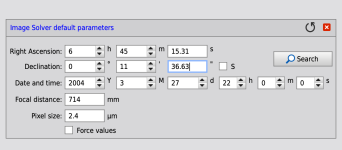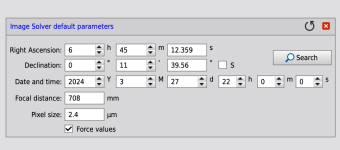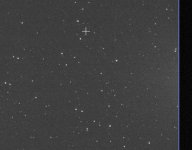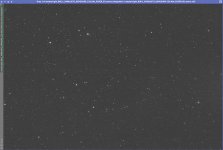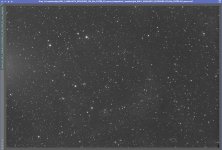Maybe you overlooked the last entry (at the bottom, right): 'Scope focal length'?I wonder where it comes from. I can't se it in the "telescope" settings:
View attachment 22592
Although I can't find any mention of it in the manual, it is possible that it gets written as part of the consequences of an (optional) plate solution.
Bernd