I'm seeing WPP2 crash PixInsight (latest 1.8.8-9 release) after completing image calibration and beginning registration - this crash is 100% reproducible for me.
As the PixInsight process crashes, I don't get any logs :<
Looking in the Windows app logs I see the following:
Faulting application name: PixInsight.exe, version: 1.8.8.9, time stamp: 0x6131d50f
Faulting module name: ntdll.dll, version: 10.0.19041.1202, time stamp: 0x4f115fac
Exception code: 0xc0000374
Fault offset: 0x00000000000ff199
Faulting process id: 0x2e9c
Faulting application start time: 0x01d7a1077ace2616
Faulting application path: C:\Program Files\PixInsight\bin\PixInsight.exe
Faulting module path: C:\WINDOWS\SYSTEM32\ntdll.dll
Report Id: 8ba5154b-5c6b-41a1-8168-f60c5eb35b70
Faulting package full name:
Faulting package-relative application ID:
On one previous occasion I got an exception pop-up:
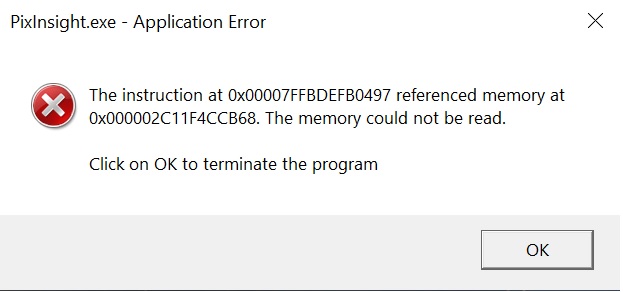
This was running the previous 1.8.8-8 release.
In all other crashes the application just exits without displaying any errors.
As the PixInsight process crashes, I don't get any logs :<
Looking in the Windows app logs I see the following:
Faulting application name: PixInsight.exe, version: 1.8.8.9, time stamp: 0x6131d50f
Faulting module name: ntdll.dll, version: 10.0.19041.1202, time stamp: 0x4f115fac
Exception code: 0xc0000374
Fault offset: 0x00000000000ff199
Faulting process id: 0x2e9c
Faulting application start time: 0x01d7a1077ace2616
Faulting application path: C:\Program Files\PixInsight\bin\PixInsight.exe
Faulting module path: C:\WINDOWS\SYSTEM32\ntdll.dll
Report Id: 8ba5154b-5c6b-41a1-8168-f60c5eb35b70
Faulting package full name:
Faulting package-relative application ID:
On one previous occasion I got an exception pop-up:
This was running the previous 1.8.8-8 release.
In all other crashes the application just exits without displaying any errors.
