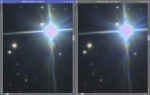Hi everyone,
e.g. Juan mentioning CFA DrizzleIntegration as the recommended way for integrating DSLR/OSC data some time ago (see underneath).
I'm usually working with a mono-CCD but have some DSLR widefields from earlier this year to process ahead of me.
I want to understand the background, why CFA Drizzle is supposed to be better / recommended, well dithered and larger number of sub frames assumed.
The positive effect on undersamples subs I am aware off but what makes it with the bayer matrix, better color interpolation?
Thanks for your thoughts,
Alex
e.g. Juan mentioning CFA DrizzleIntegration as the recommended way for integrating DSLR/OSC data some time ago (see underneath).
I'm usually working with a mono-CCD but have some DSLR widefields from earlier this year to process ahead of me.
I want to understand the background, why CFA Drizzle is supposed to be better / recommended, well dithered and larger number of sub frames assumed.
The positive effect on undersamples subs I am aware off but what makes it with the bayer matrix, better color interpolation?
Thanks for your thoughts,
Alex
Juan Conejero said:I am under the impression that AHD is superior to VNG.
Why? Yes, we can implement more CFA interpolation algorithms in the Debayer tool. However, this is not a priority task for the following reason: In current versions of PixInsight, CFA interpolation with the Debayer tool is intended exclusively for generation of temporary working images, required as input for StarAlignment. The only recommended way to generate integrated color images from CFA raw data, be it data acquired with digital cameras or single-shot CCD cameras, is DrizzleIntegration (i.e., CFA drizzle, AKA Bayer drizzle). The only exception may be if you have just a marginal number of raw frames, where drizzle may not be applicable.
....