I have been experimenting with globular clusters as a good way to flush out issues with my optics, etc. but I have an ongoing battle with artifacts I do not understand.
They are tiny, and can be swamped by just letting the stars bloat and hide them, but I am hoping someone might share some info on where they come from, and can they be killed at the source rather than hidden.
This is a highly magnified (4;1) image of M5, preview stretched to to show more individual stars, but otherwise not processed. It is a stack of 3 nights data at a small scale (0.277"/pix). So yes, pixel peeping in the extreme. This one is not drizzled, it looks a bit worse in the drizzle version.
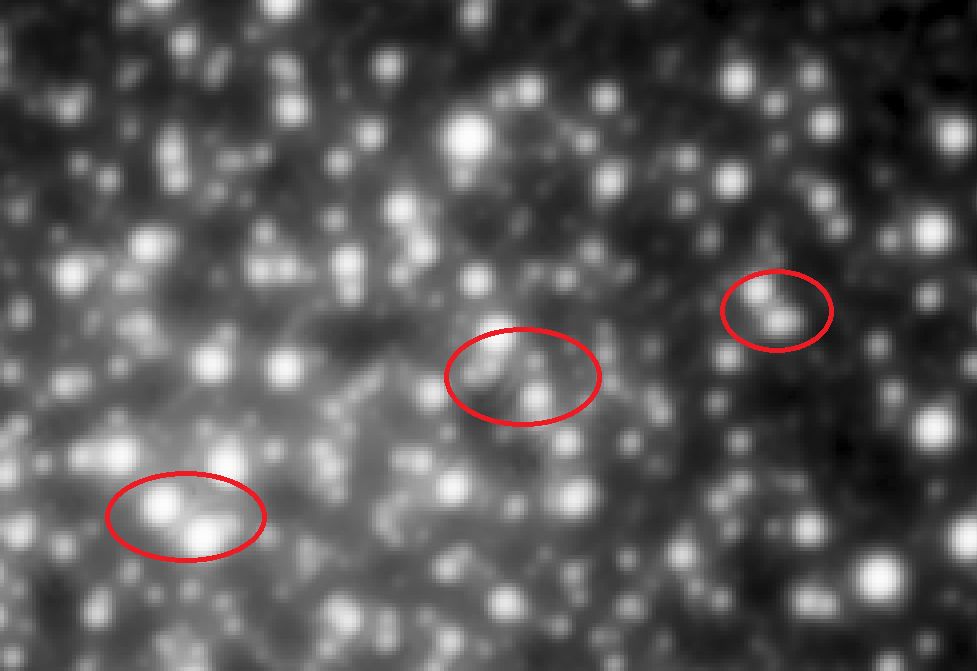
Notice the line-like artifacts between the stars. They are artifacts.
These become grossly apparent if you run the stars through BlurXTerminator, WITHOUT non-stellar sharpening, just reduce the star size. It may LOOK like the lines were emphasized, but really they were already there, the stars just pull away from them. Blink between these and there's very little change in the lines if any.
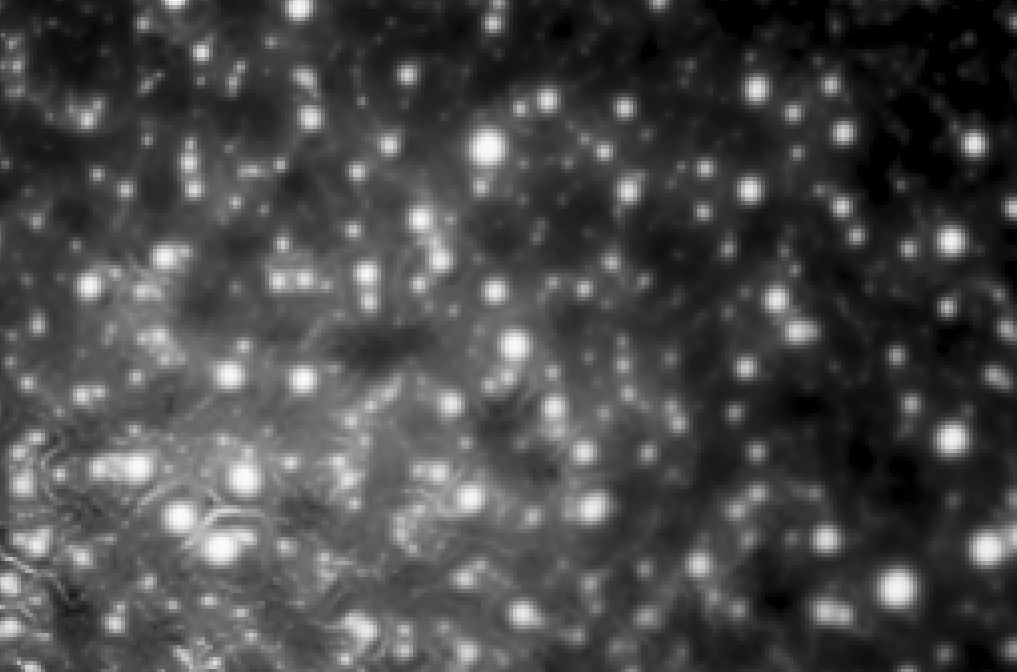
I went back to the original subs. Here is one, preview stretched only to about the same field of view as the first.
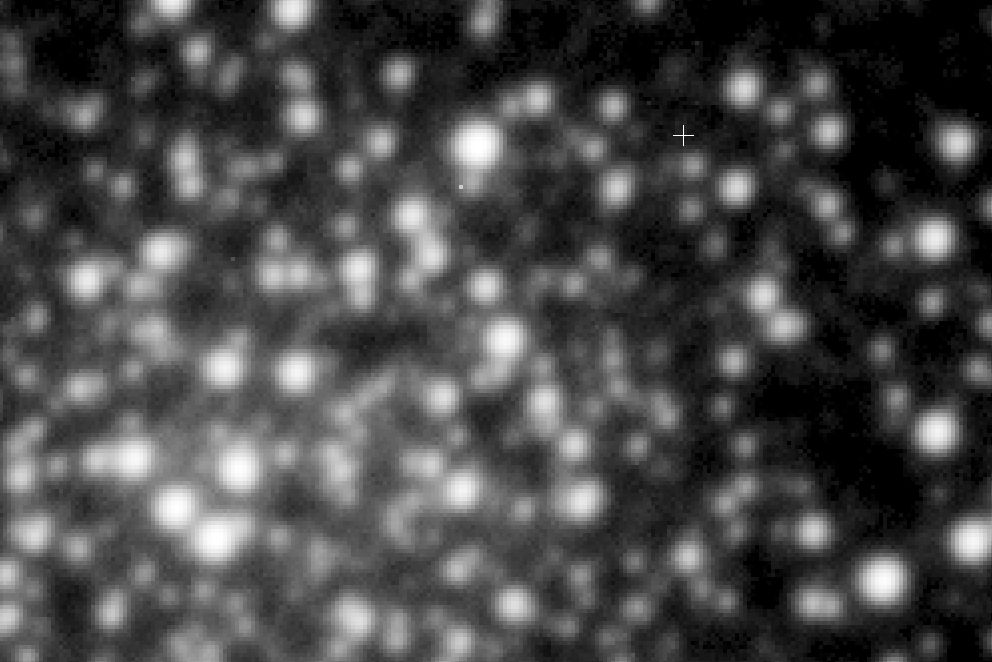
The star halos overlap slightly, but some aspect of integration appears to be emphasizing the line, adding a gap on either side. In another thread it was pointed out that drizzle with non-square or non-drop-shrink=1 can exacerbate this, but these are not drizzled. The image integration settings are:
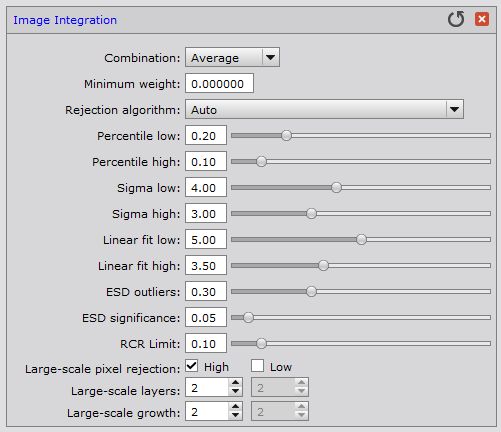
So my question.... is this just way too far down in the pixel peeping range and I need to stop looking? Or is there something I can do to adjust how integration creates (or maybe more precisely emphasizes) this artifact?
Or... is it really not an artifact? Are the airy disks overlapping and actually creating a line there and it is just not as apparent in the lower SNR of the single sub?
Linwood
They are tiny, and can be swamped by just letting the stars bloat and hide them, but I am hoping someone might share some info on where they come from, and can they be killed at the source rather than hidden.
This is a highly magnified (4;1) image of M5, preview stretched to to show more individual stars, but otherwise not processed. It is a stack of 3 nights data at a small scale (0.277"/pix). So yes, pixel peeping in the extreme. This one is not drizzled, it looks a bit worse in the drizzle version.
Notice the line-like artifacts between the stars. They are artifacts.
These become grossly apparent if you run the stars through BlurXTerminator, WITHOUT non-stellar sharpening, just reduce the star size. It may LOOK like the lines were emphasized, but really they were already there, the stars just pull away from them. Blink between these and there's very little change in the lines if any.
I went back to the original subs. Here is one, preview stretched only to about the same field of view as the first.
The star halos overlap slightly, but some aspect of integration appears to be emphasizing the line, adding a gap on either side. In another thread it was pointed out that drizzle with non-square or non-drop-shrink=1 can exacerbate this, but these are not drizzled. The image integration settings are:
So my question.... is this just way too far down in the pixel peeping range and I need to stop looking? Or is there something I can do to adjust how integration creates (or maybe more precisely emphasizes) this artifact?
Or... is it really not an artifact? Are the airy disks overlapping and actually creating a line there and it is just not as apparent in the lower SNR of the single sub?
Linwood
