Hi all,
I am glad to announce a new version of the Weighted Batch Pre Processing WBPP script 2.2.0. This update is distributed with the new PixInsight core application 1.8.8-9 and makes available the new separate RGB channel alignment feature, along with other minor features and bug fixes.
Separated "Calibration" and "Post-process" tabs
Preprocess and post-process views available in WBPP 2.1.2 are now split into two dedicated tabs called "Calibration" and "Post-process".
The Calibration panel remains identical to the preprocess view of WBPP 2.1.2 while the "Post-process" tab extends the previous post-process view by showing some global options that controls the post-process flow and grouping and the list of active/inactive post-processing steps (active are emphasized in bold).
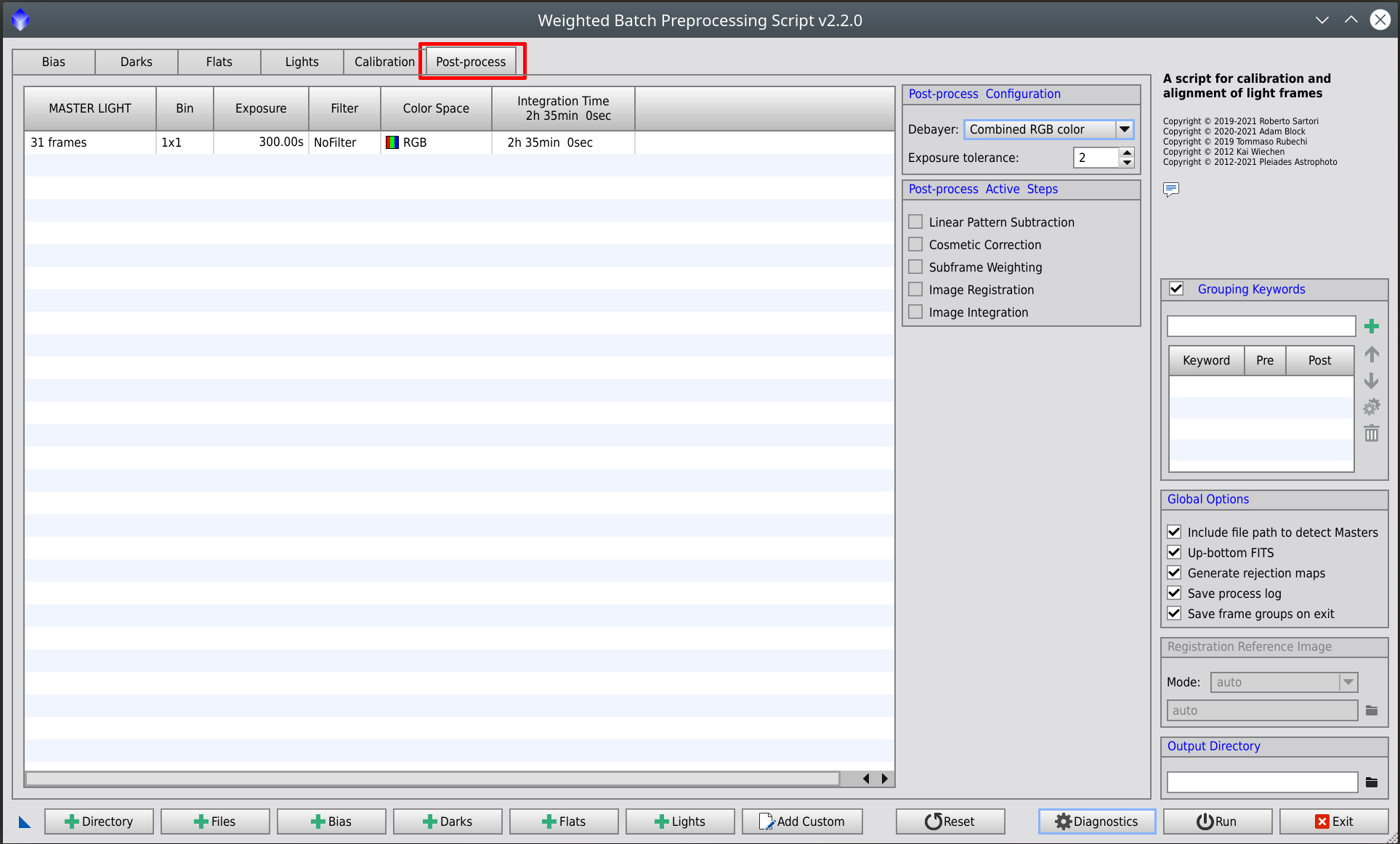
New separate RGB channels workflow
The new separate RGB channels workflow is implemented to recover non-isotropic non-linear distortions causing misalignments between the three RGB channels. This new workflow can be enabled in the post-process panel by selecting one of the Debayer modes available:
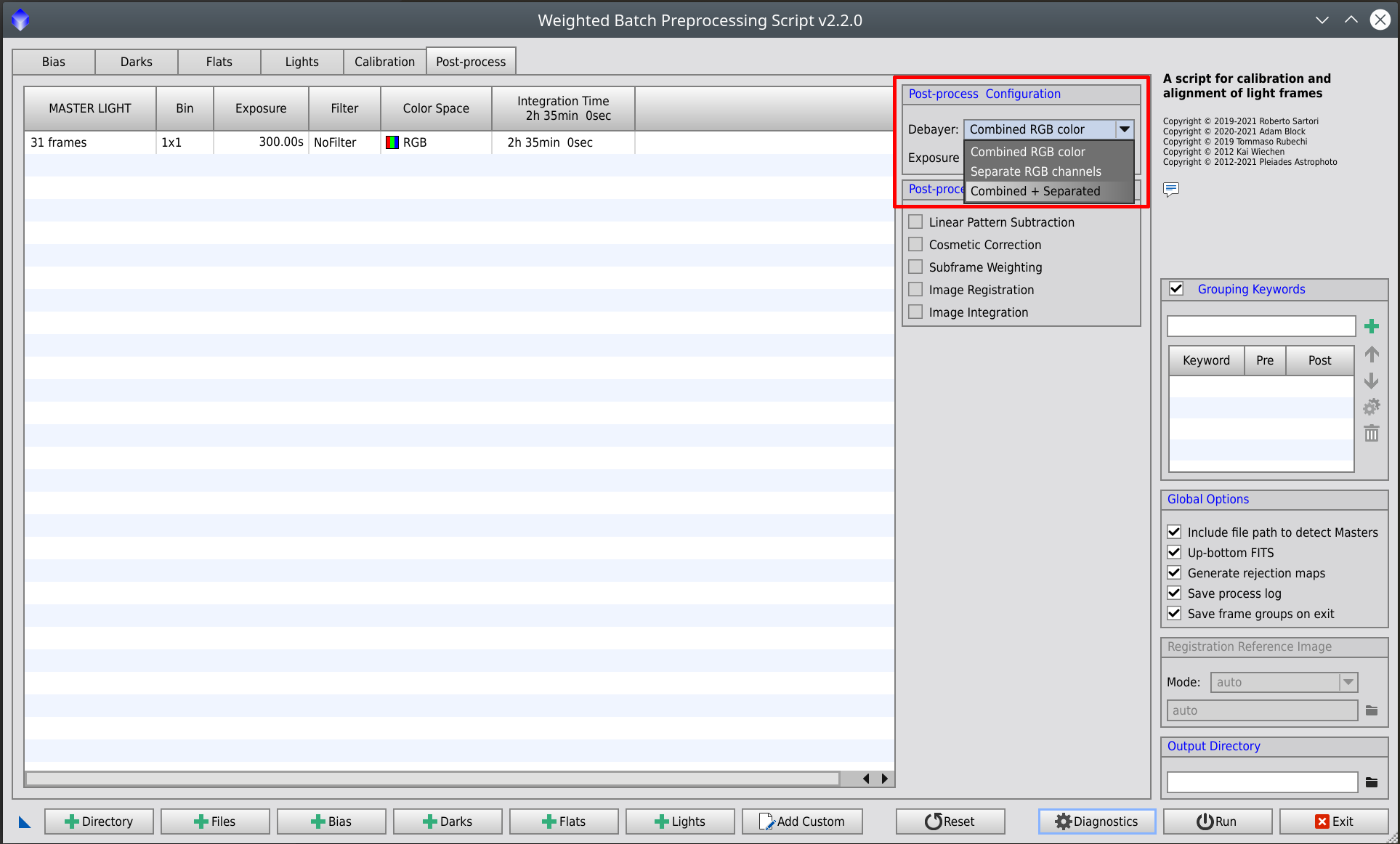
Once the "separate RGB Channels" or "Combined + Separated" option is selected, three grey masters will appear in the output list and be marked as "_R", "_G", "_B" in the Color Space column.
Files belonging to these three additional groups, which will be generated for each RGB group, will be aligned to the best reference frame adopting the following configuration:
Registration model = Thin Plate Splines
Distortion correction = enabled
Local distortion = disabled
Generate drizzle data = enabled
Noise reduction (Star Detection) = maximum value between two and the user-selected value
Compute PSF fits (Star Detection) = Distortion correction only
More details about this feature are provided in the PixInsight 1.8.8-9 announcement thread.
This specific configuration is applied only to the separated RGB channels while the combined RGB light frames will follow the regular registration.
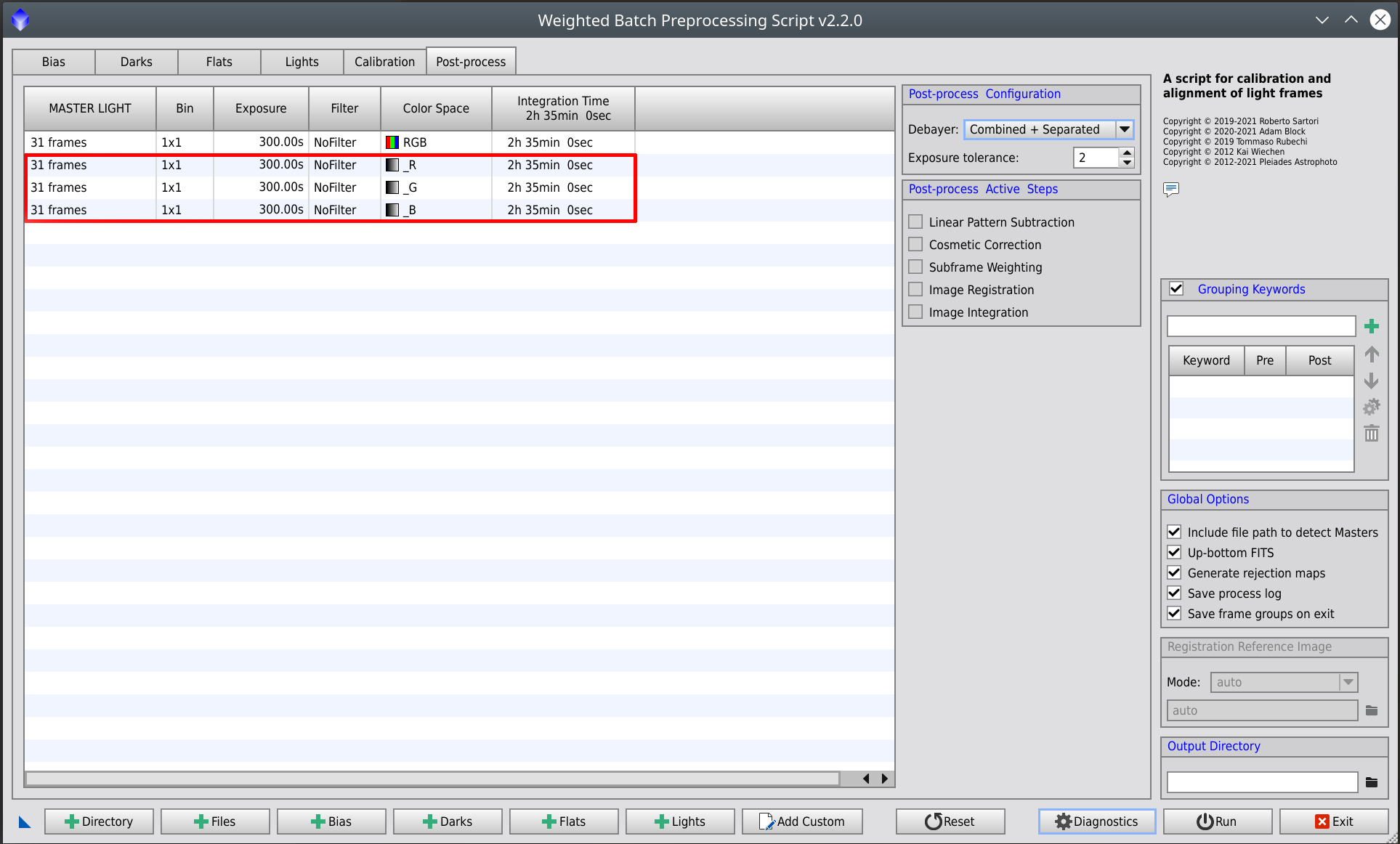
Post-processing light exposure tolerance
The exposure tolerance shown under the Light panel is now used only to aggregate light frames in the calibration groups. The exposure tolerance input shown in the Post-processing panel now determines the tolerance to frames in post-processing groups. This allows to keep files with different exposure times separated during calibration and aggregate them into a single master light in post-processing.
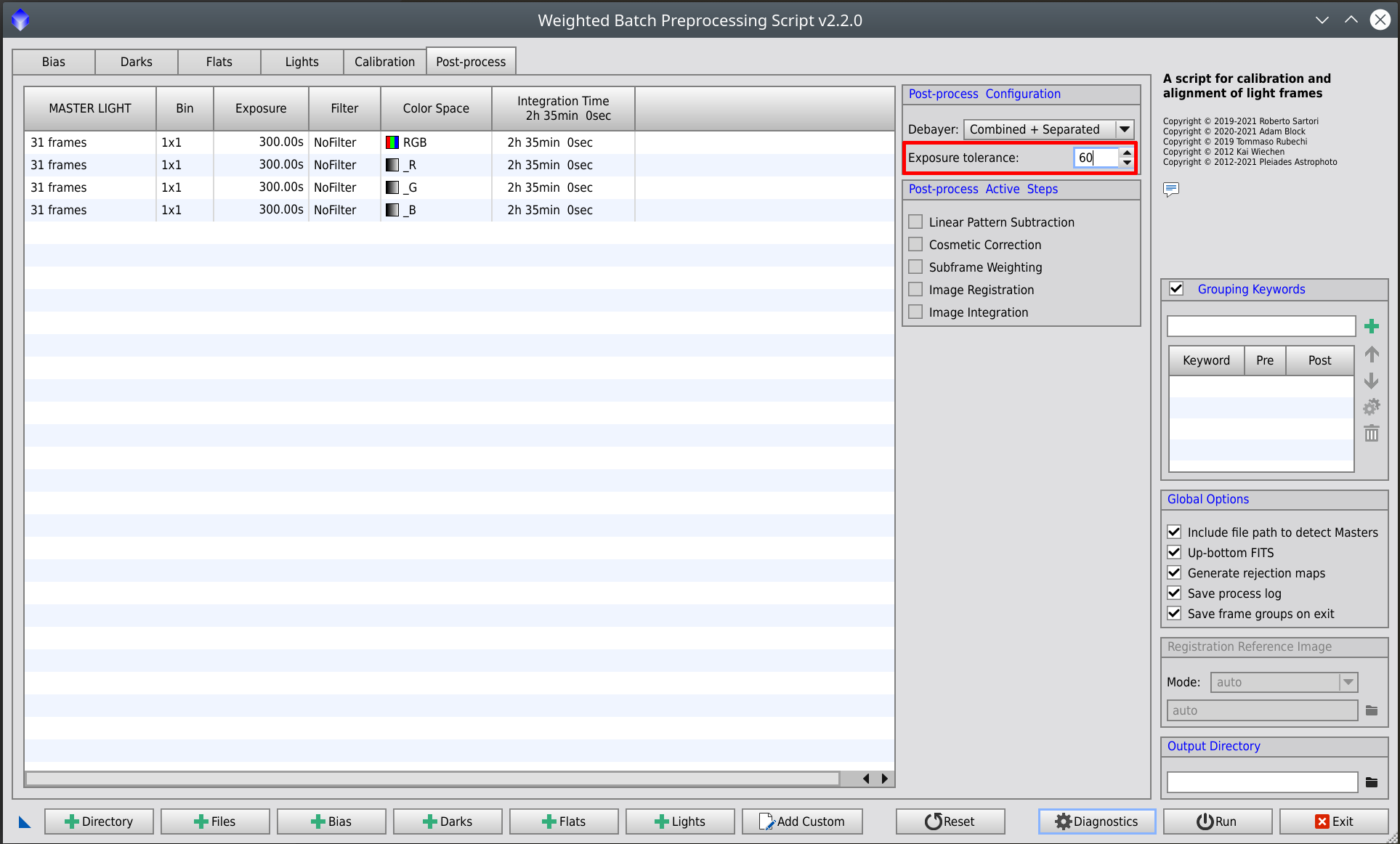
Cosmetic Correction enabled by Binning
More than a single Cosmetic Correction instance can now be used, one for each binning value present in the session. WBPP autodetects the list of binning available and allows to assign an appropriate Cosmetic Correction instance to each.
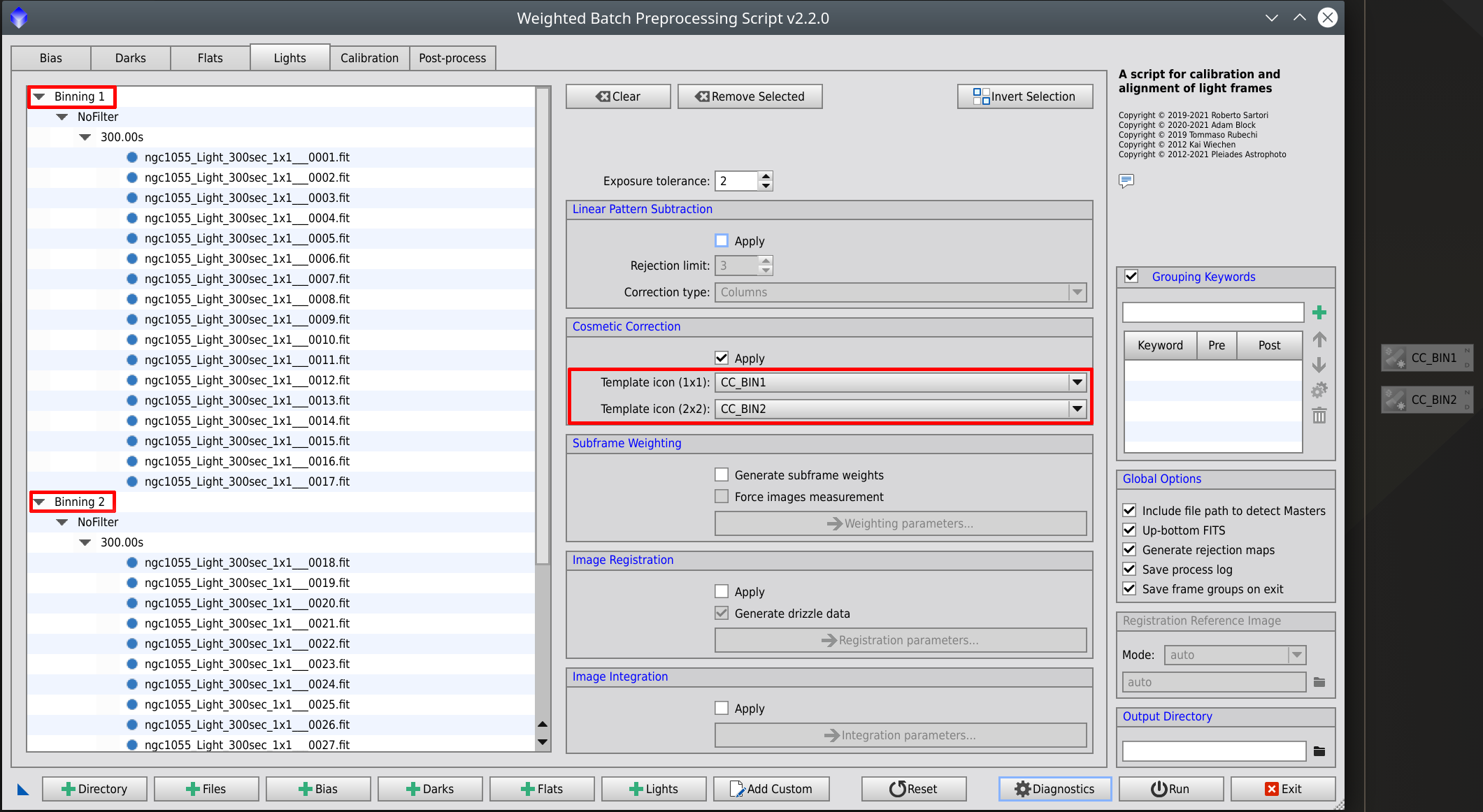
Wider keyword value and filter name character set
To accommodate standard iso date, numbers and other more sophisticated values, keyword values can now contain the following special characters:
Filter names could now contain
Other Improvements
Enjoy this new upgrade!
Roberto
I am glad to announce a new version of the Weighted Batch Pre Processing WBPP script 2.2.0. This update is distributed with the new PixInsight core application 1.8.8-9 and makes available the new separate RGB channel alignment feature, along with other minor features and bug fixes.
Separated "Calibration" and "Post-process" tabs
Preprocess and post-process views available in WBPP 2.1.2 are now split into two dedicated tabs called "Calibration" and "Post-process".
The Calibration panel remains identical to the preprocess view of WBPP 2.1.2 while the "Post-process" tab extends the previous post-process view by showing some global options that controls the post-process flow and grouping and the list of active/inactive post-processing steps (active are emphasized in bold).
New separate RGB channels workflow
The new separate RGB channels workflow is implemented to recover non-isotropic non-linear distortions causing misalignments between the three RGB channels. This new workflow can be enabled in the post-process panel by selecting one of the Debayer modes available:
Once the "separate RGB Channels" or "Combined + Separated" option is selected, three grey masters will appear in the output list and be marked as "_R", "_G", "_B" in the Color Space column.
Files belonging to these three additional groups, which will be generated for each RGB group, will be aligned to the best reference frame adopting the following configuration:
Registration model = Thin Plate Splines
Distortion correction = enabled
Local distortion = disabled
Generate drizzle data = enabled
Noise reduction (Star Detection) = maximum value between two and the user-selected value
Compute PSF fits (Star Detection) = Distortion correction only
More details about this feature are provided in the PixInsight 1.8.8-9 announcement thread.
This specific configuration is applied only to the separated RGB channels while the combined RGB light frames will follow the regular registration.
Post-processing light exposure tolerance
The exposure tolerance shown under the Light panel is now used only to aggregate light frames in the calibration groups. The exposure tolerance input shown in the Post-processing panel now determines the tolerance to frames in post-processing groups. This allows to keep files with different exposure times separated during calibration and aggregate them into a single master light in post-processing.
Cosmetic Correction enabled by Binning
More than a single Cosmetic Correction instance can now be used, one for each binning value present in the session. WBPP autodetects the list of binning available and allows to assign an appropriate Cosmetic Correction instance to each.
Wider keyword value and filter name character set
To accommodate standard iso date, numbers and other more sophisticated values, keyword values can now contain the following special characters:
- dash -
- round parenthesis ( )
- semicolon :
- full stop .
- blank space " "
Filter names could now contain
- dash -
- blank space " "
Other Improvements
- more robust recognition of the frame type
- confirmation dialogue on exit is now presented only if groups are not saved
- files in tree boxes are sorted by name (but the master file always remain in bold on top)
- manual settings are saved and restored correctly
- matching groups precedence has been fixed in some special cases
- addDirectory feature now works with both uppercase/lowercase extensions
- SNR weight control now affects correct weighting formula parameter
- "assignment to undeclared variable activeFrames" warning removed
- master bias selection when master dark does not contain the bias fixed in some special cases
- processing panel is properly refreshed when CFA properties changes
Enjoy this new upgrade!
Roberto

