Hi folks,
I use a dual setup for astrophotography and stack all the images using WBPP. In the post-calibration tab, I have these options:
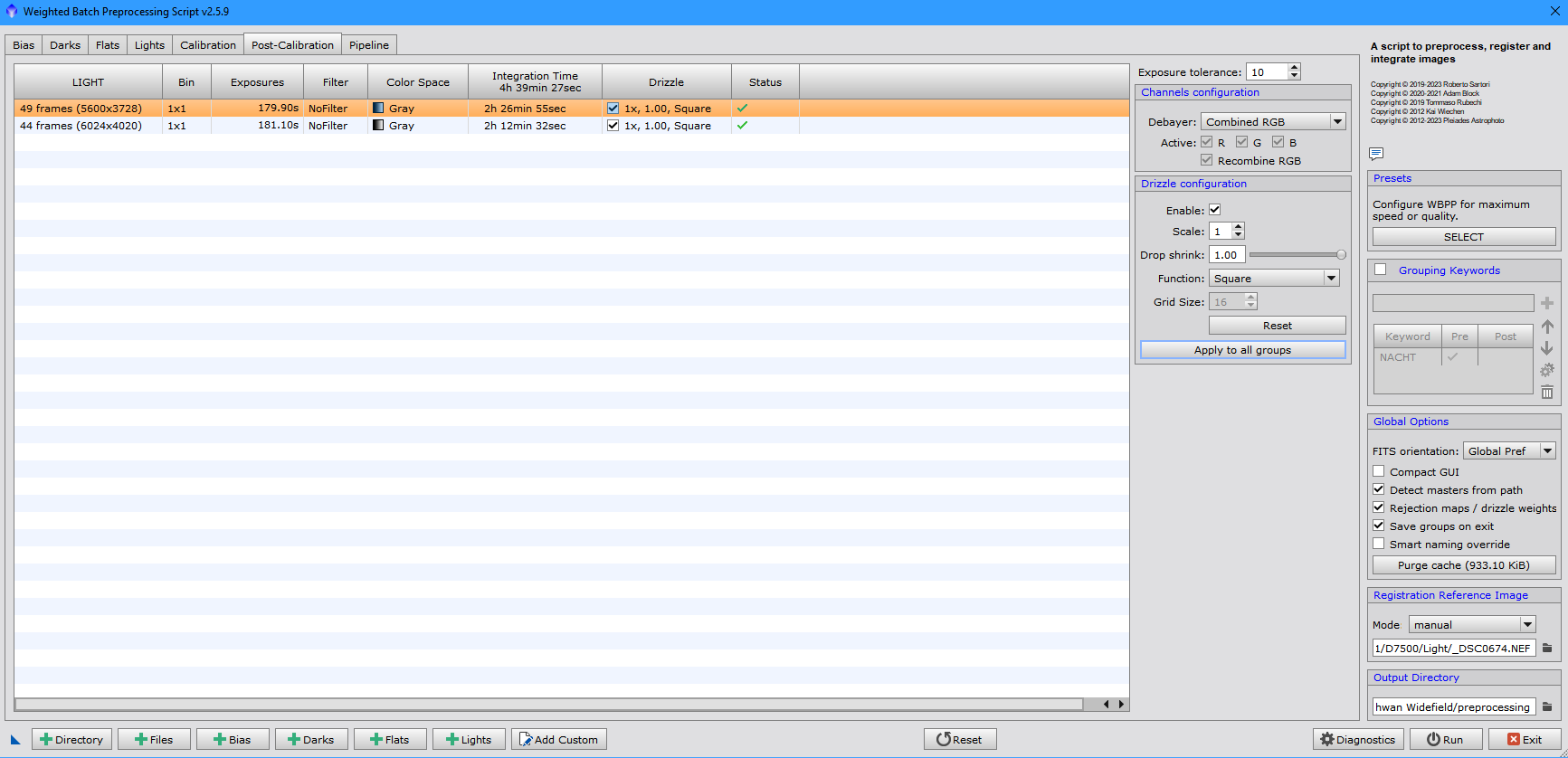
WBPP generates one integration for each camera. Is there any way to generate one integration for both cameras combined? Or do I have to do that manually?
CS Gerrit
I use a dual setup for astrophotography and stack all the images using WBPP. In the post-calibration tab, I have these options:
WBPP generates one integration for each camera. Is there any way to generate one integration for both cameras combined? Or do I have to do that manually?
CS Gerrit
