I originally posted this in the General forum, but with no response, I'm thinking this looks more like a bug. And I see that some others have already posted the WBPP 2.5.3 behavior with losing all the frames in spite of having selected "Save groups on exit." The previous version I had as 2.5.0 which didn't exhibit either of these two issues.
----
I have a dual-camera rig where I took data for a night and am trying to do the processing all in one pass. I did exactly this same thing last month and it worked quite well. There have been some updated to PI including I think I went from WBPP 2.5.0 for last month's data (only processed a couple of weeks ago) to 2.5.3
I imported all the calibration data sing the directory import; the path includes IMAGTYP, so they keyword parsing correctly sorted the images into the Darks and Flats categories. CAMERA is also a path keyword and I imported the images for T6i-B explictly as light frames. I then toggles the CFA settings on all the lights and flats and it looked good.
On to the second camera, T6i-A. I loaded all of it's calibration data using the directory button, it also correctly sorted into darks and flats. Then I went to the calibration tab, selected CFA and Separate CFA flat scaling factors. But as you can see below, it doesn't seem to have taken. Additionally, you can see that I have "Save groups on exit" selected, but PI didn't save them. When I exited WBPP and restarted, they're gone.
I've tried existing PI and starting over, but I get the same thing. I've rebooted the VM this is running on and repeated. I'm not sure what it happening here. Next might be to completely uninstall and start over.
FWIW, this is on a VM running Ubuntu 22.04, it has 16 cores/32 threads assigned, and 64 GB of RAM allocated to the VM.
Any suggestions on what might be going on here?
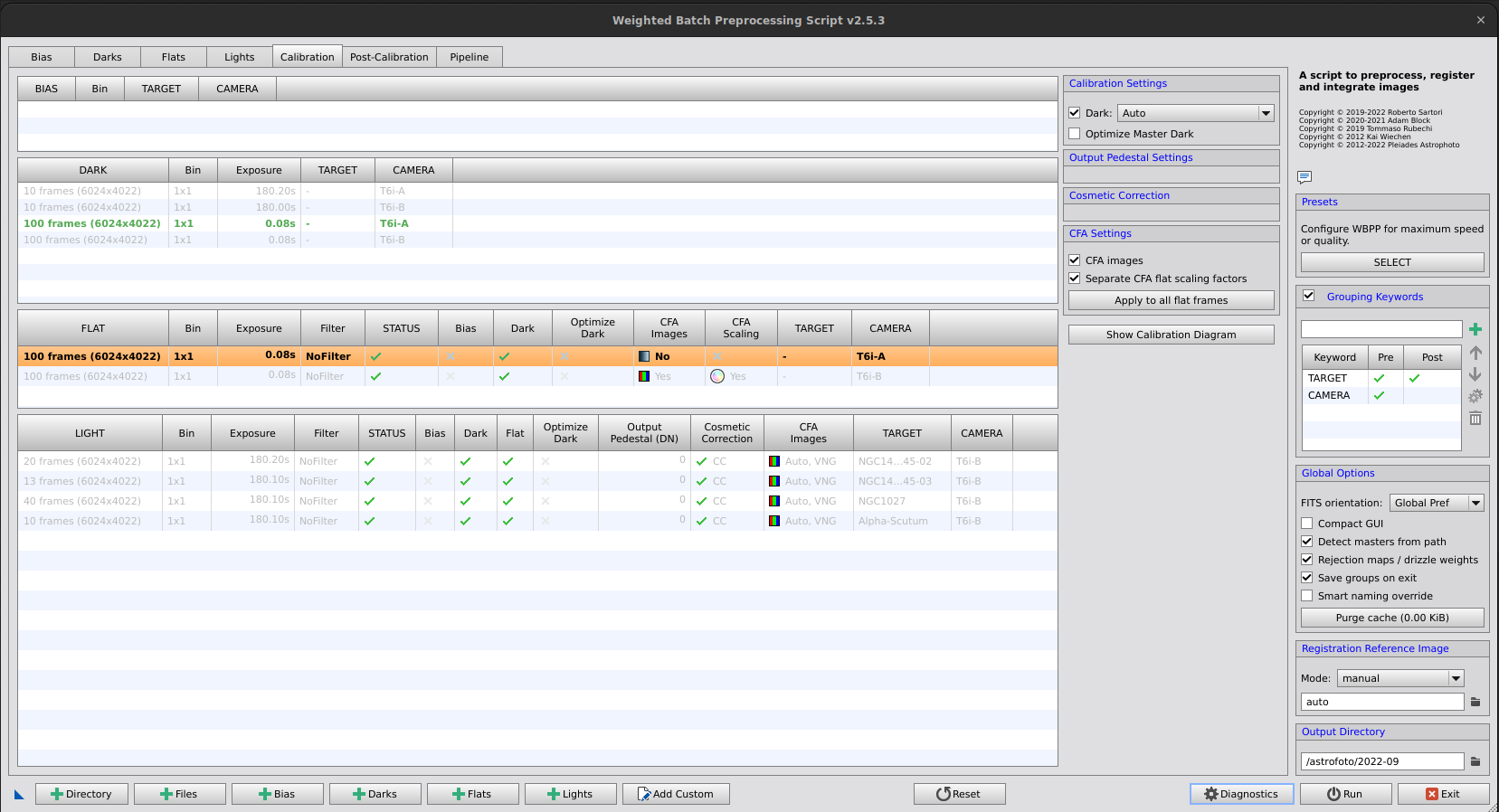
----
I have a dual-camera rig where I took data for a night and am trying to do the processing all in one pass. I did exactly this same thing last month and it worked quite well. There have been some updated to PI including I think I went from WBPP 2.5.0 for last month's data (only processed a couple of weeks ago) to 2.5.3
I imported all the calibration data sing the directory import; the path includes IMAGTYP, so they keyword parsing correctly sorted the images into the Darks and Flats categories. CAMERA is also a path keyword and I imported the images for T6i-B explictly as light frames. I then toggles the CFA settings on all the lights and flats and it looked good.
On to the second camera, T6i-A. I loaded all of it's calibration data using the directory button, it also correctly sorted into darks and flats. Then I went to the calibration tab, selected CFA and Separate CFA flat scaling factors. But as you can see below, it doesn't seem to have taken. Additionally, you can see that I have "Save groups on exit" selected, but PI didn't save them. When I exited WBPP and restarted, they're gone.
I've tried existing PI and starting over, but I get the same thing. I've rebooted the VM this is running on and repeated. I'm not sure what it happening here. Next might be to completely uninstall and start over.
FWIW, this is on a VM running Ubuntu 22.04, it has 16 cores/32 threads assigned, and 64 GB of RAM allocated to the VM.
Any suggestions on what might be going on here?
