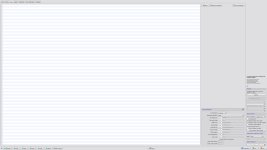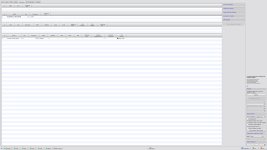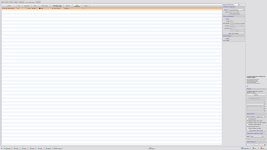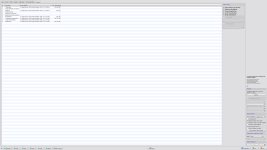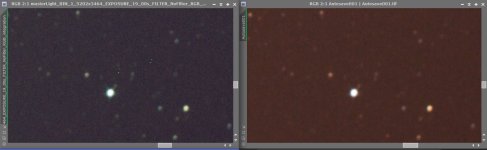Hi,
I seem to have broken something in WBPP.
I am experimenting with a camera and a tracker and taking some images in between the clouds for test purposes.
If I stack these images and Darks in DSS using defaults the final image has the hot pixels removed. See below.
If I use WBPP they remain.
Can someone shed light onto why this is. I guess I've clicked on something but I haven't got the experience to know what.
I have a full set of logs and I can post them if someone could tell me which ones are important. ( I could post them all but some may not be necessary).
I have attached the ProcessLogger.txt, a comparison image and the dialogue boxes.
The LHS is an auto stretch on the PI produced master and the RHS is an auto stretch on the DSS image.
Unfortunately it's been a long time since I've done stacking because of the bad weather and I haven't used this camera for over a year.
Many thanks
Andy
I seem to have broken something in WBPP.
I am experimenting with a camera and a tracker and taking some images in between the clouds for test purposes.
If I stack these images and Darks in DSS using defaults the final image has the hot pixels removed. See below.
If I use WBPP they remain.
Can someone shed light onto why this is. I guess I've clicked on something but I haven't got the experience to know what.
I have a full set of logs and I can post them if someone could tell me which ones are important. ( I could post them all but some may not be necessary).
I have attached the ProcessLogger.txt, a comparison image and the dialogue boxes.
The LHS is an auto stretch on the PI produced master and the RHS is an auto stretch on the DSS image.
Unfortunately it's been a long time since I've done stacking because of the bad weather and I haven't used this camera for over a year.
Many thanks
Andy