Hello
I have updated PI to PixInsight Core 1.8.9-2 Ripley (x64) (build 1605 | 2024-03-23) using the installer after deleting the previous Pixinsight folder in Applications.
I have about 1TB of free system storage.
Now I get the following error when starting WBPP:
PixInsight Core 1.8.9-2 Ripley (x64) (build 1605 | 2024-03-23)
Copyright (c) 2003-2024 Pleiades Astrophoto
----------------------------------------------------------------------
Welcome to PixInsight. Started 2024-03-26T22:32:04.913Z
* Parallel processing enabled: Using 10 logical processors.
* Maximum number of simultaneous open files: 12544.
* WebView: GPU acceleration enabled.
run --execute-mode=auto "/Applications/PixInsight/src/scripts/WeightedBatchPreprocessing/WeightedBatchPreprocessing.js"
Processing script file: /Applications/PixInsight/src/scripts/WeightedBatchPreprocessing/WeightedBatchPreprocessing.js
* Code signature verified:
script-id : WeightedBatchPreprocessing
developer-id : PTeam
timestamp : 2024-03-23T09:26:46.705Z
* Parsed cache data in 592.519 ms
* Migrating data from WBPP v2.5.9 to v2.6.2
*** Error [006]: /Applications/PixInsight/src/scripts/WeightedBatchPreprocessing/WeightedBatchPreprocessing-engine.js, line 2986: InternalError: allocation size overflow
I have found threads in the forums discussing similar issue on Windows machines and the advice was often referring to cache
I found the following cache files on my MacBook in ~/Library/PixInsight/ and notice the .plist file looks quite big.
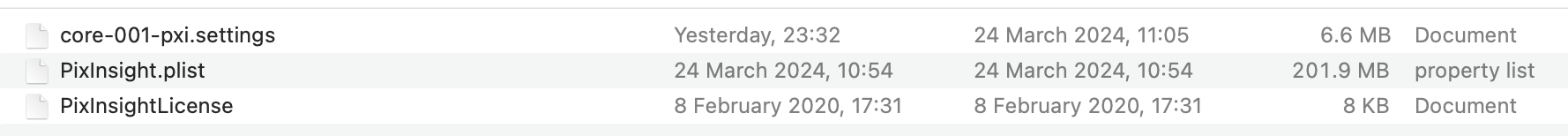
I have tried repeating the installation of 1.8.9-2 Ripley (x64) build 1605 by deleting the first installation of it, downloading and running a new Installer but the overflow problem was still there. Also , rebooting the laptop, leaving PI open to run unused for several hours.
I am hesitant to blindly try advice on modifying/deleting files for Windows machines on my Mac system so any Mac-centric advice on what I can do to try to resolve the overflow issue would be very welcome.
I have updated PI to PixInsight Core 1.8.9-2 Ripley (x64) (build 1605 | 2024-03-23) using the installer after deleting the previous Pixinsight folder in Applications.
I have about 1TB of free system storage.
Now I get the following error when starting WBPP:
PixInsight Core 1.8.9-2 Ripley (x64) (build 1605 | 2024-03-23)
Copyright (c) 2003-2024 Pleiades Astrophoto
----------------------------------------------------------------------
Welcome to PixInsight. Started 2024-03-26T22:32:04.913Z
* Parallel processing enabled: Using 10 logical processors.
* Maximum number of simultaneous open files: 12544.
* WebView: GPU acceleration enabled.
run --execute-mode=auto "/Applications/PixInsight/src/scripts/WeightedBatchPreprocessing/WeightedBatchPreprocessing.js"
Processing script file: /Applications/PixInsight/src/scripts/WeightedBatchPreprocessing/WeightedBatchPreprocessing.js
* Code signature verified:
script-id : WeightedBatchPreprocessing
developer-id : PTeam
timestamp : 2024-03-23T09:26:46.705Z
* Parsed cache data in 592.519 ms
* Migrating data from WBPP v2.5.9 to v2.6.2
*** Error [006]: /Applications/PixInsight/src/scripts/WeightedBatchPreprocessing/WeightedBatchPreprocessing-engine.js, line 2986: InternalError: allocation size overflow
I have found threads in the forums discussing similar issue on Windows machines and the advice was often referring to cache
I found the following cache files on my MacBook in ~/Library/PixInsight/ and notice the .plist file looks quite big.
I have tried repeating the installation of 1.8.9-2 Ripley (x64) build 1605 by deleting the first installation of it, downloading and running a new Installer but the overflow problem was still there. Also , rebooting the laptop, leaving PI open to run unused for several hours.
I am hesitant to blindly try advice on modifying/deleting files for Windows machines on my Mac system so any Mac-centric advice on what I can do to try to resolve the overflow issue would be very welcome.
