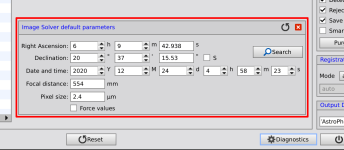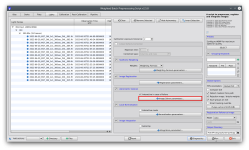Hi all,
I am glad to announce the release of WBPP 2.5.8. This article resumes all new features implemented since version v2.5.5.
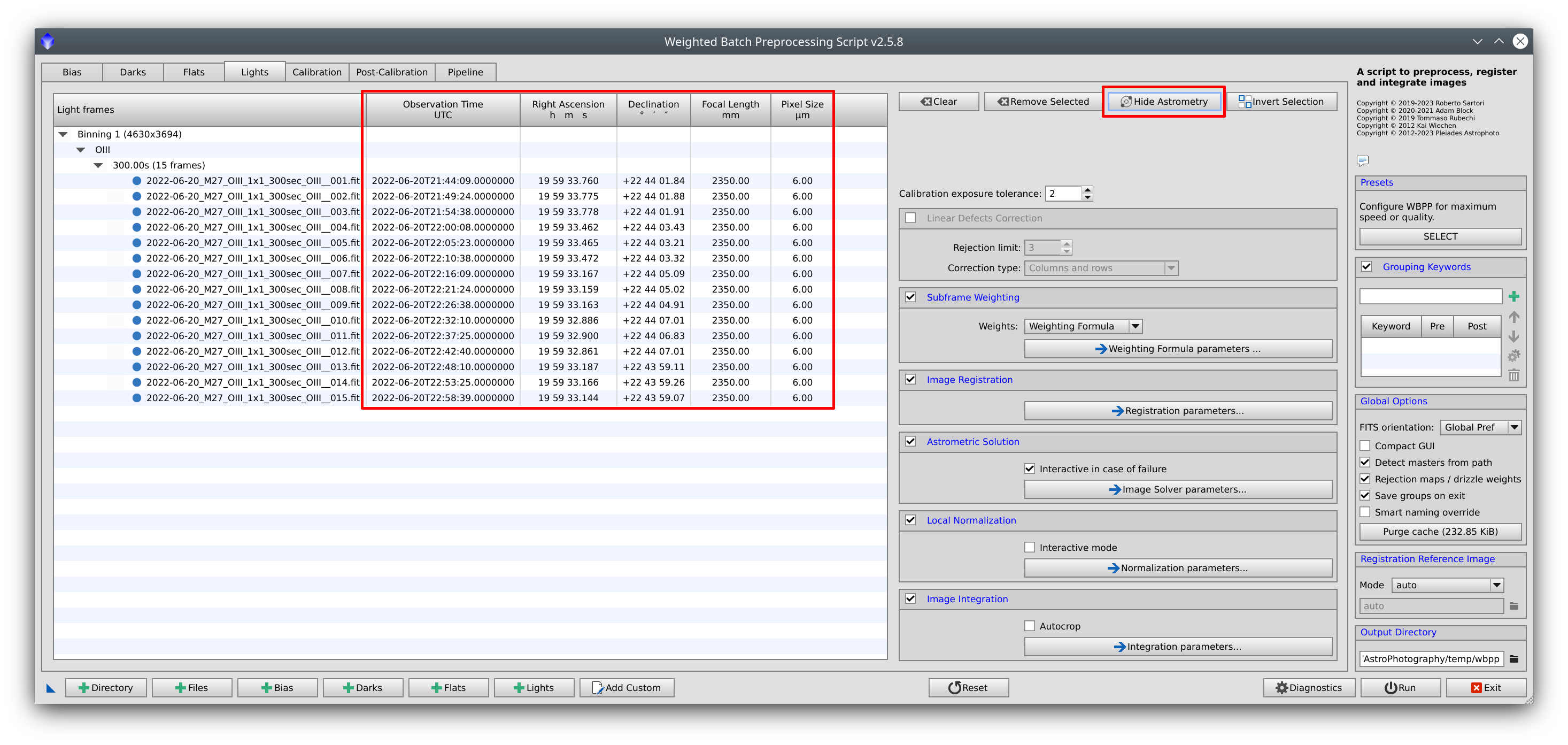
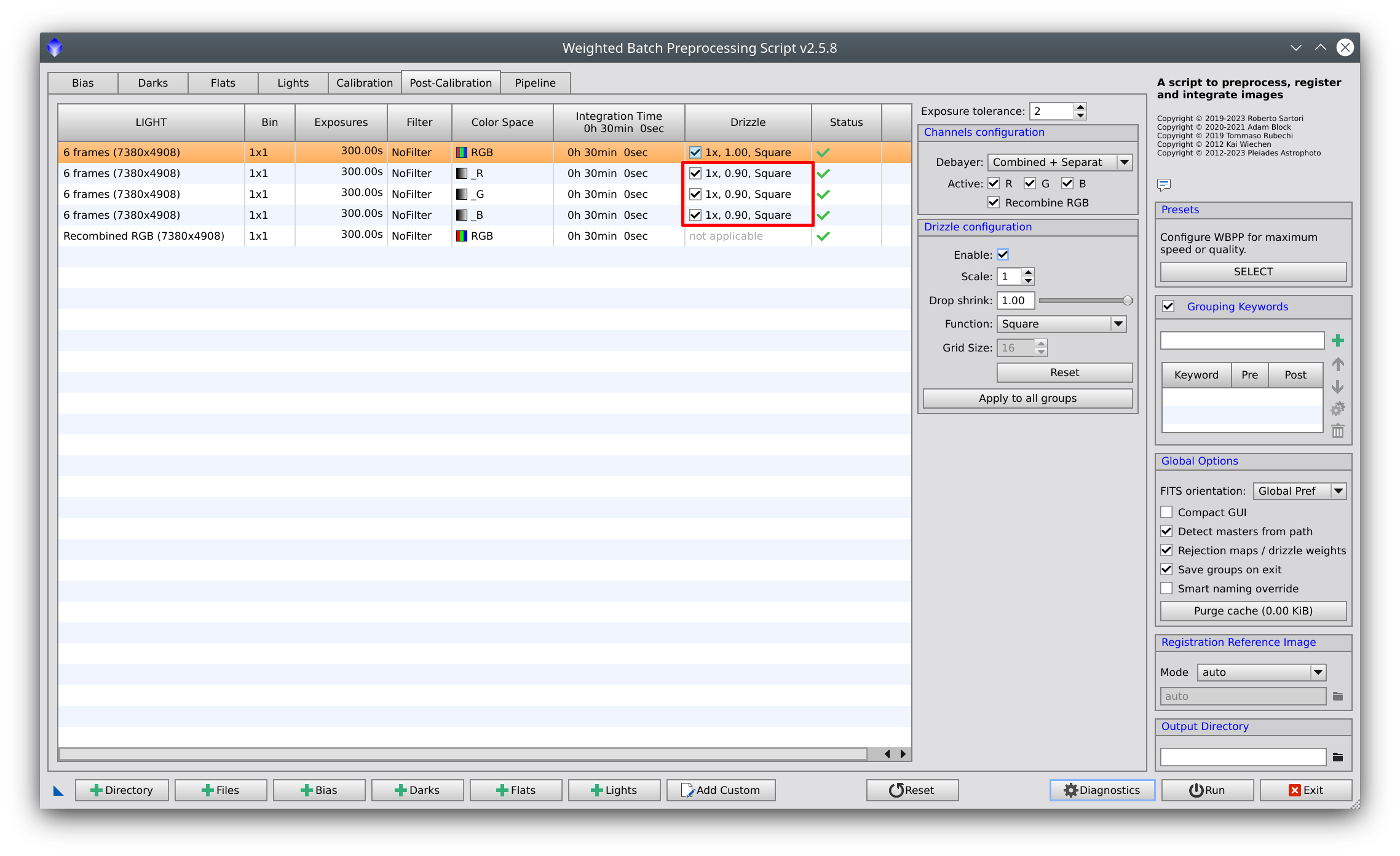
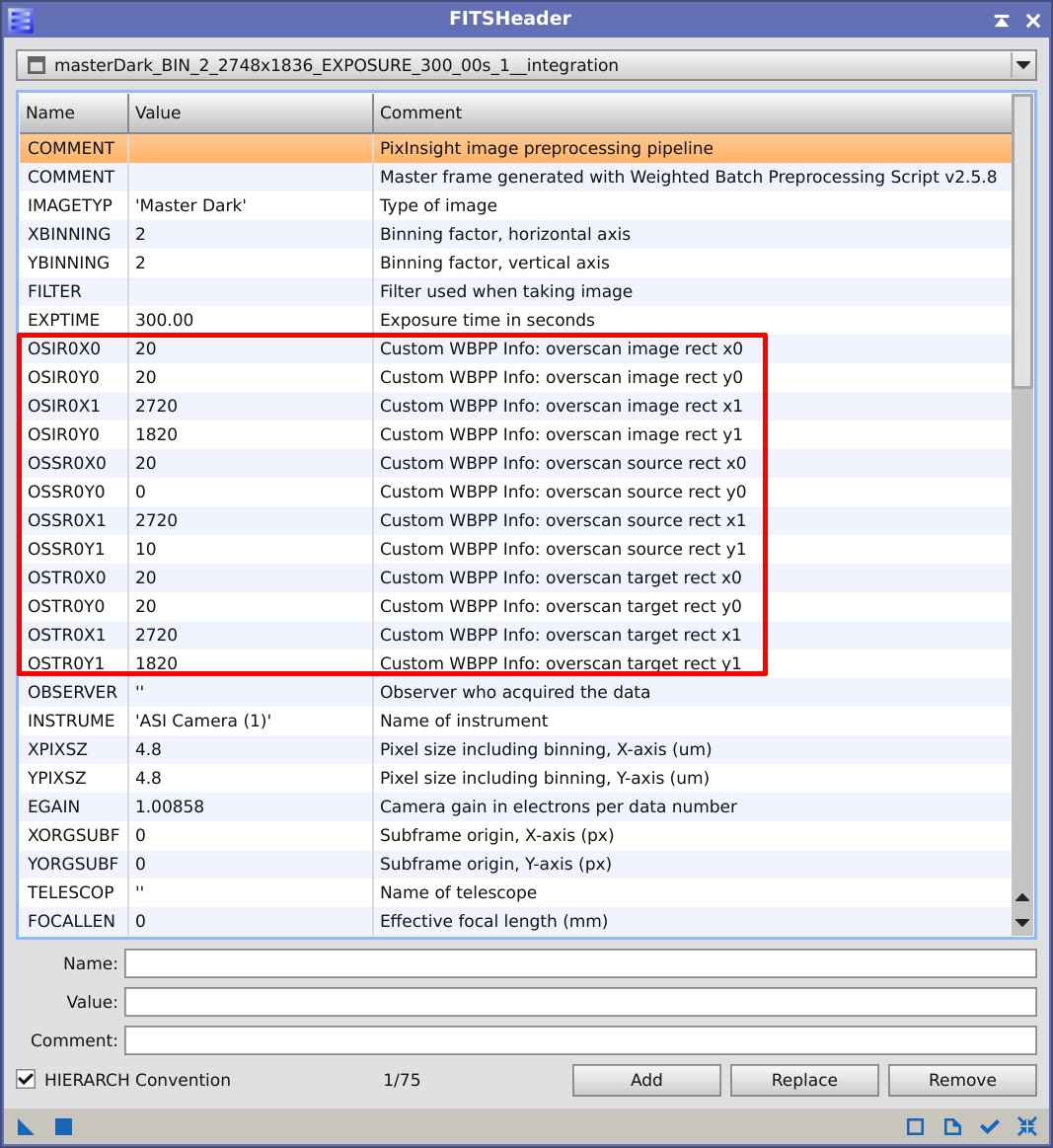
A new column in the calibration panel shows if a master file contains the Overscan settings that were set at the time it was created. If this is the case, by selecting the correspondent master, the overscan configuration can be quickly loaded using the LOAD FROM MASTER button.
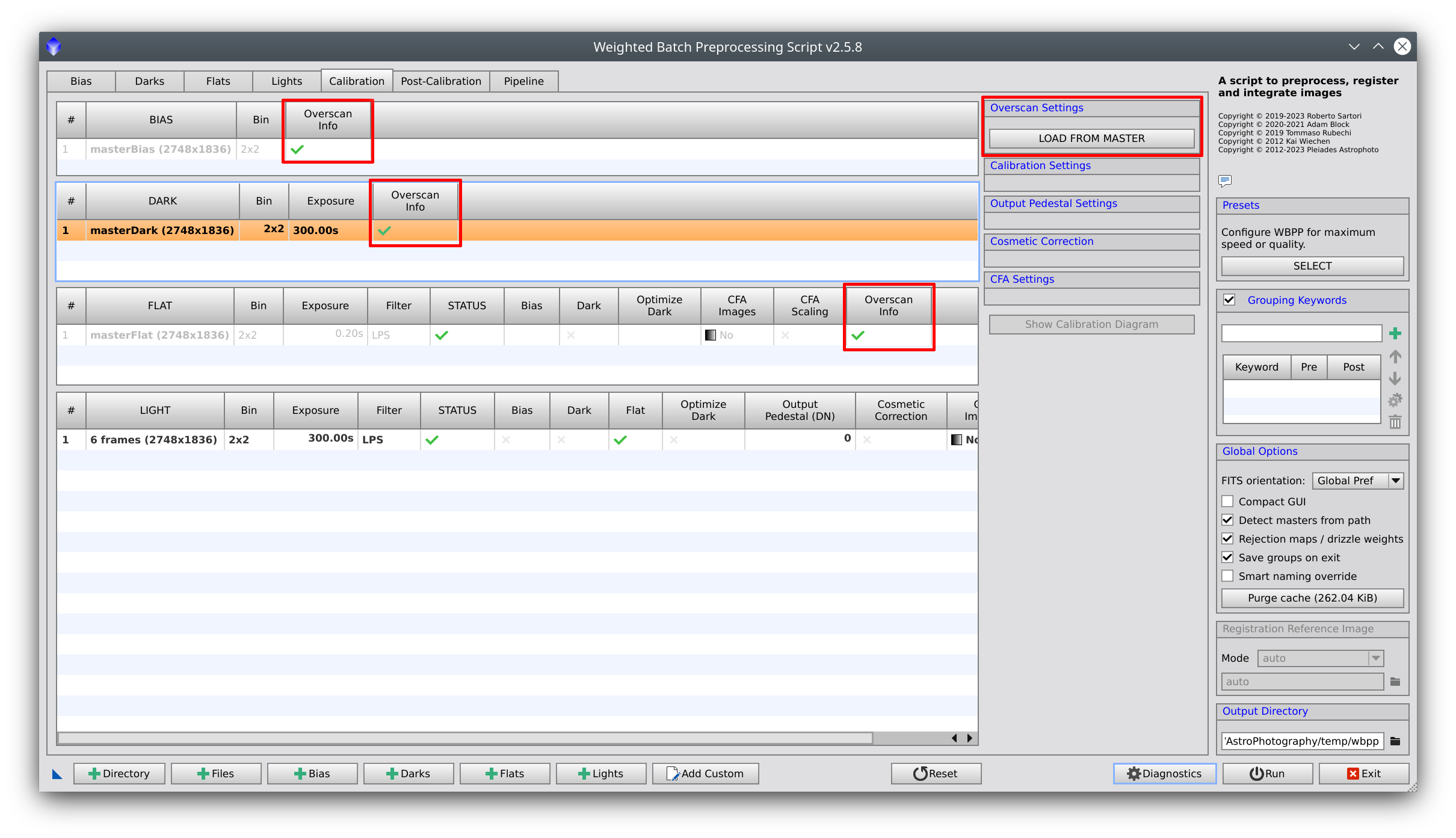
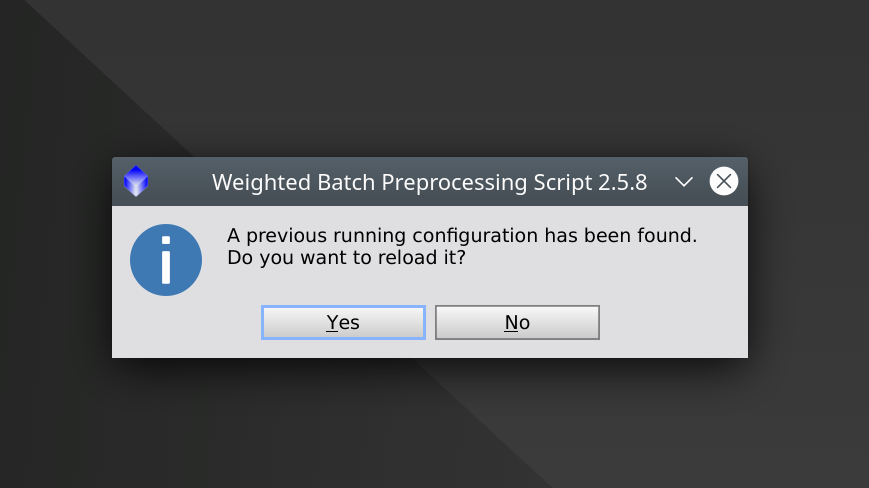
We also implemented better management of window geometries in normal and compact GUI modes with window dimensions set uniformly on all platforms.

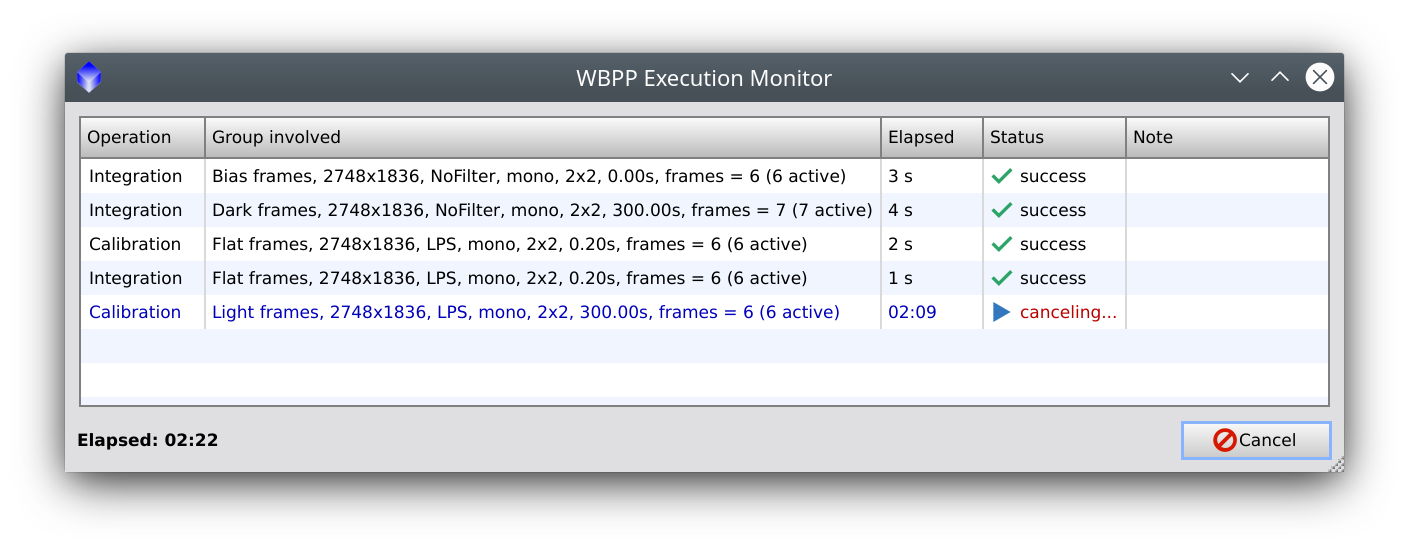
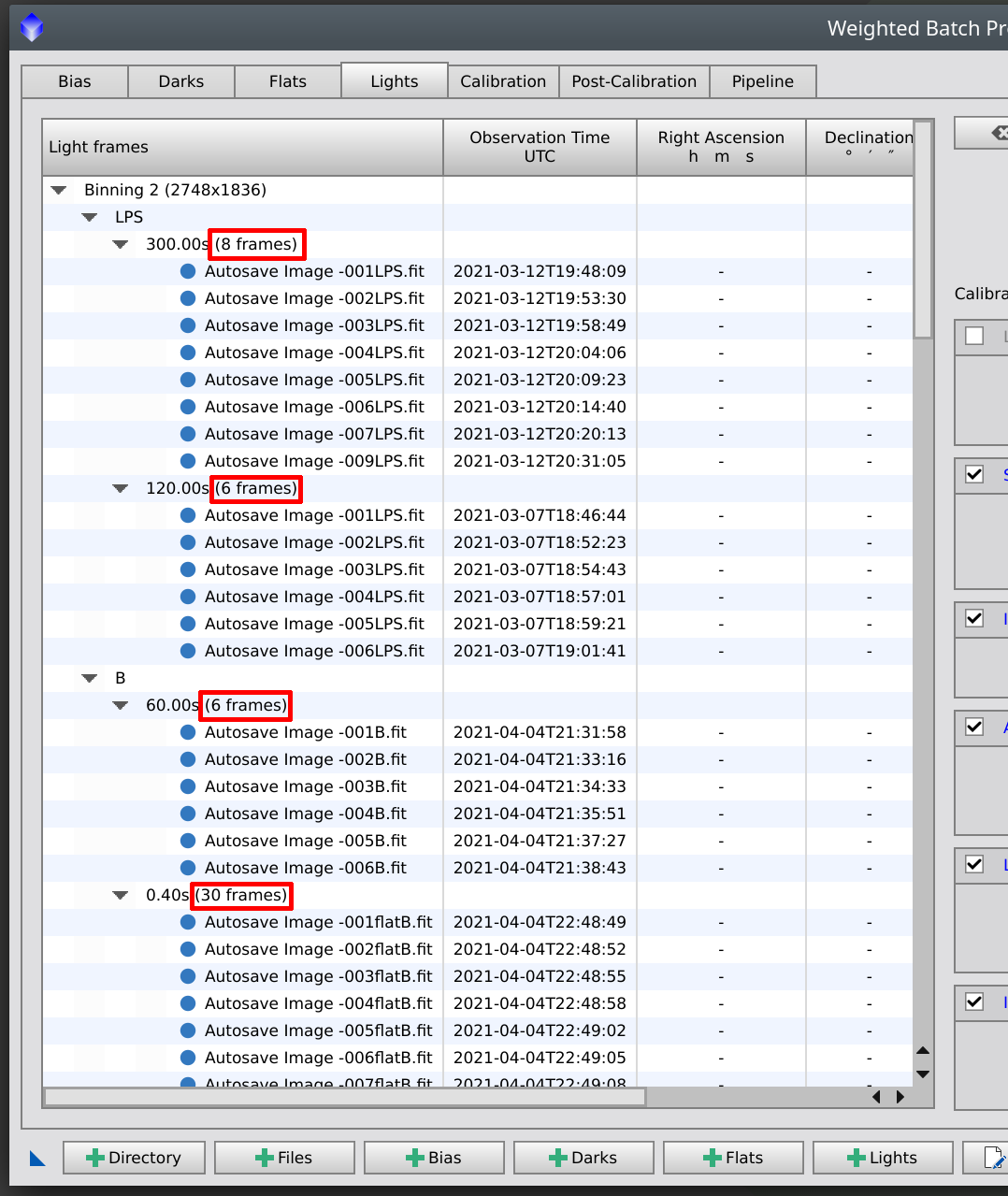
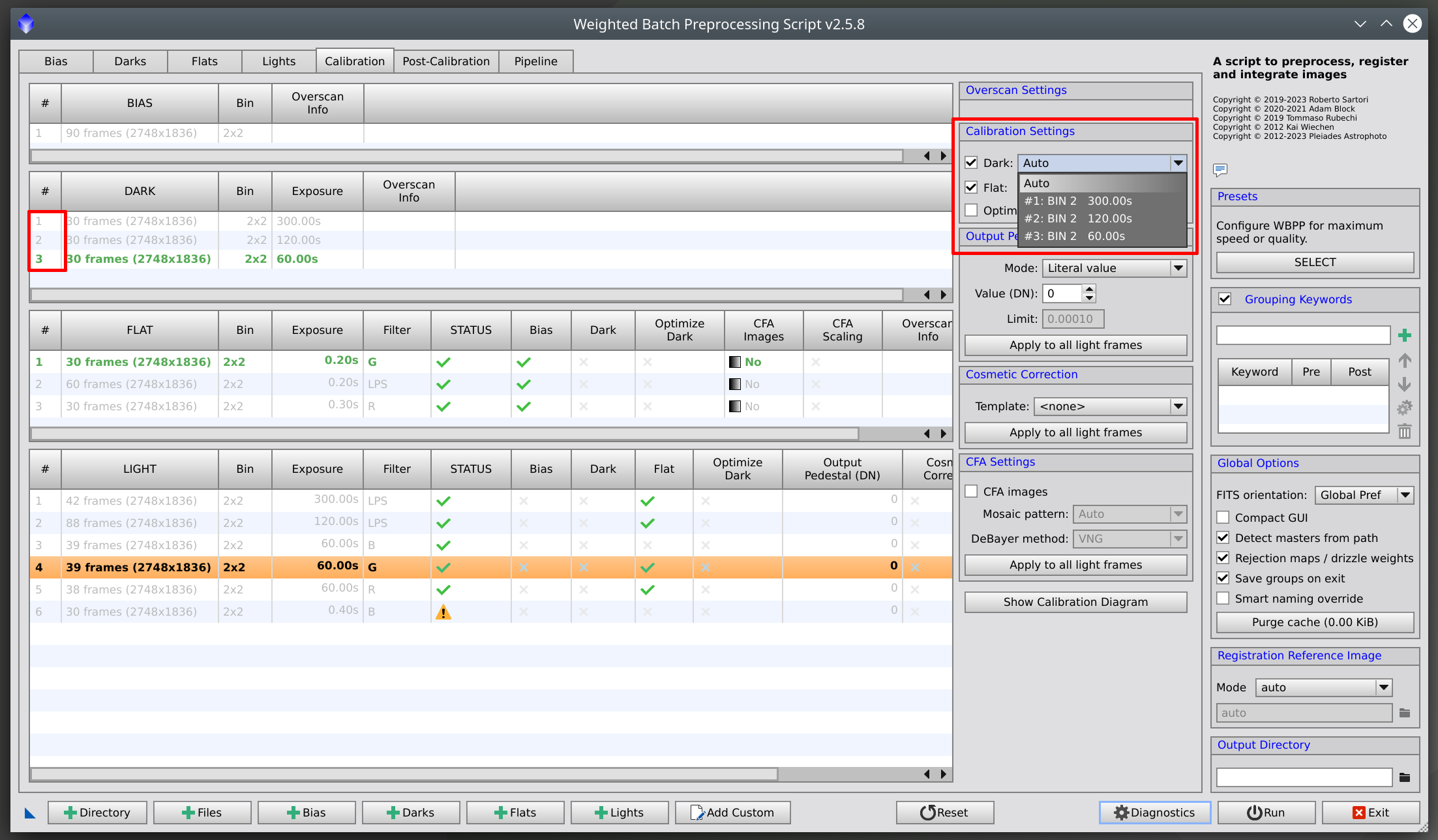
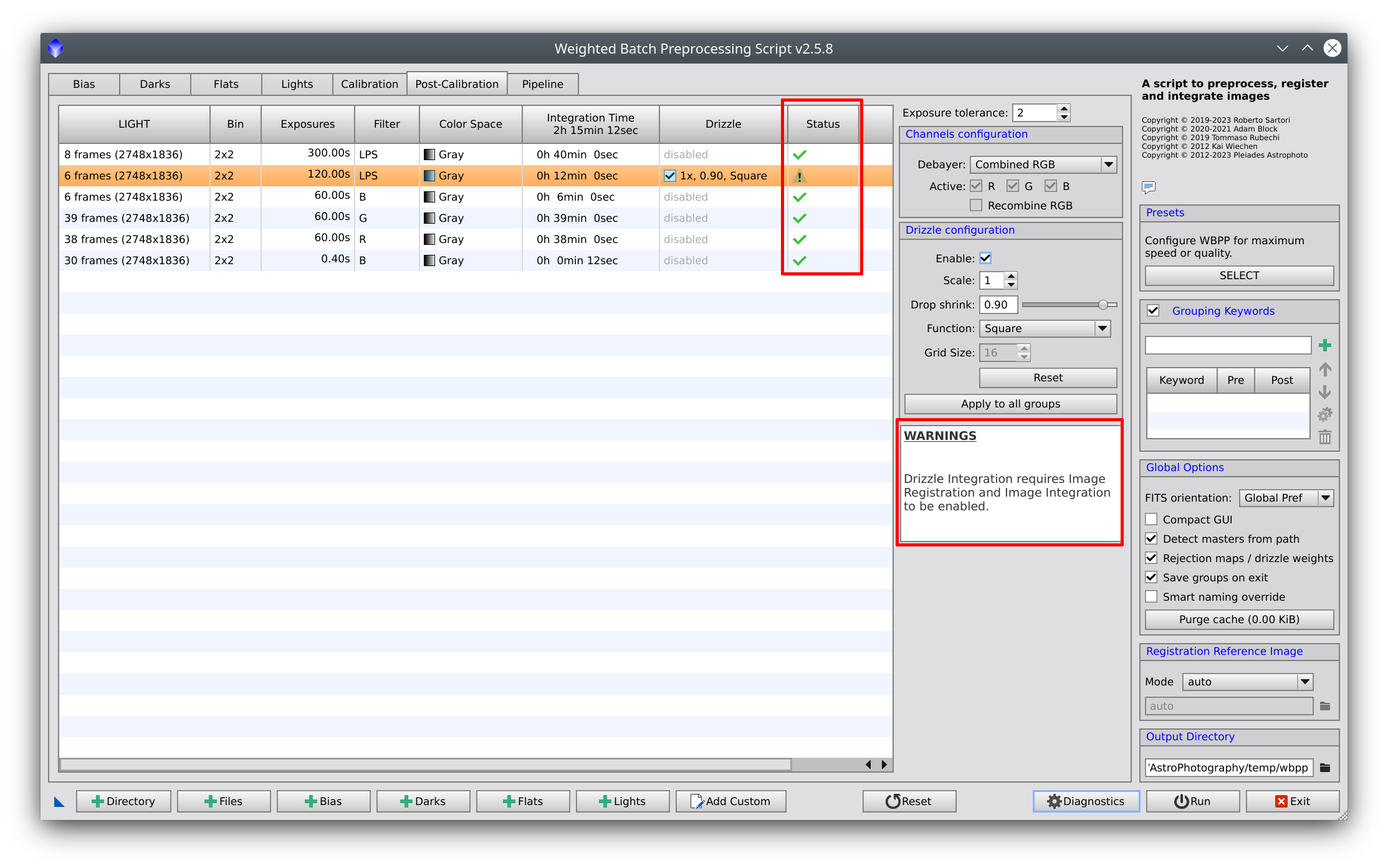
Enjoy this new version, and feel free to provide feedback and nice feature requests to support the improvement of this script!
I am glad to announce the release of WBPP 2.5.8. This article resumes all new features implemented since version v2.5.5.
Astrometric solution handling
Image solver default parameters added.
The plate solver uses the initial coordinates of the image center and the image scale to generate the astrometric solution. This allows inserting the proper information in advance before running WBPP.ImageSolver parameters are saved when plate solve completes successfully.
The image solver script remembers the coordinates of the image center and image scale after an image is successfully plate solved; these values are reused as a first guess the next time another image needs to be solved.New columns for right ascension, declination, focal length, and pixel size were added to the light frames tree box. Visibility of these can be controlled with a new Show/Hide Astrometry button.
This allows previewing of the metadata available in the loaded light frames. A toggle button, "Show Astrometry" / "Hide Astrometry," turns these columns on and off. The compatibility OBJCTRA and OBJCTDEC keywords are also recognized besides RA and DEC to retrieve the coordinates of the center of the image for light frames. The focal length is retrieved by reading the FOCALLEN keyword, while the pixel size is read from the XPIXSZ keyword (which value includes the binning).Drizzle integration for separated channels has been enabled.
It is now possible to activate the drizzle integration for the separated RGB channels. The scale of the drizzle remains automatically aligned between the three separated channels to permit correct channel recombination.Overscan metadata
Overscan settings are stored in the master file's fits header and can be reloaded from it when the master is added to a session.
Execution crash handling
WBPP settings are temporarily saved before a run; this information remains while WBPP is executing and gets removed at the end of the pipeline execution. Suppose WBPP does not terminate its execution because of PixInsight is terminated by a memory exhaustion event, for example. In that case, at the next launch, WBPP detects the presence of the running configuration and asks to reload these settings. This allows the restoration of a configuration that was lost in the previous version in case of early termination.
Frames type handling
When the frame type is missing, it can be inferred by the containing folder named bias for bias frames, dark or darks for dark frames, flat or flats for flat frames, and light or lights for light frames.Compact GUI handling
Tree boxes are now expanded to occupy the maximum possible space horizontally when the WBPP main dialog is resized.We also implemented better management of window geometries in normal and compact GUI modes with window dimensions set uniformly on all platforms.
General improvements
- The "Cancel" action in the Execution monitor changes the current operation status to "cancelling..." to hint that WBPP will stop after the step completion.
- The number of frames per group is reported in files treeBox.
- The dark and flat dropdowns in the calibration settings now report the group's ID.
- Local Distorsion registration parameter is no more automatically disabled for separated channels alignment.
- The list of Cosmetic Correction instances is sorted alphabetically when listed in the dropdown control.
- Added tooltips for registration interpolation algorithms and clamping threshold parameters.
- Minimum Frame rejection log entry updated to show "<" when the image weight is lower than the minimum.
- "Add Directory" opening path is the last used.
- Performance increased to handle large amounts of files faster.
Post calibration panel Status column
Status checks are implemented for the post-calibration groups, and a new control is added to the post-calibration panel. Currently, the only check that is implemented is that if you enable the drizzle integration, then the image integration must also be activated. More to come, if needed.Bugfixes
- The crop mask was not rendered properly in some cases.
- The diagnostics window was not presented if the output directory was not specified.
- An error prevented the auto crop from completing if rejection maps generation was disabled.
- The Image Integration checkbox state was not correctly restored from a process icon.
- Local Normalization reference frame generation was failing when the auto crop was enabled.
- The reference frame selection step was executed even when the reference frame was set manually.
- The bad frame rejection step was executed even if the image integration was disabled.
- The registration reference frame file path is switched to "auto" after adding files using the Directory button.
- The process icon failed to reload in some cases.
- Wrong highlighting of bias group when a dark group is selected in the calibration panel.
- The "remove selected" operation was not working properly when keywords were added.
- When keywords were added, the wrong number of light frames per group was reported.
Enjoy this new version, and feel free to provide feedback and nice feature requests to support the improvement of this script!