Hi all,
I am glad to announce the release of WBPP 2.5.4. This release contains new features, improvements, and bug fixes. This update is distributed along with the Image Registration module v1.3.1, which is required to handle the astrometric solution properly.
It's worth highlighting that this version continues the mission of making WBPP properly handle the astrometric solution as essential information to be provided in the generated master light metadata.
New Autocrop feature
The main feature released is called Autocrop. This represents an automatic method to detect the largest region that can be extracted from each integrated master light that crops out the external regions of the image that contain high low-rejection values, typically due to the registration framing of the integrated light frames.
The Autocrop feature provides a convenient method to crop out the peripherical regions where the SNR is degraded because of the reduced number of stacked frames number. It also handles the adaptation of the astrometric solution for the cropped image. This latter aspect is a fundamental step to leverage the new spectrophotometric tools that we will develop in the future, including the newly released Spectrophotometric Color Calibration (SPCC) tool.
The crop region is not computed per single frame but per registration group. This means that the same crop region will be applied to all master files that are registered on the same reference frame. This ensures that any operation combining the masters (as for separated R, G, and B channels, LRGB sessions, and narrowband master files) will work since the cropped geometry will be consistent across files with the same alignment.
How Autocrop works
The Autocrop process is described below. The same principles apply to drizzled master files.
Step 1: Collect all master files for each reference frame. The set of master lights that are aligned on the same reference frame will be cropped using the same crop region.
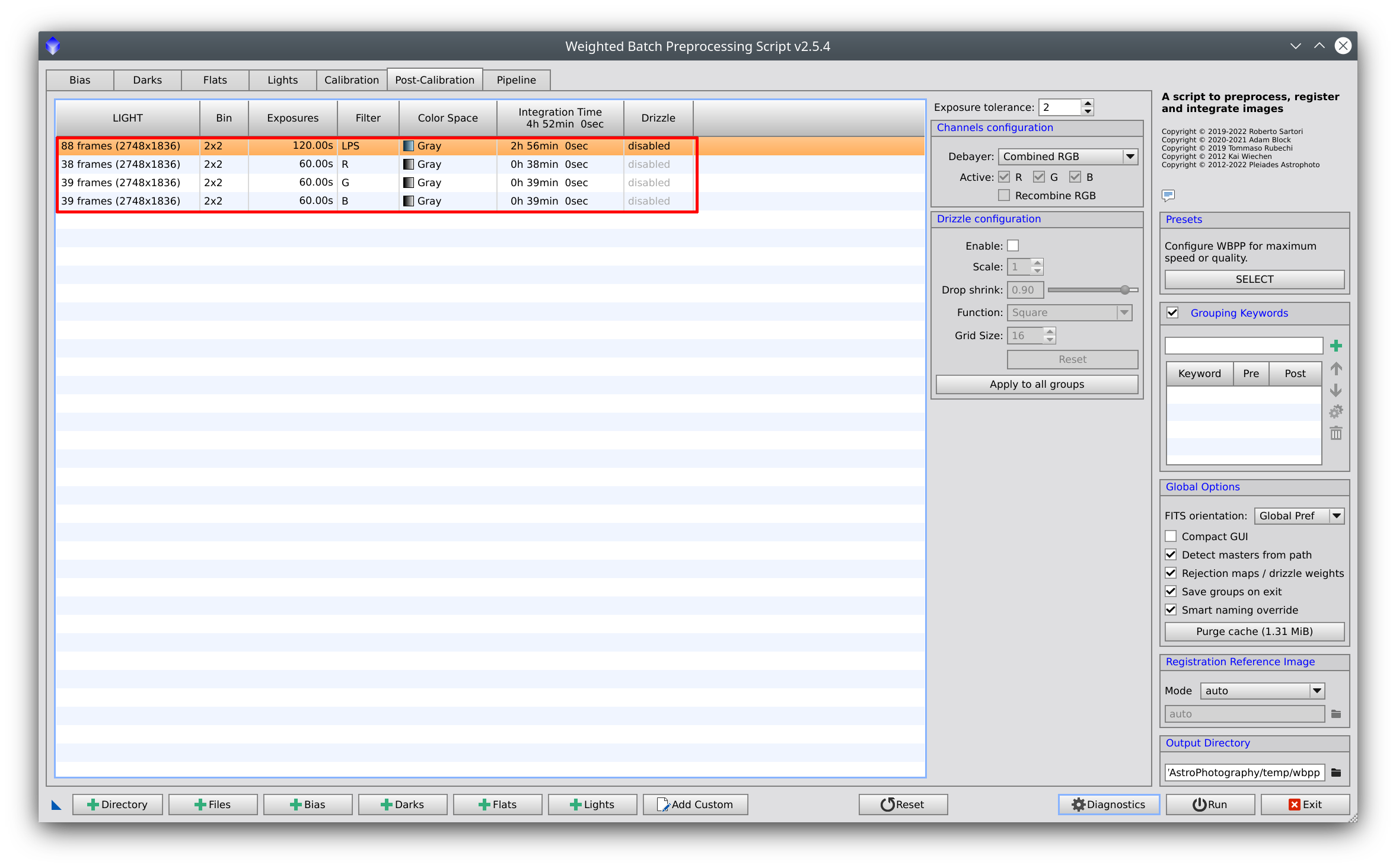 Step 2: Compute the best crop region for all single frames. This step is based on the analysis of the low-rejection map of each single master file, and the crop region is the largest possible that excludes the peripheral regions with a low-rejection value higher than 0.25 (i.e., with more than 25% of the frames rejected).
Step 2: Compute the best crop region for all single frames. This step is based on the analysis of the low-rejection map of each single master file, and the crop region is the largest possible that excludes the peripheral regions with a low-rejection value higher than 0.25 (i.e., with more than 25% of the frames rejected).
Step 3: Determine the shared crop region. In this phase, all individual crop regions are intersected to determine the largest crop region common to all master lights. The resulting area will be used to crop all master lights.
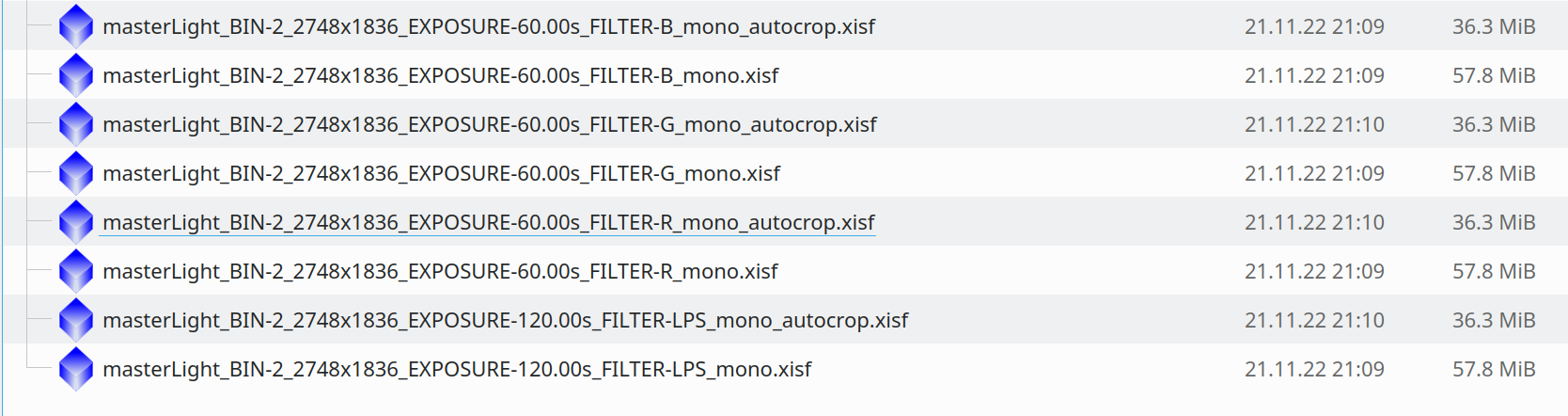
Note
When a master frame gets cropped automatically with the new autocrop feature, a special FITS keyword WBPPCROP is saved in the FITS header with a value describing the top-left and right-bottom coordinates of the crop region within the original uncropped frame:
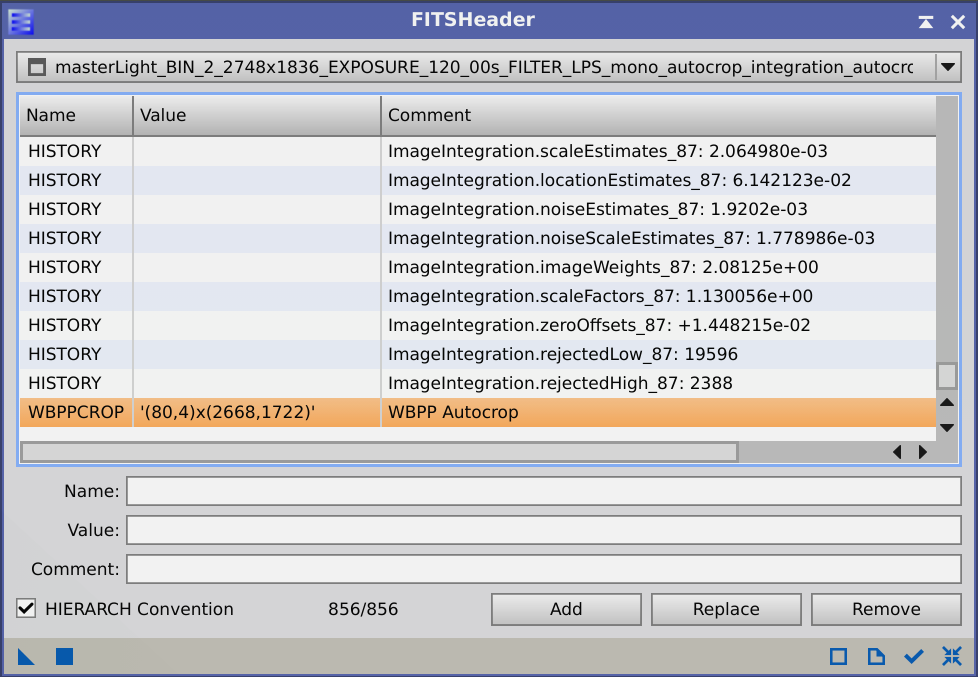
If a cropped master file is used as a reference frame, by convention WBPP will not perform autocrop, assuming that the intention is to keep the original cropped frame as it is and let the other frames align and maintain a compatible image geometry.
Other improvements
Enjoy this new version!
Robyx
I am glad to announce the release of WBPP 2.5.4. This release contains new features, improvements, and bug fixes. This update is distributed along with the Image Registration module v1.3.1, which is required to handle the astrometric solution properly.
It's worth highlighting that this version continues the mission of making WBPP properly handle the astrometric solution as essential information to be provided in the generated master light metadata.
New Autocrop feature
The main feature released is called Autocrop. This represents an automatic method to detect the largest region that can be extracted from each integrated master light that crops out the external regions of the image that contain high low-rejection values, typically due to the registration framing of the integrated light frames.
The Autocrop feature provides a convenient method to crop out the peripherical regions where the SNR is degraded because of the reduced number of stacked frames number. It also handles the adaptation of the astrometric solution for the cropped image. This latter aspect is a fundamental step to leverage the new spectrophotometric tools that we will develop in the future, including the newly released Spectrophotometric Color Calibration (SPCC) tool.
The crop region is not computed per single frame but per registration group. This means that the same crop region will be applied to all master files that are registered on the same reference frame. This ensures that any operation combining the masters (as for separated R, G, and B channels, LRGB sessions, and narrowband master files) will work since the cropped geometry will be consistent across files with the same alignment.
How Autocrop works
The Autocrop process is described below. The same principles apply to drizzled master files.
Step 1: Collect all master files for each reference frame. The set of master lights that are aligned on the same reference frame will be cropped using the same crop region.
original master
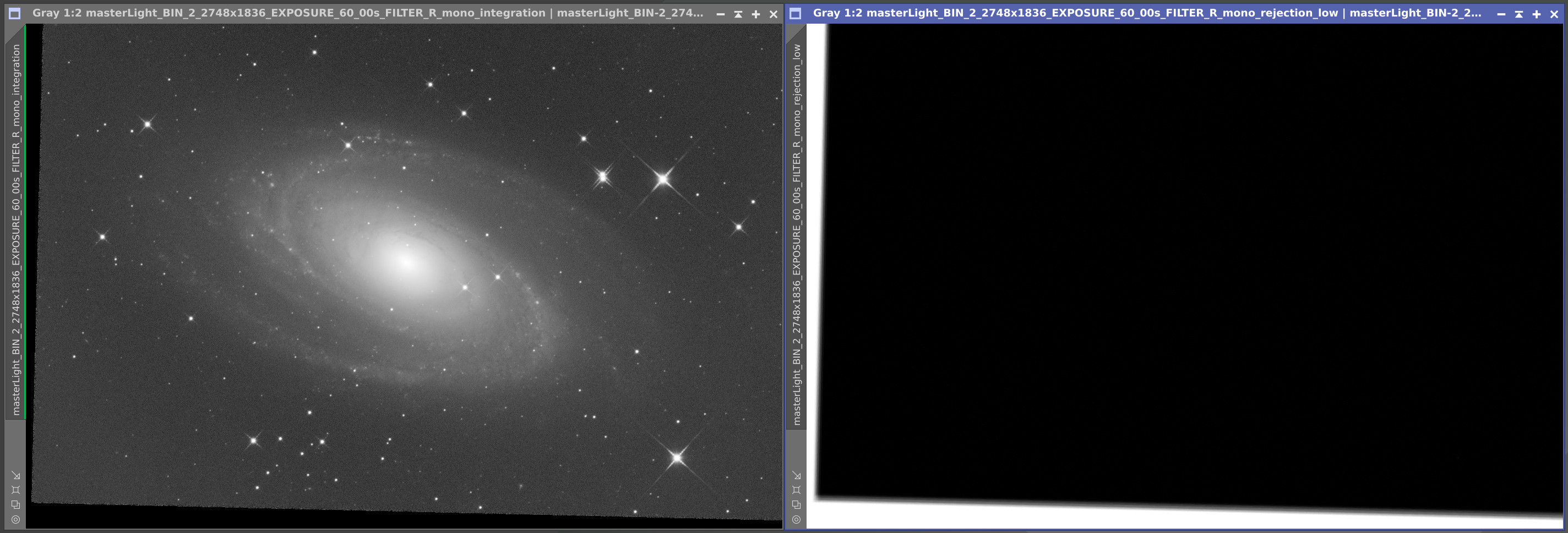
autocrop region
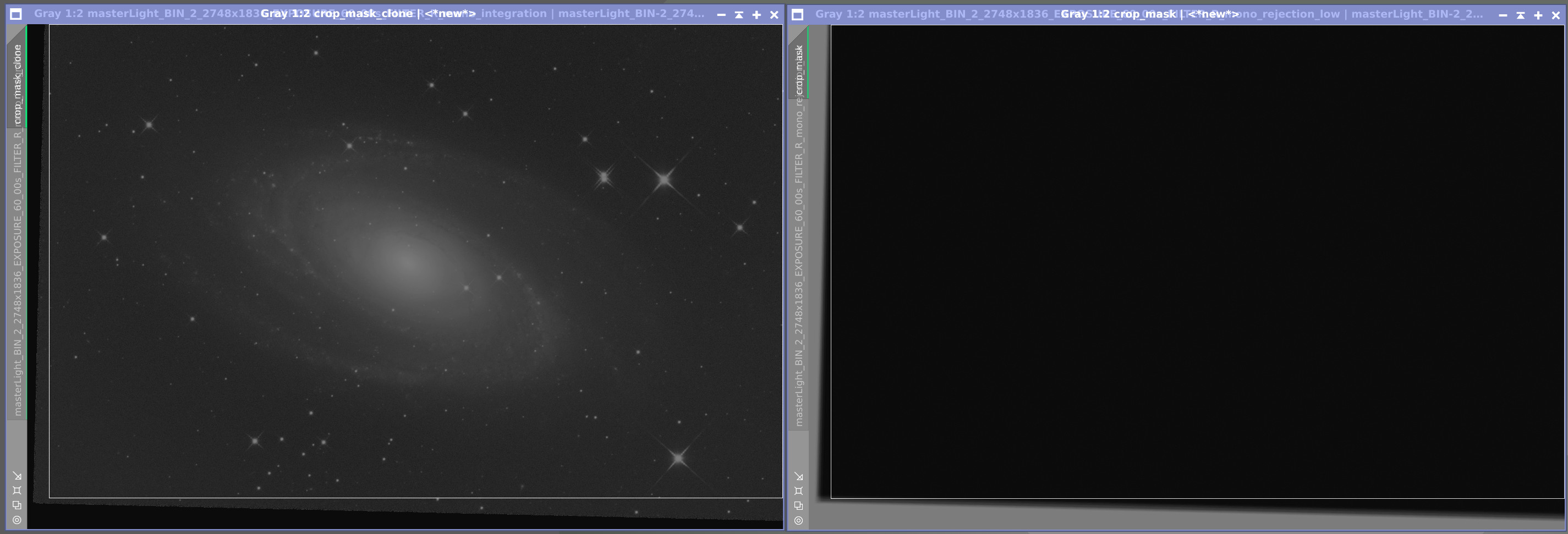
autocrop region
Step 3: Determine the shared crop region. In this phase, all individual crop regions are intersected to determine the largest crop region common to all master lights. The resulting area will be used to crop all master lights.
an example of three master lights (gray R, G and B channels) and the individual crop region
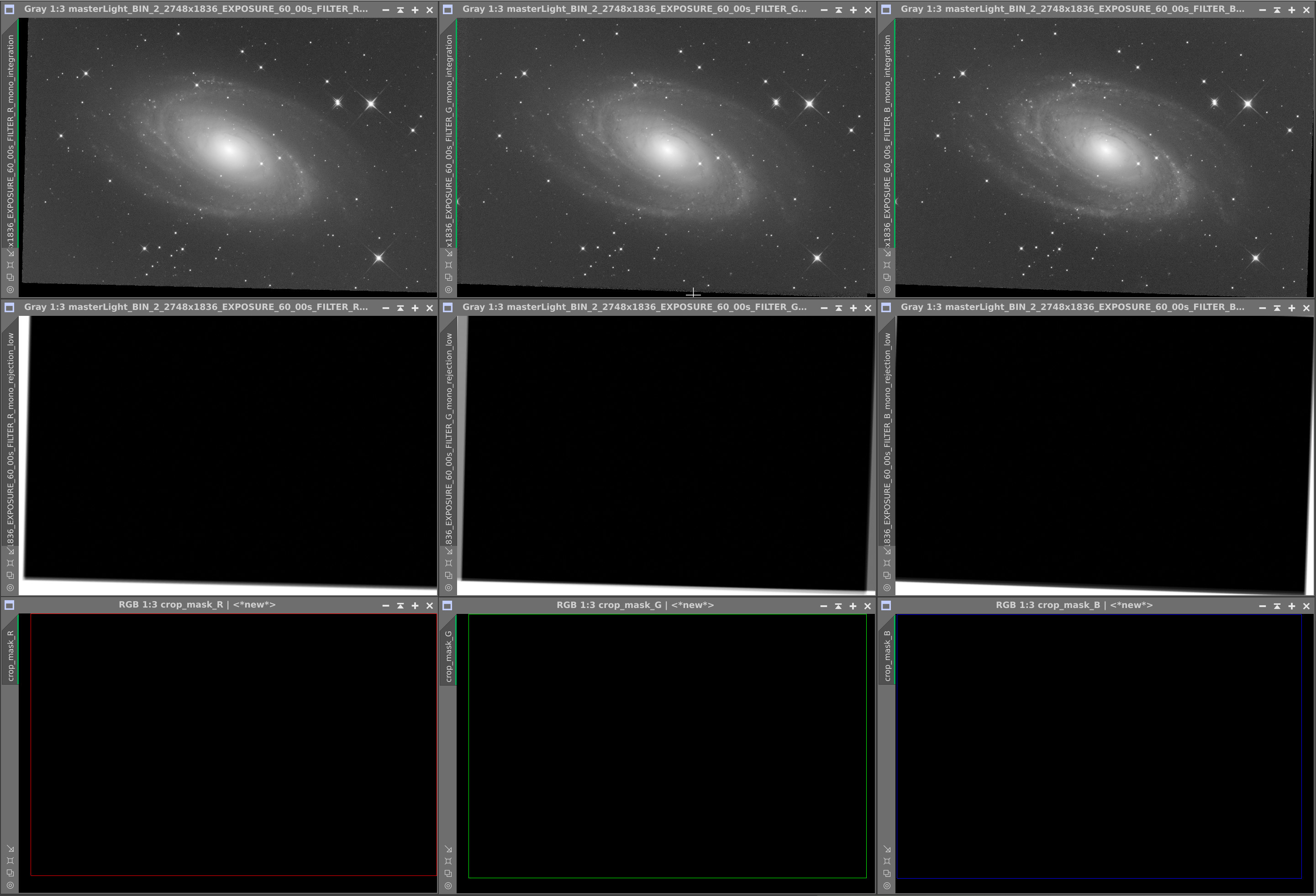
the overlapped crop regions
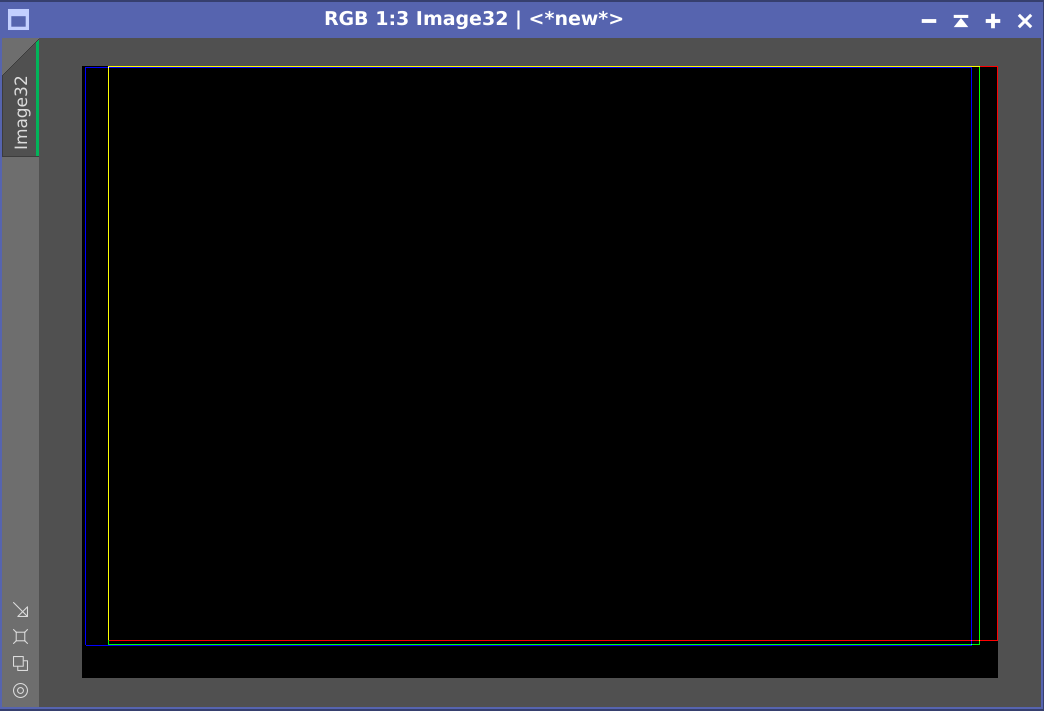
the final intersected crop region (in white) used to crop all masters
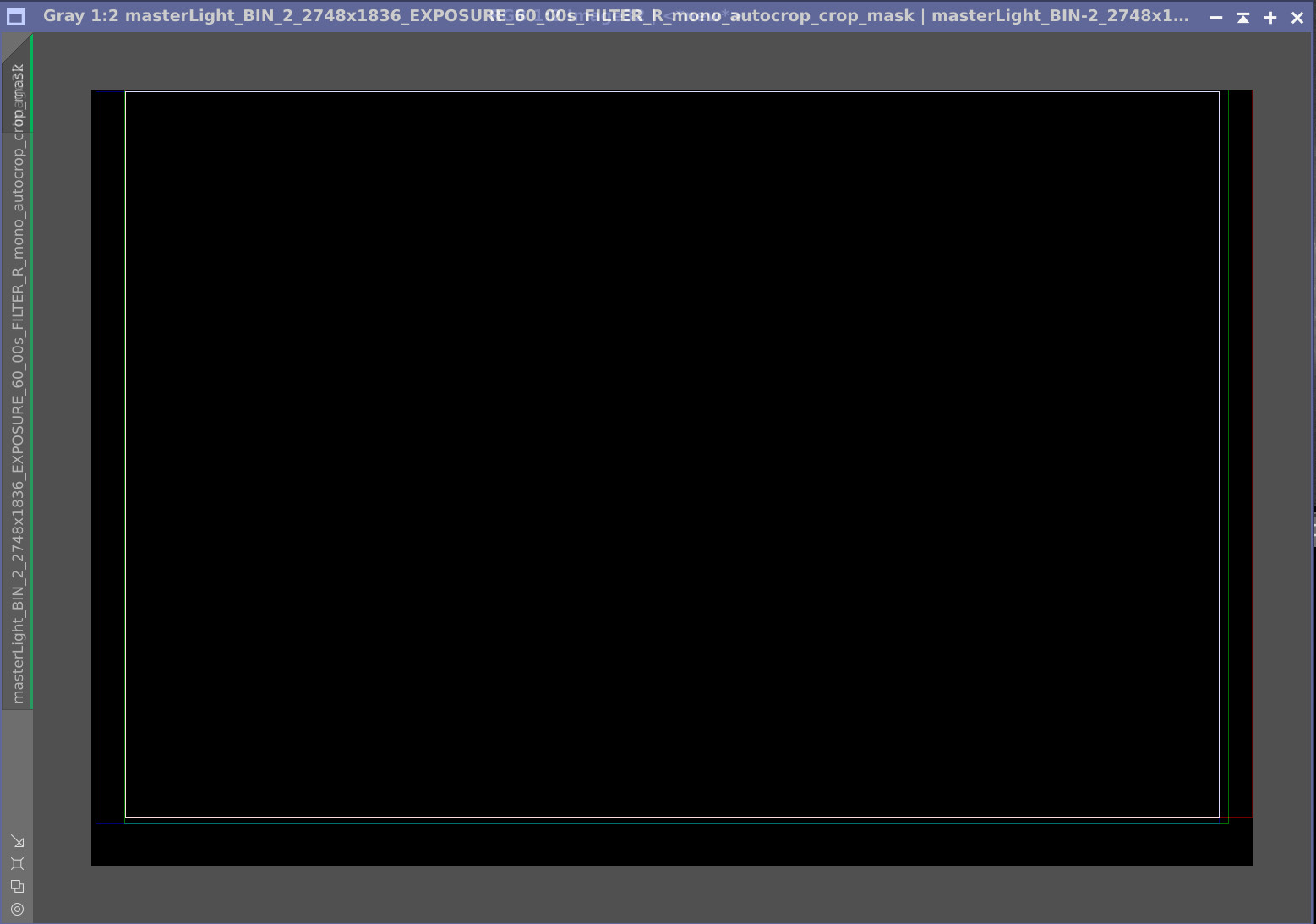
Step4: crop the master files and update the astrometric solution. The cropped files will have the original master file names with "_autocrop" postfix appended:the overlapped crop regions
the final intersected crop region (in white) used to crop all masters
Note
When a master frame gets cropped automatically with the new autocrop feature, a special FITS keyword WBPPCROP is saved in the FITS header with a value describing the top-left and right-bottom coordinates of the crop region within the original uncropped frame:
If a cropped master file is used as a reference frame, by convention WBPP will not perform autocrop, assuming that the intention is to keep the original cropped frame as it is and let the other frames align and maintain a compatible image geometry.
Other improvements
- the propagation of the astrometric solution on the registered files is now demanded by the Star Alignment process. This is implemented without any significant impact on the performances.
- WBPP now reports a warning message in the diagnostic report if it detects that it's impossible to save files with paths longer than 256 characters. This limitation, occurring under Windows, is a common cause of problems during the execution of the pipeline. This potential issue is reported in advance so that any user can take the proper actions to remove this limitation in advance.
- a few non-critical console warnings relative to undefined JS variables have been removed
- the "separate CFA scaling factors" checkbox change was not reflected in the interface
- the drizzle kernel dropdown tooltip has been fixed
- the Local Normalization interactive mode was crashing in the presence of a frame with a negative median value
Enjoy this new version!
Robyx
