I recently updated Pixinsight. It included a newer version 2.4.5 of WBPP. I have tried to process several photos of M51 and the Fireworks Galaxy. I am getting strange results and cannot figure out what is happening. When the script is running, I get a lot of warnings about the metadata does not include noise data so it needs to use the raw data. The final master light image has a white background with spots. I did not have this issue with earlier versions of the WBPP. I am sure that I have something set up incorrectIy. I have attached screenshots showing the results and settings.
thanks,
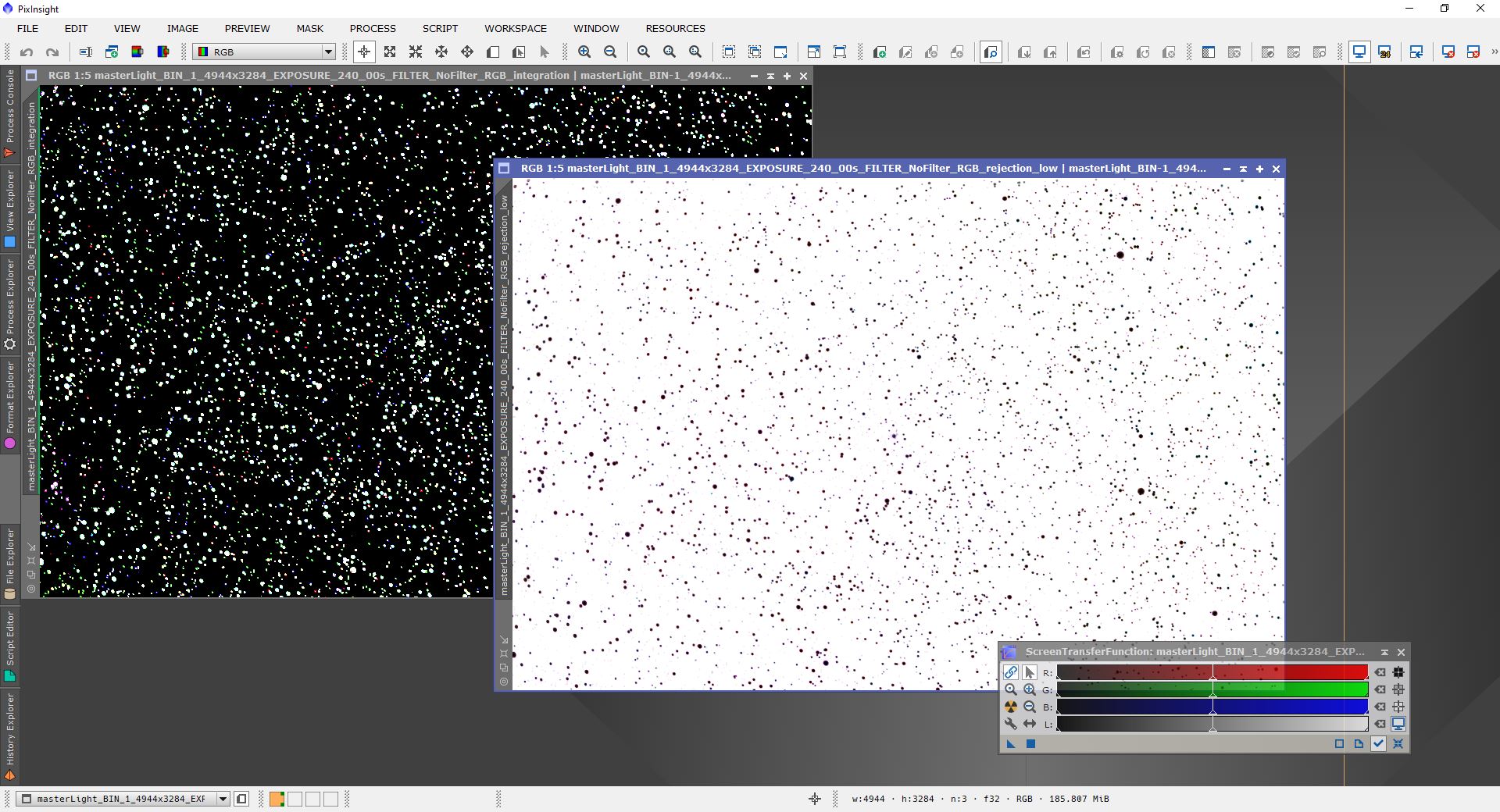 Wayne
Wayne
thanks,
Attachments
-
 WBPP Bias.JPG268.9 KB · Views: 43
WBPP Bias.JPG268.9 KB · Views: 43 -
 WBPP Darks.JPG241 KB · Views: 45
WBPP Darks.JPG241 KB · Views: 45 -
 WBPP Flats.JPG210.6 KB · Views: 49
WBPP Flats.JPG210.6 KB · Views: 49 -
 WBPP Lights.JPG247.2 KB · Views: 43
WBPP Lights.JPG247.2 KB · Views: 43 -
 WBPP Lights Image Integration.JPG241.6 KB · Views: 46
WBPP Lights Image Integration.JPG241.6 KB · Views: 46 -
 WBPP Lights Local Normalization.JPG235.9 KB · Views: 40
WBPP Lights Local Normalization.JPG235.9 KB · Views: 40 -
 WBPP Lights Image Registration.JPG239.7 KB · Views: 53
WBPP Lights Image Registration.JPG239.7 KB · Views: 53 -
 WBPP Calibration.JPG157.4 KB · Views: 38
WBPP Calibration.JPG157.4 KB · Views: 38 -
 WBPP Post-Calibration.JPG137.4 KB · Views: 46
WBPP Post-Calibration.JPG137.4 KB · Views: 46






