You are using an out of date browser. It may not display this or other websites correctly.
You should upgrade or use an alternative browser.
You should upgrade or use an alternative browser.
WBPP 2.4.5 Released
- Thread starter robyx
- Start date
Hi,
reset the parameters once, at least the ones of Image Integration!
Now it works correctly. Thanks a lot
Hi @sbenz,I put it here.
Let me know, if you have access.
the issue I see is that this file is recognized as a flat frame from the fits header since the IMAGETYP value is "Flat frame". (next time ensure you categorize the frame properly
The smart naming override requires overriding the IMAGETYP keyword to replace the value with a correct one, so you have to add "IMAGETYP_Dark" to the file name like this, for example:
FlatDark 6822_F_0571_2.75s_G0__-10C_IMAGETYP_DARK.fit
Once done, if you check the "smart naming override" and add the file, it is interpreted as a dark frame.
The best solution, anyway, is to batch-change the value of the FITS header IMATETYP to "Dark frame"
sbenz
Active member
Hi @sbenz,
the issue I see is that this file is recognized as a flat frame from the fits header since the IMAGETYP value is "Flat frame". (next time ensure you categorize the frame properly)
The smart naming override requires overriding the IMAGETYP keyword to replace the value with a correct one, so you have to add "IMAGETYP_Dark" to the file name like this, for example:
FlatDark 6822_F_0571_2.75s_G0__-10C_IMAGETYP_DARK.fit
Once done, if you check the "smart naming override" and add the file, it is interpreted as a dark frame.
The best solution, anyway, is to batch-change the value of the FITS header IMATETYP to "Dark frame"
Hi @robyx,
thank you for the explanation.
It seems that I had misunderstood your post on how the script works (see here).
Particularly, I was not aware that the string "IMAGETYP_" had to preceed the respective substring when used in the filename or path.
This has become clear now, thanks.
Thank you also for the hint on the FITS header.
Of course, this is the "right solution", but as I had written previously this will not work as this would complicate my workflow, therefore I want to use "smart naming override".
Thanks,
Stefan
Last edited:
yes, WBPP enables or disables that checkbox depending on the group. In images are CFA then the checkbox is set before running that CC instance, otherwise is unchecked.Robyx, I've noticed that the script has accepted CosmeticCorrection templates for OSC that don't have the option checked. Been that way for a while.
Good morning all.
Question for folks, has anyone run into the inability to deselect one of these Active Steps in WBPP circled below?
I tried to deselect Image Integration and realized none of these will uncheck. Even when fully populated with appropriate files.
I'm thinking I'm missing something.
Thank you for your help!
Mike
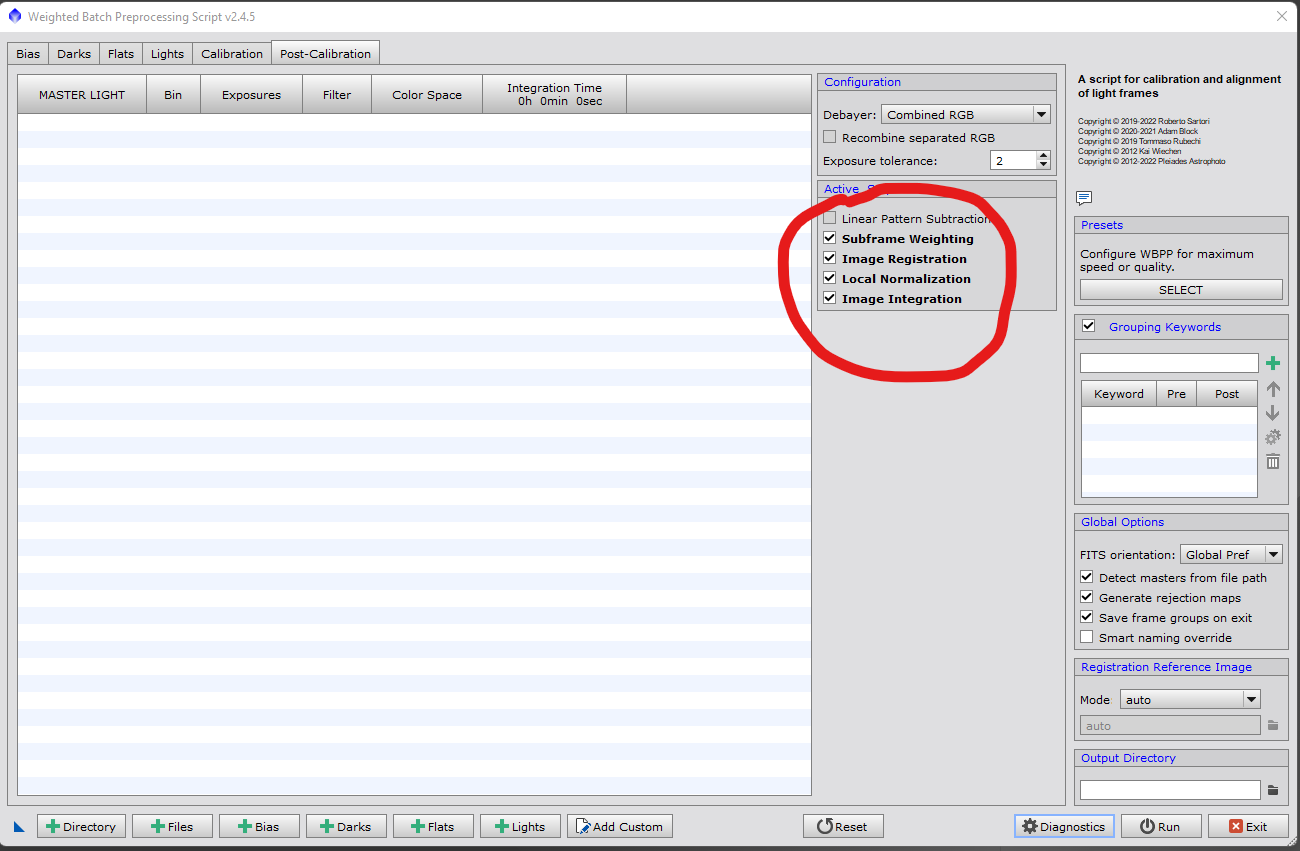
Question for folks, has anyone run into the inability to deselect one of these Active Steps in WBPP circled below?
I tried to deselect Image Integration and realized none of these will uncheck. Even when fully populated with appropriate files.
I'm thinking I'm missing something.
Thank you for your help!
Mike
Mike, I believe those are indicators only, reflecting what you've chosen in the actual panels. Deselect them there, and that will be reflected in the spot you've circled.Good morning all.
Question for folks, has anyone run into the inability to deselect one of these Active Steps in WBPP circled below?
I tried to deselect Image Integration and realized none of these will uncheck. Even when fully populated with appropriate files.
I'm thinking I'm missing something.
Thank you for your help!
Mike
Ahhh! Right you are! Thank you!!!Mike, I believe those are indicators only, reflecting what you've chosen in the actual panels. Deselect them there, and that will be reflected in the spot you've circled.
Hoping this is not a dumb question... But with LN now on by default, when I reset my WBPP parameters the other day, LN "switched on". Ok, so let's try it. So now I get two sets of files in my "master" folder as output from WBPP, e.g.:
masterLight_BIN-2_4144x2822_EXPOSURE-60.00s_FILTER-R_Mono.xisf
Light_BIN-2_4144x2822_EXPOSURE-60.00s_FILTER-R_Mono_LN_Reference_.xisf
The first one is the final pre-processing result that I'm used to. Cool. Has it had the LN process applied to it though?
The second one, is it the "final result" file from LN and is the one I should use to post-process? Or is it just an "interim" file? It's not prefixed "master" and has "reference" in the same, so it's just an interim file, right? But it's also in the master folder. I'm confused.
masterLight_BIN-2_4144x2822_EXPOSURE-60.00s_FILTER-R_Mono.xisf
Light_BIN-2_4144x2822_EXPOSURE-60.00s_FILTER-R_Mono_LN_Reference_.xisf
The first one is the final pre-processing result that I'm used to. Cool. Has it had the LN process applied to it though?
The second one, is it the "final result" file from LN and is the one I should use to post-process? Or is it just an "interim" file? It's not prefixed "master" and has "reference" in the same, so it's just an interim file, right? But it's also in the master folder. I'm confused.
Last edited:
the LN reference is the smaller integration that was used as the LN reference during normalization. the masterLight... file is the final result and it has LN applied (even though the filename does not indicate that.)
WBPP is saving the LN reference so you can go in and evaluate after the fact it to make sure it was proper.
rob
WBPP is saving the LN reference so you can go in and evaluate after the fact it to make sure it was proper.
rob
(Moved this request to Wishlist)
May I ask for a new feature:
I own an OSC camera and use a Dual Narrowband Filter plus a Sii Filter to create SHO base for images.
I could save a lot of stacking time (and also some storage space) when it would be possible to manually select the channels that get processed in Post-Calibration (or could delete the channels I do not plan to use)
Currently B+G of my Sii Filter and B of the Dual Narrowband Filter get full processing although I throw them away later because they are of little use(only contain stars and very faint nebulosity)
May I ask for a new feature:
I own an OSC camera and use a Dual Narrowband Filter plus a Sii Filter to create SHO base for images.
I could save a lot of stacking time (and also some storage space) when it would be possible to manually select the channels that get processed in Post-Calibration (or could delete the channels I do not plan to use)
Currently B+G of my Sii Filter and B of the Dual Narrowband Filter get full processing although I throw them away later because they are of little use(only contain stars and very faint nebulosity)
Last edited:
