great to hear!Yep!
I just did that (and was editing my post, but not quick enough)
it works now!
I will now get in the habit of naming my subfolders as suggested
Thanks!
You are using an out of date browser. It may not display this or other websites correctly.
You should upgrade or use an alternative browser.
You should upgrade or use an alternative browser.
WBPP 2.4.3 Released
- Thread starter robyx
- Start date
Editing the FITS Header for the Master Dark, in PI , using the "Add" feature, worked.
I added 3 lines:
EXPTIME 90.
XBINNING 2
YBINNING 2
At least I now have a recipe so I can use my Master Darks from my library.
I added 3 lines:
EXPTIME 90.
XBINNING 2
YBINNING 2
At least I now have a recipe so I can use my Master Darks from my library.
Attachments
silentrunning
Well-known member
Hi there
When I group by my group CAMERA and set registration "auto by CAMERA" the registration is done per filter and not by CAMERA. So in the following example all 6 stacks are registered differently so the first three can't be combined as is nor can the second three. WBPP seems to select a reference frame for each filter rather than each camera.
Thanks
John
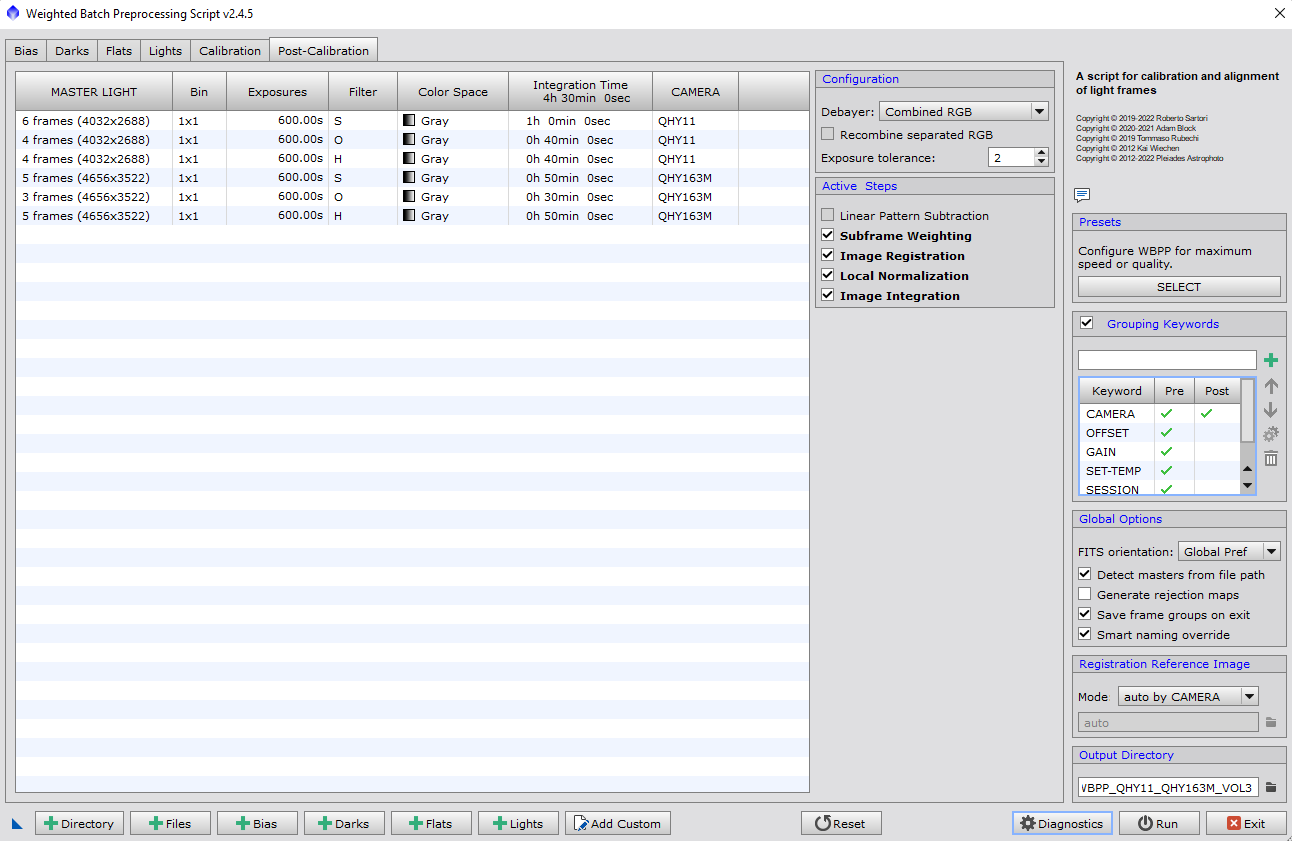
When I group by my group CAMERA and set registration "auto by CAMERA" the registration is done per filter and not by CAMERA. So in the following example all 6 stacks are registered differently so the first three can't be combined as is nor can the second three. WBPP seems to select a reference frame for each filter rather than each camera.
Thanks
John
In this configuration, WBPP selects two reference frames, one for QHY11 peeking the frames with most stars amongst the first three groups, and one for QHY163M picking the frames with most stars amongst the last three.
At that point, the first three groups will align on a common frame, the last three on another one.
If this is not the case, could you upload the log file? I may check what happens.
At that point, the first three groups will align on a common frame, the last three on another one.
If this is not the case, could you upload the log file? I may check what happens.
Hi,
I cannot get WBPP to correctly calibrate a small set of light frames.
I used the Master Flat and Master Dark-Flat the WBPP generated from a previous run.
I even put those two files into folders named "Filter_GRN_FLats" and "Filter_GRN_Darks"
But it will not recognize or use the Master Dark-Flat. See attached.
Unless the Master Flat already has the dark-flat subtracted?
Any help is appreciated!
Steve
I cannot get WBPP to correctly calibrate a small set of light frames.
I used the Master Flat and Master Dark-Flat the WBPP generated from a previous run.
I even put those two files into folders named "Filter_GRN_FLats" and "Filter_GRN_Darks"
But it will not recognize or use the Master Dark-Flat. See attached.
Unless the Master Flat already has the dark-flat subtracted?
Any help is appreciated!
Steve
Attachments
Last edited:
MasterFlats are generated in a two-step procedure:
1. Calibration of the flat frames with the MasterBias (or a Master FlatDark),
2. integration of the calibrated flat frames.
Thus there is no need for calibrating a MasterFlat. In fact you MUST NOT do that, or you will obtain wrong results.
Bernd
1. Calibration of the flat frames with the MasterBias (or a Master FlatDark),
2. integration of the calibrated flat frames.
Thus there is no need for calibrating a MasterFlat. In fact you MUST NOT do that, or you will obtain wrong results.
Bernd
dylanchapman
New member
Is there a chance for adding a "Pause" button in the future? Sometimes I'll have a long-running WBPP process that I would like to pause because I need to do something else on my computer and it's using all of my CPU. Maybe it could pause after the current step is completed. Last time, I aborted one 8 hours in and it didn't cache anything for some reason, so I ended up having to start from scratch when I was ready to resume it.
Thanks!
Thanks!
If you cancel it and relaunch later, thanks to the caching system it will skip all steps previously done and will continue from the first not completed!Is there a chance for adding a "Pause" button in the future? Sometimes I'll have a long-running WBPP process that I would like to pause because I need to do something else on my computer and it's using all of my CPU. Maybe it could pause after the current step is completed. Last time, I aborted one 8 hours in and it didn't cache anything for some reason, so I ended up having to start from scratch when I was ready to resume it.
Thanks!
So, I think this is fair enough as a pause and re-run feature
Then how about a minimize button?
Currently, you cannot open anything else while it is running, because it takes up the screen, and cannot be minimized.
I can only run programs that are in the taskbar or by typing it in, but cannot access the desktop while WBPP is running.
Thanks!
Currently, you cannot open anything else while it is running, because it takes up the screen, and cannot be minimized.
I can only run programs that are in the taskbar or by typing it in, but cannot access the desktop while WBPP is running.
Thanks!
thutchison
Active member
Autocrop is failing on my Mac. Here is the results from the command window:
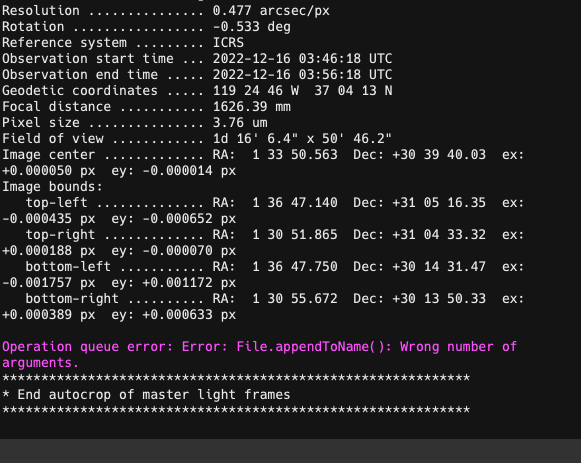
Not a major issue, but I thought I'd report it to you.
Thank you, as always, for your help.
Tim.
Not a major issue, but I thought I'd report it to you.
Thank you, as always, for your help.
Tim.
Hi @thutchison,Autocrop is failing on my Mac. Here is the results from the command window:
View attachment 16882
Not a major issue, but I thought I'd report it to you.
Thank you, as always, for your help.
Tim.
Which version of WBPP are you using?
This is going to be fixed in the next release.WBPP 2.5.6 'Remove Selected' doesn't seem to be 'fully' working. In the image below the masterlight in the first group was selected and removed but the ones in the next 2 groups below were not. I am selecting one at a time...
GDay all
I have only just started using PIS. I thought Id start watching Adam Blocks definitive tutorials (great videos) as I had no idea on where to start. One question already as a newbie; I use a OSC ZWO 183 with an L Ultimate filter in a draw. The videos regarding OSC show details etc but no mention with using one filter...so a tad lost. On stacking either via a folder or by type 'no filter' is under the columns. I check the fit headers and I cannot see any mention of a filter. I get that the software on the ASIAIR+ I use isnt smart enough to know that but how ( and if needed for processing) is there a need to put the L Ultimate filter type in WBPP? I had a go at processing and the picture is nice and green and eventually I got an image with colour. Is there a need or a way? Thanks for your time. Ta
I have only just started using PIS. I thought Id start watching Adam Blocks definitive tutorials (great videos) as I had no idea on where to start. One question already as a newbie; I use a OSC ZWO 183 with an L Ultimate filter in a draw. The videos regarding OSC show details etc but no mention with using one filter...so a tad lost. On stacking either via a folder or by type 'no filter' is under the columns. I check the fit headers and I cannot see any mention of a filter. I get that the software on the ASIAIR+ I use isnt smart enough to know that but how ( and if needed for processing) is there a need to put the L Ultimate filter type in WBPP? I had a go at processing and the picture is nice and green and eventually I got an image with colour. Is there a need or a way? Thanks for your time. Ta






