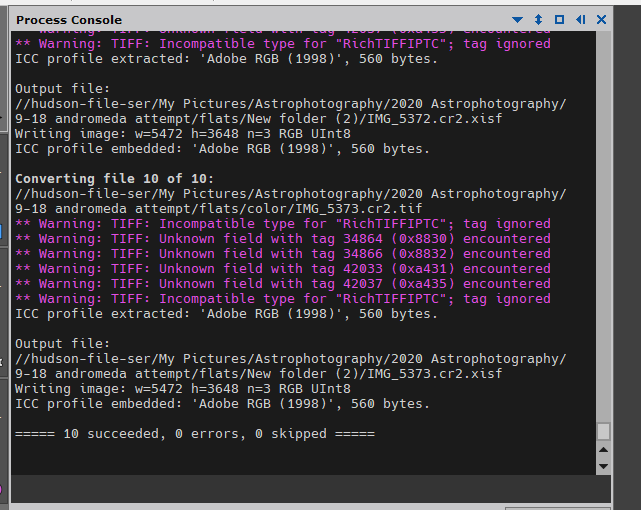The warnings only concern metadata in the TIFF files, not the image data per se. The warnings can be ignored.
However, I don't understand your workflow:
ImageCalibration should be applied on Color Filter Array (CFA) data, i.e.
before debayering.
You should not try to correct anything in your frames before applying Image Calibration.
The correct workflow (assuming that Format Explorer/RAW Format Preferences is set to 'Pure Raw') for a regular digital camera using a proprietary raw format (in your case: CR2 format) is:
1) ImageCalibration
2) Debayer
3) (optional) CosmeticCorrection
4) Alignment
5) ImageIntegration
If I understand it correctly, in the flat frames you got a new dust donut that is not present in the light frames that you want to apply the flat field correction to, a case similar to thread
https://pixinsight.com/forum/index.php?threads/2-dots-in-picture-one-before-and-one-after-mf.15235 , images #1 and #2.
If my assumption is correct, I would prepare the MasterFlat as usual (calibrate the flat frames and integrate the calibrated flat frames). Then you can try to remove the new dust donut from the resulting MasterFlat and apply the modified MasterFlat in the ImageCalibration of the light frames.
Bernd