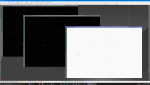Tony Feung
Member
Do you mean using the old WBPP script?Just as a point of record, I am having the same issue but only if I use the new patched WBPP script. Manual calibration and integration works fine with all of the same data/frames (light, dark, flat). It worked fine yesterday with the same dataset using the old WBPP script. As a side note, I noticed after WBPP that subframe selector was having issues as well using the output frames, no noise number and some crashes.