fredvanner
Well-known member
How to use CosmeticCorrection with WBPP:
First, run the CosmeticCorrection process (from the Process menu), and set the configuration like this:
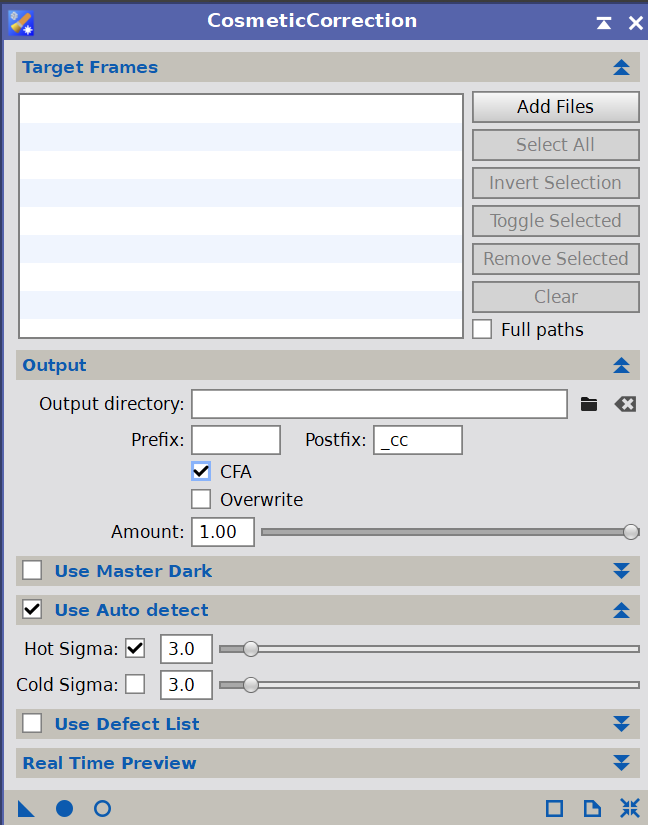
Note that the only changes to the initial configuration are to check "CFA" (since your images are CFA images), check "Use Auto detect", and check "Hot Sigma" leaving the default value of 3.
Now drag the blue triangle onto the desktop, creating an icon that captures your settings:
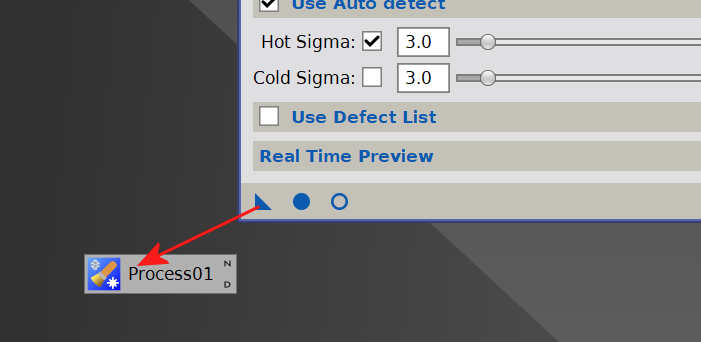
I would suggest that you then right-click the icon and "Set Icon Identifier" to something like "CC_CFA". If you save this icon you will be able to reload it (rather than having to re-create it).
Then, when you set up WBPP, on the "calibration" tab, select one of your "lights" sets, and select "Cosmetic Correction" and select your icon name from the dropdown:
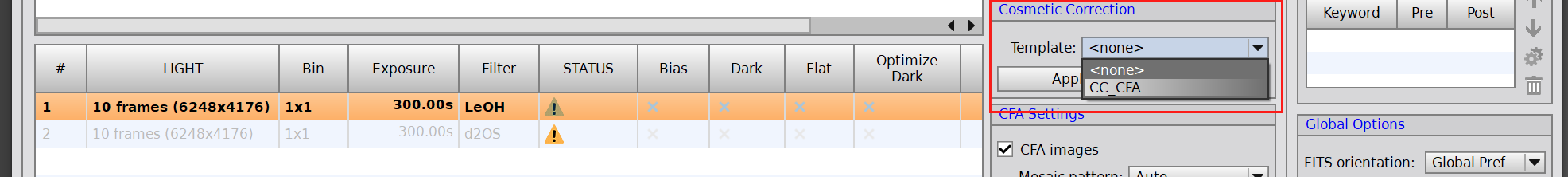
If you select "Apply to all light frames" you don't have to select and apply to each set of light frames.
Then run WBPP as usual.
Using only this calibration I was able to align and integrate the L-eNhance (OH) frames:

The d2OS frames have so far resisted my efforts.
First, run the CosmeticCorrection process (from the Process menu), and set the configuration like this:
Note that the only changes to the initial configuration are to check "CFA" (since your images are CFA images), check "Use Auto detect", and check "Hot Sigma" leaving the default value of 3.
Now drag the blue triangle onto the desktop, creating an icon that captures your settings:
I would suggest that you then right-click the icon and "Set Icon Identifier" to something like "CC_CFA". If you save this icon you will be able to reload it (rather than having to re-create it).
Then, when you set up WBPP, on the "calibration" tab, select one of your "lights" sets, and select "Cosmetic Correction" and select your icon name from the dropdown:
If you select "Apply to all light frames" you don't have to select and apply to each set of light frames.
Then run WBPP as usual.
Using only this calibration I was able to align and integrate the L-eNhance (OH) frames:
The d2OS frames have so far resisted my efforts.
