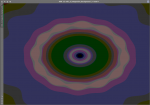VoidPointer
Active member
Hi,
During a recent imaging session, an artifact appeared in my light frames which I believe is caused by some sort of reflection in the optical train. (Some reflective surface + indirect light from a streetlight or something like that.) - The artifact consists of a few concentrical rings. I've tried integrating this with and without flats/darks/bias in order to make sure it's not a calibration issue. When I know what to look for, I can also see the rings in the individual light frames (albeit very subtle) so I'm pretty sure it is an optical issue...
I am trying to address this with DBE and I thought this was exactly what the symmetries (specifically axial) would be perfect for but I am failing miserably.
First attachment shows the integrated image with the artifact and how I try to set up DBE...
Second attachment is the model that DBE generates. It has the rings but they have become oval and using this model to correct the master does not reduce the rings at all.
Does anyone know how DBE can be put to more effective use here? Is there a better suited method to combat this artifact? Maybe even at integration time?
Here is a downloadable link to the integrated master if you want to try it yourself: https://1drv.ms/u/s!Ahn19Qp_SaKQhE4GHyJyBHZLc7pV?e=Q00shw
Cheers!
Lars
During a recent imaging session, an artifact appeared in my light frames which I believe is caused by some sort of reflection in the optical train. (Some reflective surface + indirect light from a streetlight or something like that.) - The artifact consists of a few concentrical rings. I've tried integrating this with and without flats/darks/bias in order to make sure it's not a calibration issue. When I know what to look for, I can also see the rings in the individual light frames (albeit very subtle) so I'm pretty sure it is an optical issue...
I am trying to address this with DBE and I thought this was exactly what the symmetries (specifically axial) would be perfect for but I am failing miserably.
First attachment shows the integrated image with the artifact and how I try to set up DBE...
Second attachment is the model that DBE generates. It has the rings but they have become oval and using this model to correct the master does not reduce the rings at all.
Does anyone know how DBE can be put to more effective use here? Is there a better suited method to combat this artifact? Maybe even at integration time?
Here is a downloadable link to the integrated master if you want to try it yourself: https://1drv.ms/u/s!Ahn19Qp_SaKQhE4GHyJyBHZLc7pV?e=Q00shw
Cheers!
Lars