I am running a Windows 10 Pro ThinkPad. When I try and run SubframeSlector is gives me an error. I attempted multiple files and I attempted a complete uninstall and re-install, and the error is still there. I did install the new 1.8.8-6 version but I'm pretty sure It's worked since I installed the update.
Any advice on how to fix this?
Thank you,
Richard
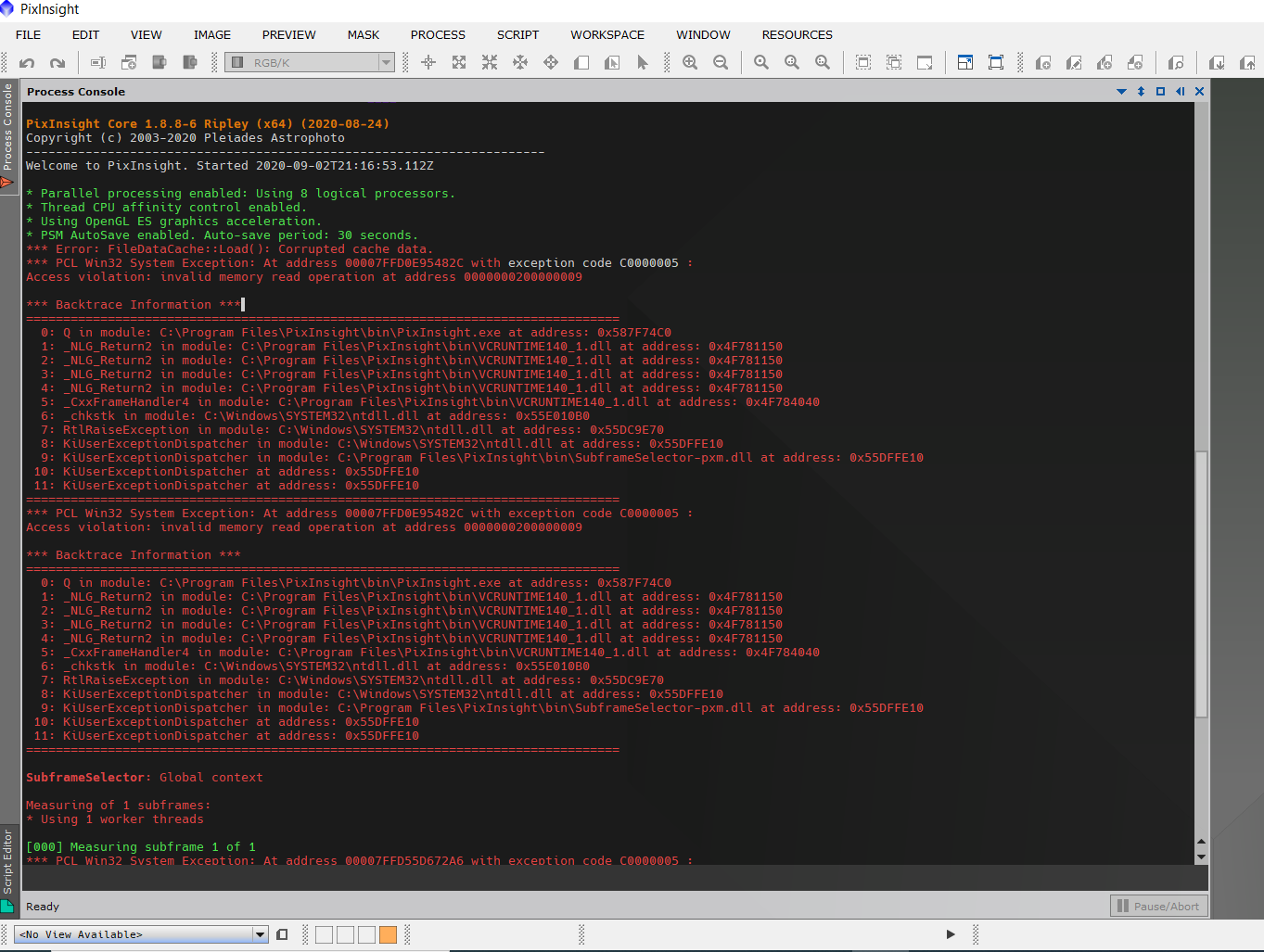
Any advice on how to fix this?
Thank you,
Richard
