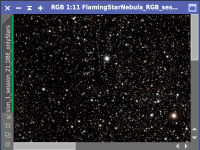DavidAckerman
Active member
Following DBE with a very starry .fits file (Flaming Star Nebula) and then operating with StarXTerminator (STX) as PI plugin, I get two new frames -- call them noStars and onlyStars. As STX output, they appear with a stretch. If I save onlyStars as .xisf, close it and then open it, it appears in its linear form. STF then restores it to the way it appeared as STX output. In other words, everything seems to work. If I save onlyStars STX output as a .fit file, close it and open it, then it, too, appears in its linear form -- at least to the eye. However, STF then seems to distort the file making it very bright (and weird). Seems like operator error. Why would PI treat the STX output saved as .fit different from that saved as .xisf? Russ of RC-Astro does not think it is a STX issue. (I've included screen shots of the upper left corners of the reopened and STF'ed files -- you'll know which is which.)